利用Qt在Android上使用grpc需要*.a的静态库,Windows上编译的lib库以及linux编译出来的.a,经过尝试,均无法链接成功。本文尝试使用NDK来编译Android版本的grpc静态库。
前言
Qt for Android上要使用grpc,需要用到对应Android架构的静态库文件,本文总结记录下在Ubuntu
准备工作
安装git:sudo apt install git
安装cmake:sudo apt install cmake
安装构建工具:sudo apt-get install build-essential autoconf libtool
下载Android NDK:android-ndk-r18b-linux-x86_64.zip
安装grpc:
$ mkdir git & cd git
$ git clone https://github.com/grpc/grpc
$ cd grpc
$ git submodule update --init
编译
环境:Ubuntu18.04
使用Android NDK交叉工具链编译:
$ cd ../ & mkdir grpc-build
$ vim compile.sh 输入以下脚本内容
#!/bin/sh
cd /home/yakong/git/grpc-build
export NDK_ROOT=/home/yakong/Downloads/android-ndk-r16b
cmake /home/yakong/git/grpc/
-DCMAKE_TOOLCHAIN_FILE=${NDK_ROOT}/build/cmake/android.toolchain.cmake
-DANDROID_ABI=armeabi-v7a
-DANDROID_PLATFORM=android-24
-DANDROID_STL=c++_static
-DRUN_HAVE_STD_REGEX=0
-DRUN_HAVE_POSIX_REGEX=0
-DRUN_HAVE_STEADY_CLOCK=0
-DCMAKE_BUILD_TYPE=Release
cmake --build . --target grpc++
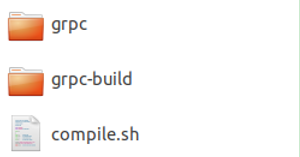
$ chmod +x ./compile.sh
$ ./compile.sh
成功构建完成后,在grpc-build生成各*.a静态库文件
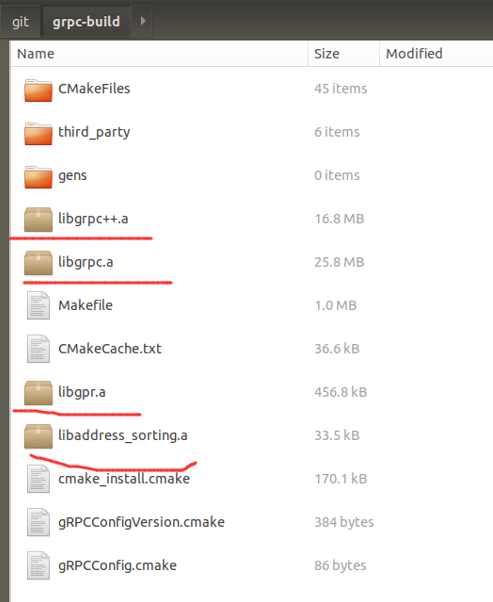
Qt for Android使用
环境:Windows10+Qt5.12.3+Android NDK r18b+华为荣耀9手机
新建QtgRPC-Server应用程序,链接好grpc以及第三方的protobuffer等静态库后,构建出现undefined reference to `rand/stderr/strtof`的链接错误,解决请看附录章节。
程序构建打包生成apk后,在Android设备上安装运行直接崩溃退出,提示Protocol Buffer版本不匹配错误,解决请看附录章节。
程序可以在Android真机上运行起来了,但是看日志显示好像?grpc服务没有启动起来,在应用程序输出窗口有以下红色错误(看不懂):

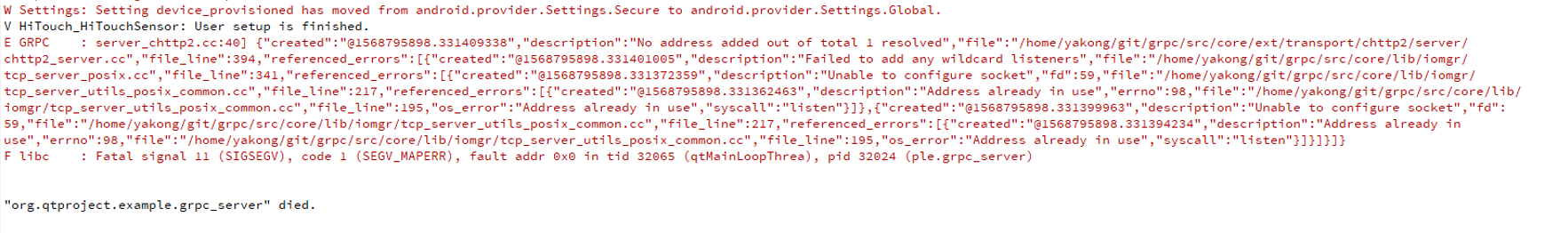
一波刚平,一波又起,真是一波接一波,继续打怪!但是,我直接运行Console服务端(QtgRPC-Server),以及Qt Widget客户端(grpc-client),结果显示可以通信,哈哈,上述红色日志部分不影响,最终运行的结果:
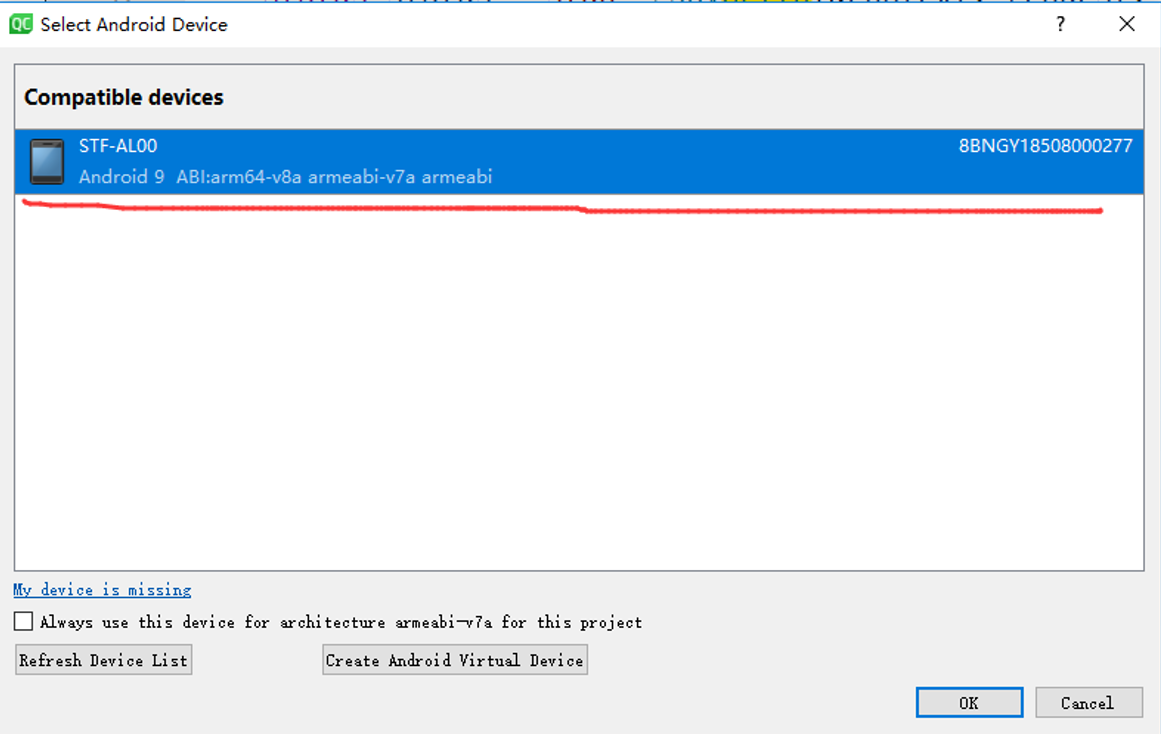
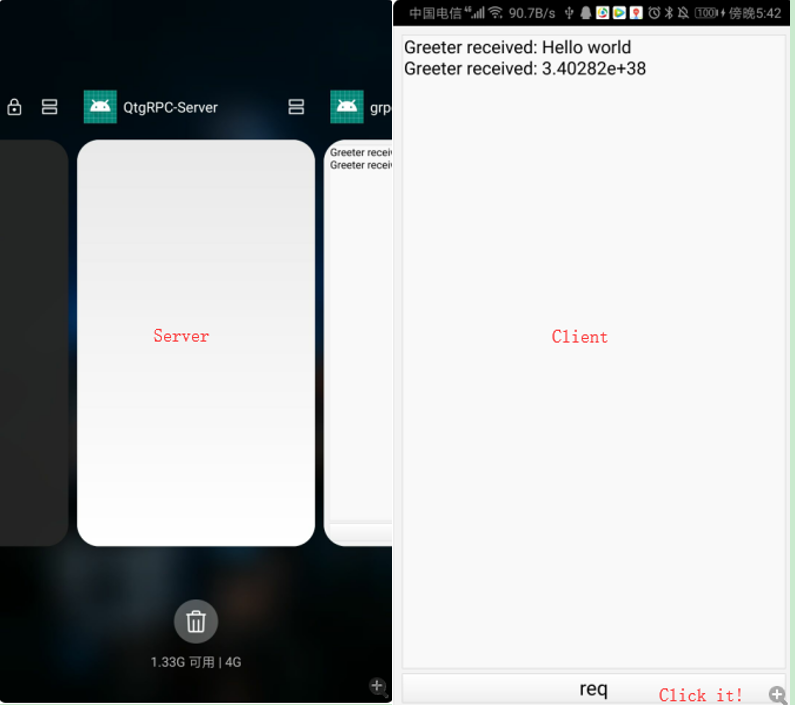
至此,基于Qt C++跨平台特性,Qt for Android调用grpc成功!
附录
1. /bin/sh: 1: go: not found错误
[ 15%] Generating err_data.c
/bin/sh: 1: go: not found
third_party/boringssl/crypto/err/CMakeFiles/err.dir/build.make:83: recipe for target 'third_party/boringssl/crypto/err/err_data.c' failed
make[3]: *** [third_party/boringssl/crypto/err/err_data.c] Error 127
make[3]: *** Deleting file 'third_party/boringssl/crypto/err/err_data.c'
CMakeFiles/Makefile2:3345: recipe for target 'third_party/boringssl/crypto/err/CMakeFiles/err.dir/all' failed
make[2]: *** [third_party/boringssl/crypto/err/CMakeFiles/err.dir/all] Error 2
CMakeFiles/Makefile2:1016: recipe for target 'CMakeFiles/grpc++.dir/rule' failed
make[1]: *** [CMakeFiles/grpc++.dir/rule] Error 2
Makefile:463: recipe for target 'grpc++' failed
make: *** [grpc++] Error 2
原因为缺少go编译环境
解决:sudo apt install golang
2. 查看*.a架构信息
yakong@ubuntu:~/git/grpc-build/third_party/protobuf$ ls
CMakeFiles lib Makefile protobuf.pc
cmake_install.cmake libprotobuf.a protobuf-lite.pc
yakong@ubuntu:~/git/grpc-build/third_party/protobuf$ file libprotobuf.a
libprotobuf.a: current ar archive
yakong@ubuntu:~/git/grpc-build/third_party/protobuf$ lipo -info libprotobuf.a
Command 'lipo' not found, did you mean:
command 'lilo' from deb lilo
Try: sudo apt install <deb name>
yakong@ubuntu:~/git/grpc-build/third_party/protobuf$ readelf -h libprotobuf.a | grep 'Class|File|Machine'
File: libprotobuf.a(any_lite.cc.o)
Class: ELF32
Machine: ARM
File: libprotobuf.a(arena.cc.o)
Class: ELF32
Machine: ARM
3. undefined reference to `rand/stderr/strtof`
Qt for Android中使用grpc出现链接错误:

该文章指出,在NDK15以后,标准IO设备:stderr 等都不被支持了~
仔细发现我使用的是r16b版本编译grpc,而Qt Creator中却使用的是r18b版本,版本确实不一致,有可能会造成影响。
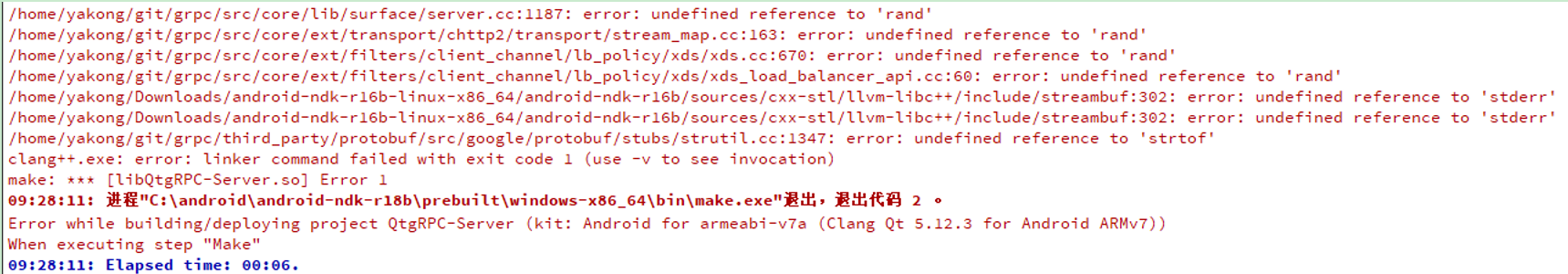
然而,我将Qt Creator使用的ndk版本换成r16b,一样的错误:
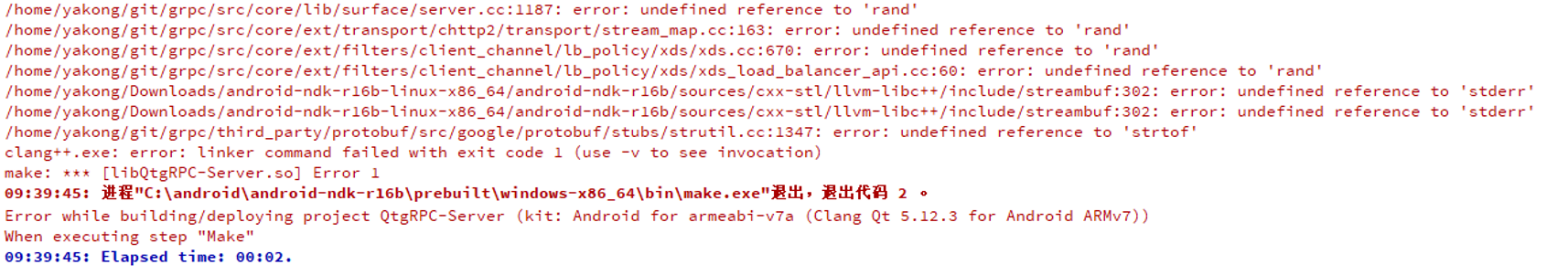
我再次使用r18b版本的ndk在Ubuntu上进行grpc编译,还是出现类似错误:
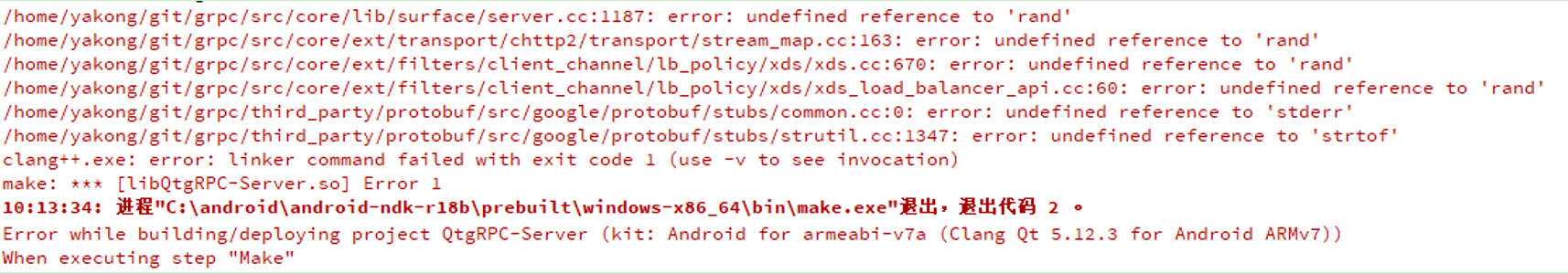
对照错误出现的位置,修改grpc源码:
1) 将使用rand()的位置改为固定的之值,比如1(任意随机的整数值)
2) 将使用stderr的地方注释掉,不影响功能
3) 将strtof修改为strtod或使用低版本的ndk
之后重新编译,重新在Qt中加载使用,比较幸运,构建成功了~
附:NDK各版本下载
4. 运行错误:Protocol Buffer版本不匹配
This program requires version 3.9.0 of the Protocol Buffer runtime library, but the installed version is 3.8.0. Please update your library. If you compiled the program yourself, make sure that your headers are from the same version of Protocol Buffers as your link-time library.

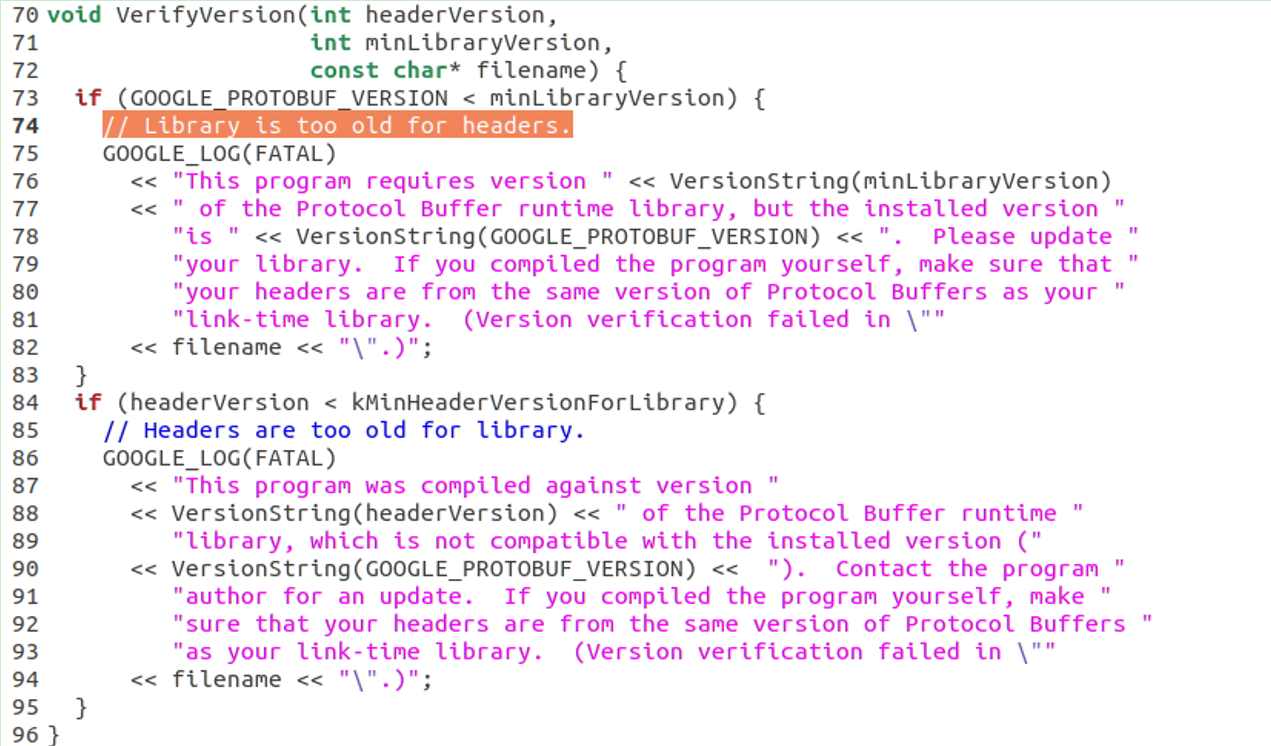
分析:我在Ubuntu中使用ndk编译grpc使用的protobuf版本为3.8.0,而我在qt for android中使用的protoc命令产生的*.pb.cc是3.9.0版本生成的。所以,希望*.pb.cc也由3.8.0版本的protobuf编译器来生成。
编译生成protobuf编译器:
$ ./grpc/third_party/protobuf
$./autogen.sh
$./configure
$ make // 耗时较长
$ [sudo] make install
执行protoc –version时出错:
protoc: error while loading shared libraries: libprotoc.so.19: cannot open shared object file: No such file or directory

该文章指出:protobuf的默认安装路径是/usr/local/lib,而/usr/local/lib 不在Ubuntu体系默认的 LD_LIBRARY_PATH 里,所以就找不到该lib
解决方法:
1.在/etc/ld.so.conf.d目录中创建文件libprotobuf.conf 写入内容:/usr/local/lib
2.输入命令重置内容生效:sudo ldconfig
这时,再运行protoc –version 就可以正常看到版本号了
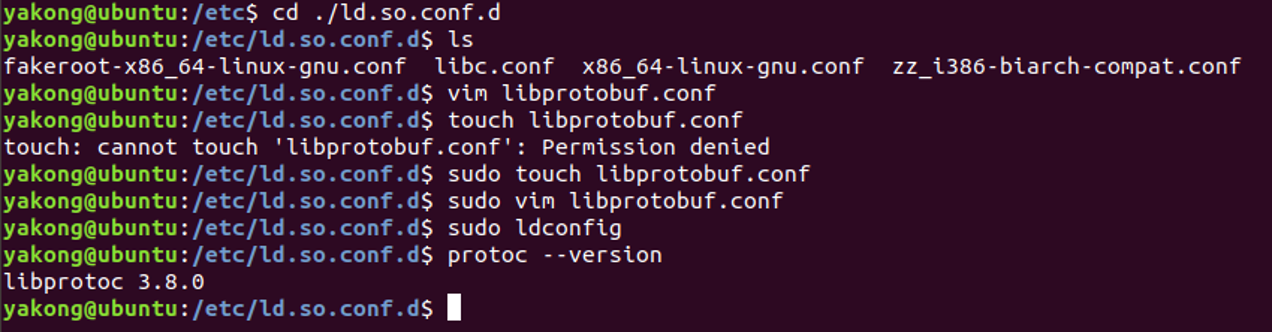
在grpc目录下执行:
$ make
报错了:zconf.h找不到
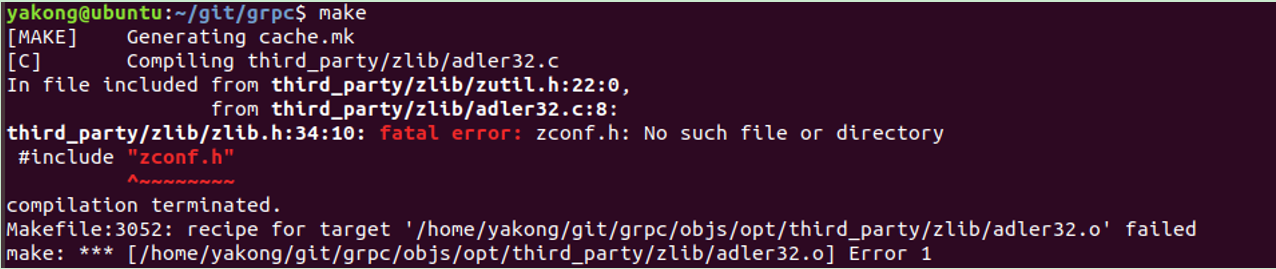
解决方法:sudo apt-get install zlib1g-dev
再次make, 编译漫长,耐心等待…
$ sudo make install
接着编译自带cpp例子helloworld:
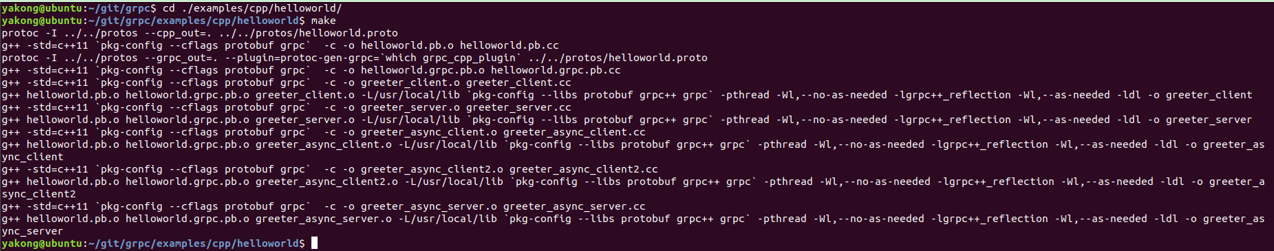
将生成的helloworld.pb.h/cpp以及helloworld.grpc.pb.h/cpp拷贝在qt工程中使用,而且包含头文件也用同一套的,否则会出现“#error This file was generated by an older version of protoc which is ^”的错误:
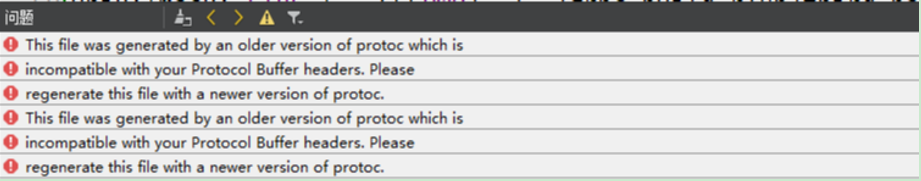
这下构建成功后,运行,不会在运行时报protobuf版本不对导致崩溃了~
5. Qt工程pro文件设置
增加:DEFINES += _WIN32_WINNT=0x0600
增加包含路径和链接静态库路径:
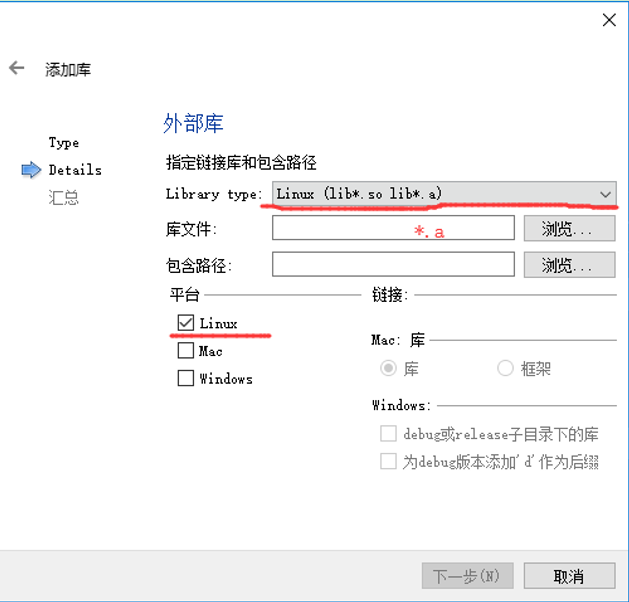
INCLUDEPATH += $$PWD/../../include
DEPENDPATH += $$PWD/../../include
unix:!macx: LIBS += -L$$PWD/../../grpc-build-r18b/ -lgrpc++
unix:!macx: PRE_TARGETDEPS += $$PWD/../../grpc-build-r18b/libgrpc++.a
unix:!macx: LIBS += -L$$PWD/../../grpc-build-r18b/ -lgrpc
unix:!macx: PRE_TARGETDEPS += $$PWD/../../grpc-build-r18b/libgrpc.a
unix:!macx: LIBS += -L$$PWD/../../grpc-build-r18b/ -lgpr
unix:!macx: PRE_TARGETDEPS += $$PWD/../../grpc-build-r18b/libgpr.a
unix:!macx: LIBS += -L$$PWD/../../grpc-build-r18b/ -laddress_sorting
unix:!macx: PRE_TARGETDEPS += $$PWD/../../grpc-build-r18b/libaddress_sorting.a
unix:!macx: LIBS += -L$$PWD/../../grpc-build-r18b/third_party/protobuf/ -lprotobuf
unix:!macx: PRE_TARGETDEPS += $$PWD/../../grpc-build-r18b/third_party/protobuf/libprotobuf.a
unix:!macx: LIBS += -L$$PWD/../../grpc-build-r18b/third_party/zlib/ -lz
unix:!macx: PRE_TARGETDEPS += $$PWD/../../grpc-build-r18b/third_party/zlib/libz.a
unix:!macx: LIBS += -L$$PWD/../../grpc-build-r18b/third_party/boringssl/ssl/ -lssl
unix:!macx: PRE_TARGETDEPS += $$PWD/../../grpc-build-r18b/third_party/boringssl/ssl/libssl.a
unix:!macx: LIBS += -L$$PWD/../../grpc-build-r18b/third_party/cares/cares/lib/ -lcares
unix:!macx: PRE_TARGETDEPS += $$PWD/../../grpc-build-r18b/third_party/cares/cares/lib/libcares.a
注意:其中include路径包含grpc的头文件以及protobuf的./src/google中的文件
6. Qt测试工程部分代码
|
1
2 3 4 5 6 7 8 9 10 11 12 13 14 15 16 17 18 19 20 21 22 23 24 25 26 27 |
syntax = "proto3";
option java_multiple_files = true; option java_package = "io.grpc.examples.helloworld"; option java_outer_classname = "HelloWorldProto"; option objc_class_prefix = "HLW"; package helloworld; // The greeting service definition. service Greeter { // Sends a greeting rpc SayHello (HelloRequest) returns (HelloReply) {} } // The request message containing the user's name. message HelloRequest { string name = 1; float score = 2; } // The response message containing the greetings message HelloReply { string message = 1; float score = 2; } |
- 服务端QtgRPC-Server
|
1
2 3 4 5 6 7 8 9 10 11 12 13 14 15 16 17 18 19 20 21 22 23 24 25 26 27 28 29 30 31 32 33 34 35 36 37 38 39 40 41 42 43 44 45 46 47 48 49 50 51 52 53 54 55 56 57 58 59 |
#include <QCoreApplication>
#include <iostream> #include <memory> #include <string> #include <grpc++/grpc++.h> #include "helloworld.pb.h" #include "helloworld.grpc.pb.h" using grpc::Server; using grpc::ServerBuilder; using grpc::ServerContext; using grpc::Status; using helloworld::HelloRequest; using helloworld::HelloReply; using helloworld::Greeter; // Logic and data behind the server's behavior. class GreeterServiceImpl final : public Greeter::Service { Status SayHello(ServerContext* context, const HelloRequest* request, HelloReply* reply) override { std::string prefix("Hello "); reply->set_message(prefix + request->name()); reply->set_score(request->score()); return Status::OK; } }; void RunServer() { std::cout << "RunServer() " << std::endl; std::string server_address("0.0.0.0:50051"); GreeterServiceImpl service; ServerBuilder builder; // Listen on the given address without any authentication mechanism. builder.AddListeningPort(server_address, grpc::InsecureServerCredentials()); // Register "service" as the instance through which we'll communicate with // clients. In this case it corresponds to an *synchronous* service. builder.RegisterService(&service); // Finally assemble the server. std::unique_ptr<Server> server(builder.BuildAndStart()); std::cout << "Server listening on " << server_address << std::endl; // Wait for the server to shutdown. Note that some other thread must be // responsible for shutting down the server for this call to ever return. server->Wait(); } int main(int argc, char *argv[]) { std::cout << "main(int argc, char *argv[]) " << std::endl; //QCoreApplication a(argc, argv); //return a.exec(); RunServer(); return 0; } |
- 客户端grpc-client
|
1
2 3 4 5 6 7 8 9 10 11 12 13 14 15 16 17 18 19 20 21 22 23 24 25 26 27 28 29 30 31 32 33 34 35 36 37 38 39 40 41 42 43 44 45 46 47 48 49 50 51 52 53 54 55 56 57 58 59 60 61 62 63 64 65 66 67 68 69 70 71 72 73 74 75 76 77 78 79 80 81 82 83 84 85 86 87 88 89 90 91 92 93 94 95 96 97 98 |
#ifndef WIDGET_H
#define WIDGET_H #include <QWidget> #include <iostream> #include <memory> #include <string> #include <grpcpp/grpcpp.h> #include <limits> #include "helloworld.grpc.pb.h" using grpc::Channel; using grpc::ClientContext; using grpc::Status; using helloworld::HelloRequest; using helloworld::HelloReply; using helloworld::Greeter; class GreeterClient { public: GreeterClient(std::shared_ptr<Channel> channel) : stub_(Greeter::NewStub(channel)) {} // Assembles the client's payload, sends it and presents the response back // from the server. std::string SayHello(const std::string& user) { // Data we are sending to the server. HelloRequest request; request.set_name(user); // Container for the data we expect from the server. HelloReply reply; // Context for the client. It could be used to convey extra information to // the server and/or tweak certain RPC behaviors. ClientContext context; // The actual RPC. Status status = stub_->SayHello(&context, request, &reply); // Act upon its status. if (status.ok()) { return reply.message(); } else { std::cout << status.error_code() << ": " << status.error_message() << std::endl; return "RPC failed"; } } float SayScore(const float score = std::numeric_limits<float>::max()) { // Data we are sending to the server. HelloRequest request; request.set_score(score); // Container for the data we expect from the server. HelloReply reply; // Context for the client. It could be used to convey extra information to // the server and/or tweak certain RPC behaviors. ClientContext context; // The actual RPC. Status status = stub_->SayHello(&context, request, &reply); // Act upon its status. if (status.ok()) { return reply.score(); } else { std::cout << status.error_code() << ": " << status.error_message() << std::endl; return 3.14f; } } private: std::unique_ptr<Greeter::Stub> stub_; }; class QTextBrowser; class Widget : public QWidget { Q_OBJECT public: Widget(QWidget *parent = nullptr); ~Widget(); private slots: void req(); private: QTextBrowser *text; }; #endif // WIDGET_H |
|
1
2 3 4 5 6 7 8 9 10 11 12 13 14 15 16 17 18 19 20 21 22 23 24 25 26 27 28 29 30 31 32 33 34 35 36 37 38 39 40 41 42 43 44 45 |
#include "Widget.h"
#include <QVBoxLayout> #include <QTextBrowser> #include <QPushButton> Widget::Widget(QWidget *parent) : QWidget(parent) , text(new QTextBrowser()) { setWindowTitle(tr("grpc-client")); resize(320, 460); QVBoxLayout *layout = new QVBoxLayout(this); QPushButton *button = new QPushButton("req"); connect(button, &QPushButton::clicked, this, &Widget::req); layout->addWidget(text); layout->addWidget(button); setLayout(layout); } Widget::~Widget() { } void Widget::req() { // Instantiate the client. It requires a channel, out of which the actual RPCs // are created. This channel models a connection to an endpoint (in this case, // localhost at port 50051). We indicate that the channel isn't authenticated // (use of InsecureChannelCredentials()). GreeterClient greeter(grpc::CreateChannel( "localhost:50051", grpc::InsecureChannelCredentials())); std::string user("world"); std::string reply = greeter.SayHello(user); float replyf= greeter.SayScore(); std::cout << "Greeter received: " << reply << std::endl; std::cout << "Greeter received: " << replyf << std::endl; if (text != nullptr){ text->append(QString("Greeter received: %1").arg(reply.c_str())); text->append(QString("Greeter received: %1").arg(replyf)); } } |