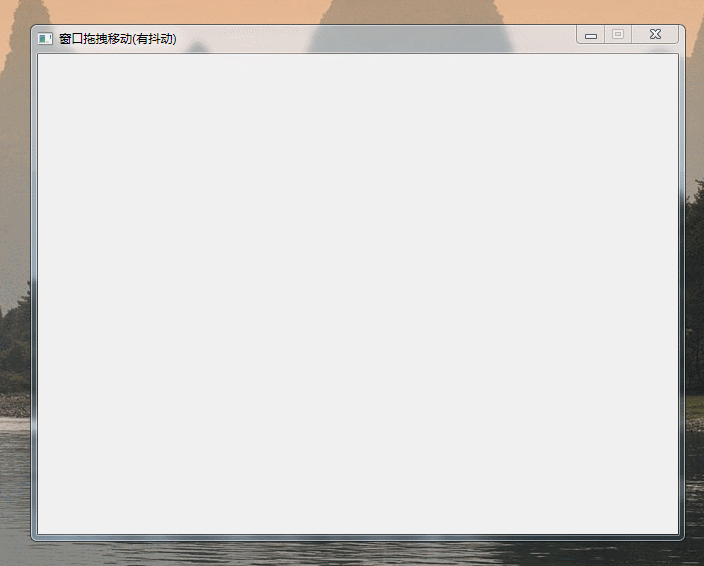我们知道,要实现窗口移动可以直接鼠标点住窗口的标题栏实现拖拽移动,这是窗口默认的行为,在QT中的事件响应函数为moveEvent。
但是现实中经常需要鼠标点住窗口客户区域实现窗口的拖拽移动,代码实现如下:
Widget.h
|
1
2 3 4 5 6 7 8 9 10 11 12 13 14 15 16 17 18 19 20 21 22 23 24 25 26 27 28 |
#ifndef WIDGET_H
#define WIDGET_H #include <QWidget> class QMouseEvent; class Widget : public QWidget { Q_OBJECT public: Widget(QWidget *parent = 0); ~Widget(); protected: //拖拽窗口 void mousePressEvent(QMouseEvent *event); void mouseMoveEvent(QMouseEvent *event); void mouseReleaseEvent(QMouseEvent *event); private: bool m_bDrag; QPoint mouseStartPoint; QPoint windowTopLeftPoint; }; #endif // WIDGET_H |
Widget.cpp
|
1
2 3 4 5 6 7 8 9 10 11 12 13 14 15 16 17 18 19 20 21 22 23 24 25 26 27 28 29 30 31 32 33 34 35 36 37 38 39 40 41 42 43 44 45 46 47 48 49 50 51 52 53 54 55 |
#include "Widget.h"
#include <QMouseEvent> Widget::Widget(QWidget *parent) : QWidget(parent) , m_bDrag(false) { setWindowTitle("窗口拖拽移动"); setFixedSize(640, 480);
} Widget::~Widget() { } /* QPoint QMouseEvent::pos() const Returns the position of the mouse cursor, relative to the widget that received the event. If you move the widget as a result of the mouse event, use the global position returned by globalPos() to avoid a shaking motion. */ //拖拽操作 void Widget::mousePressEvent(QMouseEvent *event) { if(event->button() == Qt::LeftButton) { m_bDrag = true; //获得鼠标的初始位置 mouseStartPoint = event->globalPos(); //mouseStartPoint = event->pos(); //获得窗口的初始位置 windowTopLeftPoint = this->frameGeometry().topLeft(); } } void Widget::mouseMoveEvent(QMouseEvent *event) { if(m_bDrag) { //获得鼠标移动的距离 QPoint distance = event->globalPos() - mouseStartPoint; //QPoint distance = event->pos() - mouseStartPoint; //改变窗口的位置 this->move(windowTopLeftPoint + distance); } } void Widget::mouseReleaseEvent(QMouseEvent *event) { if(event->button() == Qt::LeftButton) { m_bDrag = false; } } |
需要注意的一点:一般定位鼠标坐标使用的是event->pos()和event->globalPos()两个函数,
event->globalPos()获取的鼠标位置是鼠标偏离电脑屏幕左上角(x=0,y=0)的位置;
event->pos()获取的位置是主窗口(widget窗口)左上角(边框的左上角,外左上角)相对于电脑屏幕的左上角的(x=0,y=0)偏移位置
一般不采用前者,使用前者,拖动准确性较低且会产生抖动。