1、什么是页面静态化 静态化
是指把动态生成的HTML页面变为静态内容保存,以后用户的请求到来,直接访问静态页面,不再经过服务的渲染。 而静态的HTML页面可以部署在nginx中,从而大大提高并发能力,减小tomcat压力。
2、目前,静态化页面都是通过模板引擎来生成,而后保存到nginx服务器来部署。常用的模板引擎比如:
- Freemarker
- Velocity -
Thymeleaf
这里采用Thymeleaf!!
3、查看项目结构

4、引入依赖,配置文件
<parent>
<groupId>org.springframework.boot</groupId>
<artifactId>spring-boot-starter-parent</artifactId>
<version>2.3.12.RELEASE</version>
<relativePath/>
</parent>
<dependencies>
<dependency>
<groupId>org.springframework.boot</groupId>
<artifactId>spring-boot-starter-web</artifactId>
</dependency>
<dependency>
<groupId>org.springframework.boot</groupId>
<artifactId>spring-boot-starter-thymeleaf</artifactId>
</dependency>
</dependencies>
<build>
<plugins>
<plugin>
<groupId>org.springframework.boot</groupId>
<artifactId>spring-boot-maven-plugin</artifactId>
</plugin>
</plugins>
</build>
配置application.yml文件
server: port: 8080
5、配置启动类
@SpringBootApplication public class DemoApp { public static void main(String[] args) { SpringApplication.run(DemoApp.class,args); } }
6、创建controller、service、user对象、utils工具类, 静态页面
创建controller:
@Controller @RequestMapping("user") public class UserController { @Autowired private HtmlService htmlService; @GetMapping("{id}.html") public String get(Model model,@PathVariable("id") Long id){ User user = new User(); user.setName("张三"); model.addAttribute("user",user); // 页面静态化 this.htmlService.asyncExcute(id); return "index"; } }
创建service,命名为HtmlService:
import com.leyou.utils.ThreadUtils; import org.example.pojo.User; import org.slf4j.Logger; import org.slf4j.LoggerFactory; import org.springframework.beans.factory.annotation.Autowired; import org.springframework.stereotype.Service; import org.thymeleaf.TemplateEngine; import org.thymeleaf.context.Context; import java.io.File; import java.io.PrintWriter; import java.util.Map; @Service public class HtmlService { @Autowired private TemplateEngine templateEngine; private static final Logger LOGGER = LoggerFactory.getLogger(HtmlService.class); /** * 创建html页面 * @param id * @throws Exception */ public void createHtml(Long id) { PrintWriter writer = null; try { // 获取页面数据 User user = new User(); user.setName("张三"); // 创建thymeleaf上下文对象 Context context = new Context(); // 把数据放入上下文对象 context.setVariable("user",user); // 创建输出流 D: ginx-1.18.0html File file = new File("D:\nginx-1.18.0\html\user\" + id + ".html"); writer = new PrintWriter(file); // 执行页面静态化方法 templateEngine.process("index", context, writer); } catch (Exception e) { LOGGER.error("页面静态化出错:{},"+ e, id); } finally { if (writer != null) { writer.close(); } } } /** * 新建线程处理页面静态化 * @param spuId */ public void asyncExcute(Long spuId) { ThreadUtils.execute(()->createHtml(spuId)); ThreadUtils.execute(new Runnable() { @Override public void run() { createHtml(spuId); } }); } }
创建user类
public class User { private String name; public String getName() { return name; } public void setName(String name) { this.name = name; } }
创建ThreadUtils工具类
import java.util.concurrent.ExecutorService; import java.util.concurrent.Executors; public class ThreadUtils { private static final ExecutorService es = Executors.newFixedThreadPool(10); public static void execute(Runnable runnable) { es.submit(runnable); } }
在resources/templates下创建index.html :
<!DOCTYPE html> <html lang="en" xmlns:th="http://www.thymeleaf.org"> <head> <meta charset="UTF-8"> <title>Title</title> </head> <body> <h1>hello world!</h1> <p th:text="${user.name}"></p> </body> </html>
7、需要nginx做代理,配置如下
location /user { root html; if (!-f $request_filename) { #请求的文件不存在,就反向代理 proxy_pass http://127.0.0.1:8080; break; } }
配置好后重启nginx,指令: nginx -s reload
8、测试
访问 http://localhost/user/1.html
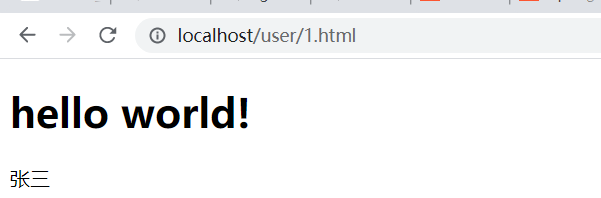
检查D: ginx-1.18.0htmluser目录下是否有静态化的html文件!
