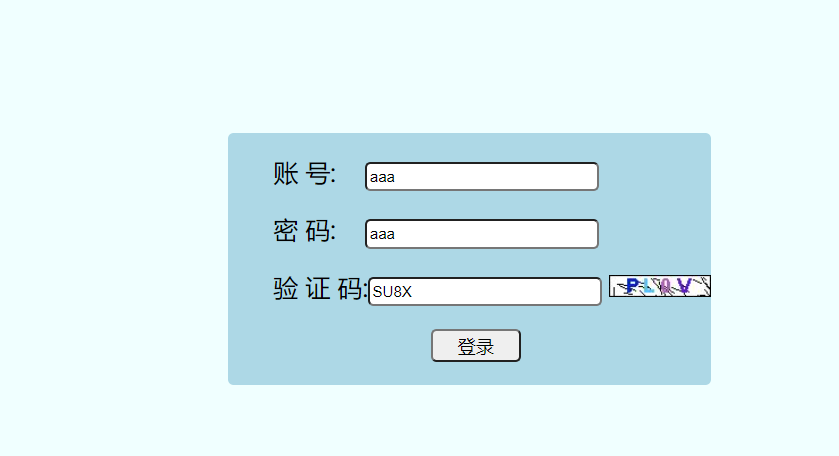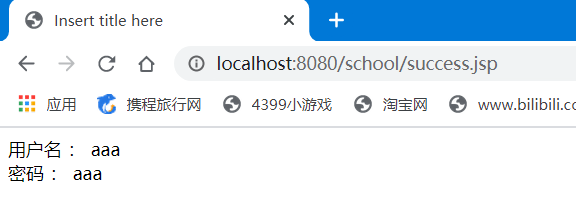loginyanzheng2.jsp
<%@ page language="java" contentType="text/html; charset=utf-8" pageEncoding="utf-8" %> <!DOCTYPE html PUBLIC "-//W3C//DTD HTML 4.01 Transitional//EN" "http://www.w3.org/TR/html4/loose.dtd"> <html> <head> <meta http-equiv="Content-Type" content="text/html; charset=utf-8"> <title>Insert title here</title> <style type="text/css"> body{ background-color: azure; } form{ position: fixed; top: 250px; left: 650px; background-color: #ADD8E6; border-radius: 5px; } div{ font-size: 22px; margin-top: 20px; padding-left: 40px; } input{ width: 200px; height: 20px; border-radius: 5px; } #tj{ width: 80px; height: 30px; margin-left: 140px; border-radius: 5px; font-size: 16px; margin-bottom: 20px; } </style> </head> <body> <form action="/school/Login.jsp" method="post"> <div>账 号: <input type="text" name="username"></div> <div>密 码: <input type="text" name="password"></div> <div>验 证 码:<input type="text" name = "yanzhengma"> <img src="getcode" alt="看不清,换一张" onclick="change(this)"/></div> <div><input type="submit" id="tj" value="登录" ></div> </form> </body> <script type="text/javascript"> function change(img) { img.src = "getcode?"+new Date().getTime(); } </script> </html>
Login.jsp
<%@ page language="java" contentType="text/html; charset=utf-8" pageEncoding="utf-8" import=" javax.servlet.http.HttpSession" %> <!DOCTYPE html PUBLIC "-//W3C//DTD HTML 4.01 Transitional//EN" "http://www.w3.org/TR/html4/loose.dtd"> <% request.setCharacterEncoding("UTF-8"); response.setContentType("text/html;charset=utf-8"); response.setCharacterEncoding("UTF-8"); HttpSession s = request.getSession(); String username = request.getParameter("username"); String password = request.getParameter("password"); session.setAttribute("username", username); session.setAttribute("password", password); response.sendRedirect("/school/success.jsp"); %> <html> <head> <meta http-equiv="Content-Type" content="text/html; charset=utf-8"> <title>Insert title here</title> </head> <body> </body> </html>
success.jsp
<%@ page language="java" contentType="text/html; charset=utf-8" pageEncoding="utf-8" import=" javax.servlet.http.HttpSession" %> <!DOCTYPE html PUBLIC "-//W3C//DTD HTML 4.01 Transitional//EN" "http://www.w3.org/TR/html4/loose.dtd"> <html> <head> <meta http-equiv="Content-Type" content="text/html; charset=utf-8"> <title>Insert title here</title> </head> <body> <% HttpSession s = request.getSession(); String username = s.getAttribute("username").toString(); String password = s.getAttribute("password").toString(); %> 用户名 : <%=username %><br/> 密码 : <%=password %> </body> </html>