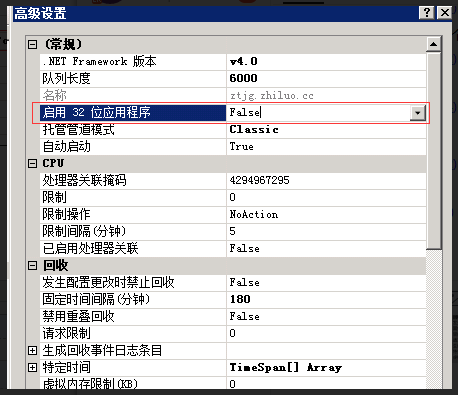把捕获的到异常复制出来看了下
Error Caught in PageBase_Error event Error in:http://xxxxx.com/Member/MemList.aspx Error Message:对路径“c:windowssystem32inetsrvDotNetZip-sldfb51v.tmp”的访问被拒绝。 Stack Trace: 在 System.IO.__Error.WinIOError(Int32 errorCode, String maybeFullPath) 在 System.IO.FileStream.Init(String path, FileMode mode, FileAccess access, Int32 rights, Boolean useRights, FileShare share, Int32 bufferSize, FileOptions options, SECURITY_ATTRIBUTES secAttrs, String msgPath, Boolean bFromProxy, Boolean useLongPath, Boolean checkHost) 在 System.IO.FileStream..ctor(String path, FileMode mode, FileAccess access, FileShare share, Int32 bufferSize, FileOptions options, String msgPath, Boolean bFromProxy) 在 System.IO.FileStream..ctor(String path, FileMode mode) 在 Ionic.Zip.SharedUtilities.CreateAndOpenUniqueTempFile(String dir, Stream& fs, String& filename) 在 Ionic.Zip.ZipFile.get_WriteStream() 在 Ionic.Zip.ZipFile.Save() 在 ChainStock.Member.MemList.Zip(String Directory, String SaveFileName) 在 ChainStock.Member.MemList.CreateQRCode() 在 System.Web.UI.WebControls.Button.OnClick(EventArgs e) 在 System.Web.UI.WebControls.Button.RaisePostBackEvent(String eventArgument) 在 System.Web.UI.Page.ProcessRequestMain(Boolean includeStagesBeforeAsyncPoint, Boolean includeStagesAfterAsyncPoint)
后来查阅资料发现是应用池的问题,修改如下:
1.找到系统使用的应用池
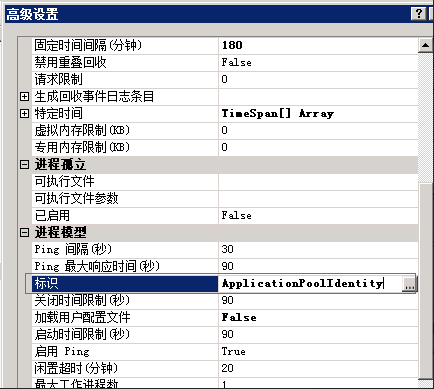
将这里的值修改为:localSytem
2. 64位服务器记着改启用32应用程序