C#特性和反射
.NET编译器的任务之一就是为所有定义和引用的类型生成元数据描述。除了程序集中标准的元数据外,.NET平台还支持特定(attribute)把更多的元数据嵌入到程序集中。
.NET特性扩展了抽象的System.Attribute基类,.NET中有很多预定义的特性,例如:[DllImport]、[Obsolete]和[Serializable]等等。
看一个Obsolete使用的例子,Obsolete特性用来标记不用的类或成员,当其他程序试图访问该项的时候,将会得到一个警告或错误描述。
static class StringUtil
{
public static string ReverseString(string str)
{
Console.WriteLine("call reverseString");
return "";
}
[Obsolete("this legacy method should not be used", true)]
public static string LegacyReverseString(string str)
{
Console.WriteLine("call legacyReverseString");
return "";
}
}
class Program
{
static void Main(string[] args)
{
string str = StringUtil.LegacyReverseString("Hello World!");
Console.Read();
}
}
使用上面的代码,我们就会的到一个错误消息,提示我们不应该在使用这个方法了
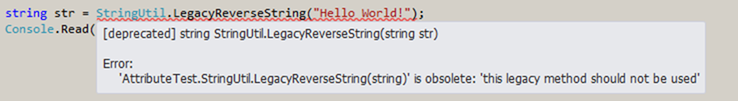
当然,我们也可以通过代码来添加自定义特性,在开始自定义特性之前,我们需要知道以下概念。
自定义特性
在代码中,我们可以创建自定义的特性类型,但是这个类型一定要直接或间接从System.Attribute派生。下面我们就定义了一个TableAttribute特性:
[AttributeUsage(AttributeTargets.Class, Inherited=false, AllowMultiple=false)]
public class TableAttribute : Attribute
{
public TableAttribute()
{
}
public TableAttribute(string tableName)
{
this.TableName = tableName;
}
public string TableName { get; set; }
}
注意:对一个特性类名使用Attribute后缀是一个惯例。然而,当我们把特性添加到一个程序实体,可以选择省略Atrribute后缀。编译器会首先在System.Attribute的派生类中查找被添加的特性类。如果没有找到,那么编译器会添加 Attribute后缀继续查找。
例如:当我们在代码中使用的时候,特性表现为[Obsolete],但是实际上类型是ObsoleteAttribute,而不是代码中的Obsolete。当.NET Framework进行名称转换的时候,所有的.NET特性(包括自定义特性)都将加上一个Attribute标记的后缀。
AttributeUsage
在上面的自定义特性中,有下面一行代码,我们给自定义特性应用了一个AttributeUsage特性。
[AttributeUsage(AttributeTargets.Class, Inherited=false, AllowMultiple=false)]
AttributeUsage类是一个预定义特性类,通过这个特性,我们可以控制自定义特性的使用,它描述了一个定制特性如和被使用。
[Serializable]
[AttributeUsage(AttributeTargets.Class, Inherited = true)]
[ComVisible(true)]
public sealed class AttributeUsageAttribute : Attribute
{
public AttributeUsageAttribute(AttributeTargets validOn);
public bool AllowMultiple { get; set; }
public bool Inherited { get; set; }
public AttributeTargets ValidOn { get; }
}
通过代码可以看到,AttributeUsage有三个属性:
-
ValidOn
从代码中可以看到ValidOn的类型为System.AttributeTargets, 而AttributeTargets本身是
一个枚举,这样就可以通过按位"或"运算组合 AttributeTargets,从而指示哪些程序元素是有效的。
例如:
[AttributeUsage(AttributeTargets.Assembly | AttributeTargets.Class | AttributeTargets.Method, Inherited = false, AllowMultiple = false)]
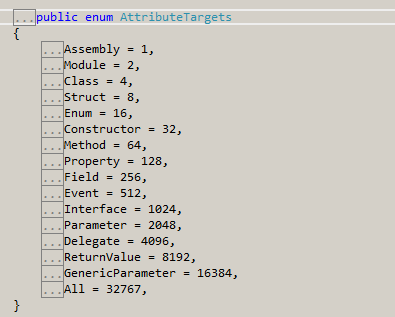
-
AllowMultiple
这个属性标记了特性能否被重复放置在同一个程序实体前多次。
-
Inherited
这个属性来控制定制特性的继承规则,表示特性能否被继承。
从上面的介绍可以看到,创建自定义特性的大概步骤:
- 声明特性类,由 System.Attribute 直接或间接派生
- 使用AttributeUsage特性来控制自定义特性
- 声明特性类构造函数
特性和反射结合
当我们使用特性的时候,只是给程序集添加了一些元数据。当结合反射使用的时候,特性就能发挥很大的作用了。
下面看一个特性和反射结合的例子,在例子中自定义了Table和Column特性,然后把这些特性应用到了我们的User类型上面;然后结合一个自定义的ORM类型,将对象的Inster()操作转换成SQL语句。
namespace AttributeTest
{
[AttributeUsage(AttributeTargets.Class, Inherited=false, AllowMultiple=false)]
public class TableAttribute : Attribute
{
public TableAttribute()
{
}
public TableAttribute(string tableName)
{
this.TableName = tableName;
}
public string TableName { get; set; }
}
[AttributeUsage(AttributeTargets.Property, Inherited=false, AllowMultiple=false)]
public class ColumnAttribute:Attribute
{
public ColumnAttribute()
{
}
public ColumnAttribute(string columnName)
{
this.ColumnName = columnName;
}
public ColumnAttribute(string colunmName, DbType dbType)
{
this.ColumnName = colunmName;
this.DbType = dbType;
}
public string ColumnName { get; set; }
public DbType DbType { get; set; }
}
public class CustomizeORM
{
public void Insert(object table)
{
Type type = table.GetType();
Dictionary<string, string> columnValueDict = new Dictionary<string, string>();
StringBuilder SqlStr = new StringBuilder();
SqlStr.Append("insert into ");
TableAttribute tableAttribute = (TableAttribute)type.GetCustomAttributes(typeof(TableAttribute), false).First();
SqlStr.Append(tableAttribute.TableName);
SqlStr.Append("(");
foreach (var prop in type.GetProperties())
{
foreach (var attr in prop.GetCustomAttributes())
{
string value = prop.GetValue(table).ToString();
ColumnAttribute columnAttribute = attr as ColumnAttribute;
if (columnAttribute != null)
{
columnValueDict.Add(columnAttribute.ColumnName, value);
}
}
}
foreach (var item in columnValueDict)
{
SqlStr.Append(item.Key);
SqlStr.Append(",");
}
SqlStr.Remove(SqlStr.Length - 1, 1);
SqlStr.Append(") values('");
foreach (var item in columnValueDict)
{
SqlStr.Append(item.Value);
SqlStr.Append("','");
}
SqlStr.Remove(SqlStr.Length - 2, 2);
SqlStr.Append(")");
Console.WriteLine(SqlStr.ToString());
}
}
[Table("Users")]
public class User
{
[Column(ColumnName="Id",DbType=DbType.Int32)]
public int UserID{get;set;}
[Column(ColumnName="Name",DbType=DbType.String)]
public string UserName { get; set; }
[Column(ColumnName = "Age", DbType = DbType.Int32)]
public int Age { get; set; }
}
class Program
{
static void Main(string[] args)
{
CustomizeORM customizeORM = new CustomizeORM();
User user = new User() { UserID = 1, UserName = "Wilber", Age = 28};
customizeORM.Insert(user);
Console.Read();
}
}
}
代码的执行结果为:
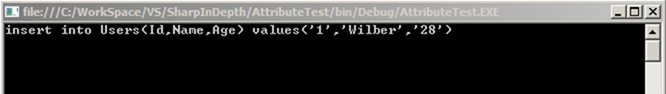
从这个例子中可以看到,通过特性给程序集加入的元数据,可以在运行时被反射程序得到并使用。
通过IL代码可以看到特性的简化,代码中我们使用Table、Column对User类型进行修饰,在IL代码中都加上了Attribute后缀;同时还可以看到,这些特性都变成了User类型的元数据。
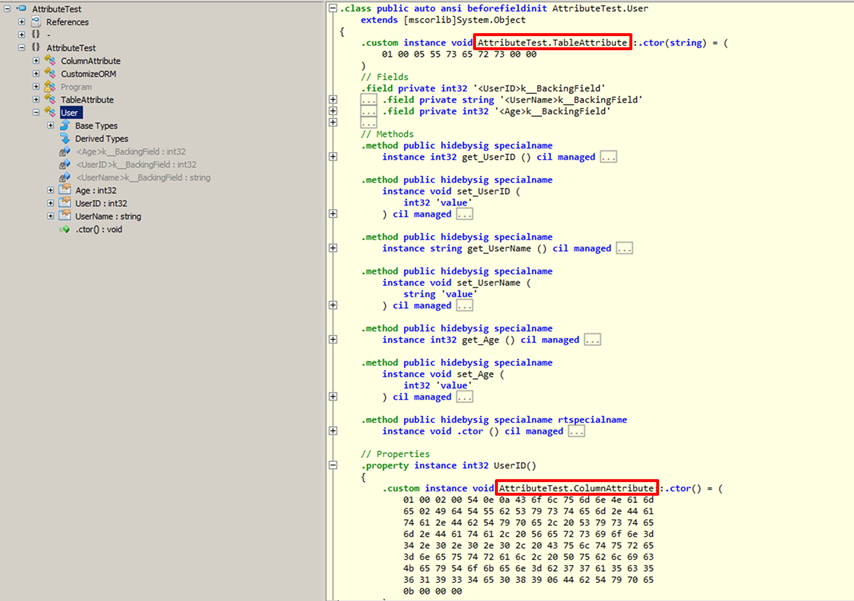
总结
通过本文介绍了.NET特性,同时介绍了自定义特性需要的基本知识。
特性本身只是给程序集添加一些元数据,当结合反射使用的时候,这些被添加的元数据才能发挥更大的作用。
