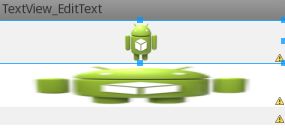一、ImageView属性:
android:src = "@drawable/ic_launcher"——ImageView的内容图像(可以和android:background = "#00000"同时使用)
android:background = "@drawable/ic_launcher"——ImageView的背景图像
android:background = "#00000"——ImageView的RGB颜色
二、布局文件中设置ImageView控件
<LinearLayout xmlns:android="http://schemas.android.com/apk/res/android" android:layout_width="fill_parent" android:layout_height="fill_parent" android:orientation="vertical" > <ImageView android:id="@+id/imageView1" android:layout_width="match_parent" android:layout_height="wrap_content" android:background="#f0f0f0" android:src="@drawable/ic_launcher" /> <ImageView android:id="@+id/imageView2" android:layout_width="match_parent" android:layout_height="wrap_content" android:background="@drawable/ic_launcher" /> <ImageView android:id="@+id/imageView3" android:layout_width="match_parent" android:layout_height="20dp" android:background="#f0f0f0" /> </LinearLayout>