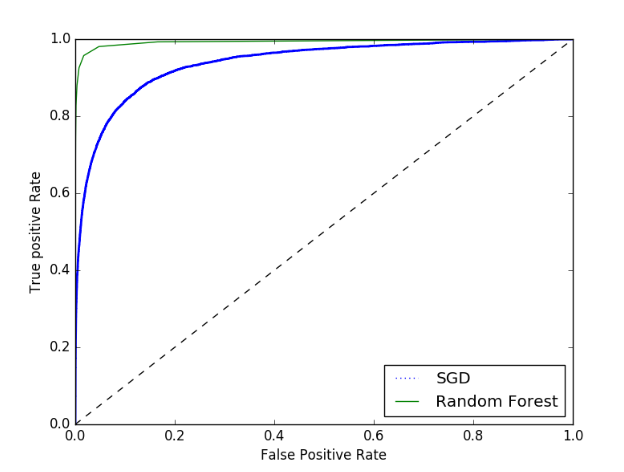一、前述
怎么样对训练出来的模型进行评估是有一定指标的,本文就相关指标做一个总结。
二、具体
1、混淆矩阵
混淆矩阵如图:
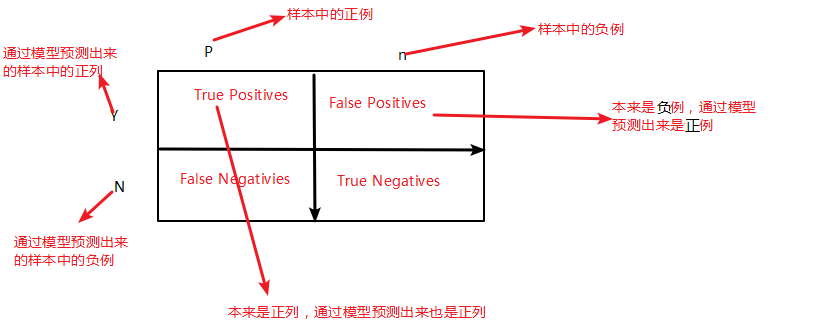
第一个参数true,false是指预测的正确性。
第二个参数true,postitives是指预测的结果。
相关公式:

检测正列的效果:

检测负列的效果:

公式解释:
fp_rate:
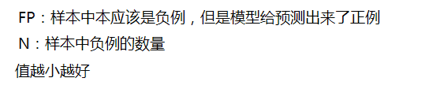
tp_rate:
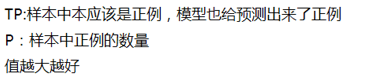
recall:(召回率)

值越大越好
presssion:(准确率)
TP:本来是正例,通过模型预测出来是正列
TP+FP:通过模型预测出来的所有正列数(其中包括本来是负例,但预测出来是正列)
值越大越好
F1_Score:
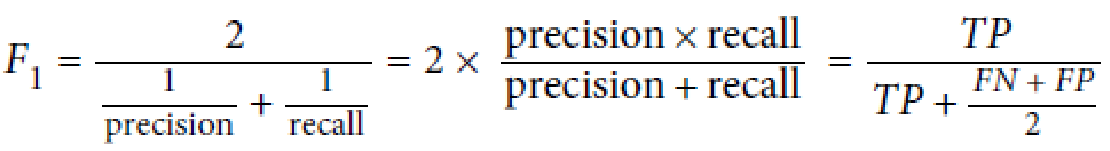
准确率和召回率是负相关的。如图所示:

通俗解释:
实际上非常简单,精确率是针对我们预测结果而言的,它表示的是预测为正的样本中有多少是真正的正样本。那么预测为正就有两种可能了,一种就是把正类预测为正类(TP),另一种就是把负类预测为正类(FP),也就是

而召回率是针对我们原来的样本而言的,它表示的是样本中的正例有多少被预测正确了。那也有两种可能,一种是把原来的正类预测成正类(TP),另一种就是把原来的正类预测为负类(FN)。
 其实就是分母不同,一个分母是预测为正的样本数,另一个是原来样本中所有的正样本数。
其实就是分母不同,一个分母是预测为正的样本数,另一个是原来样本中所有的正样本数。2、ROC曲线
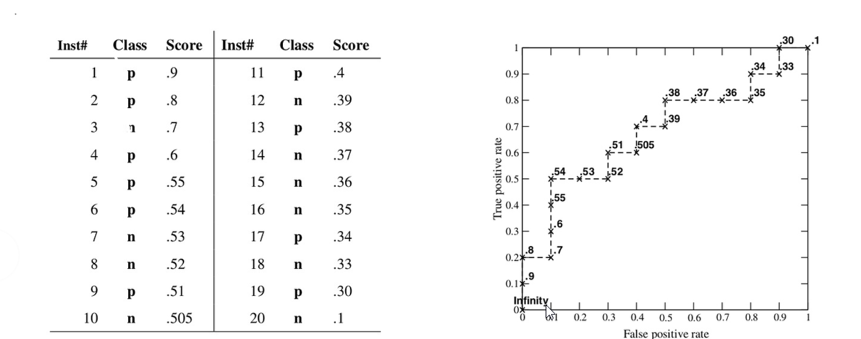
过程:对第一个样例,预测对,阈值是0.9,所以曲线向上走,以此类推。
对第三个样例,预测错,阈值是0.7 ,所以曲线向右走,以此类推。
几种情况:

所以得出结论,曲线在对角线以上,则准确率好。
3、AUC面积
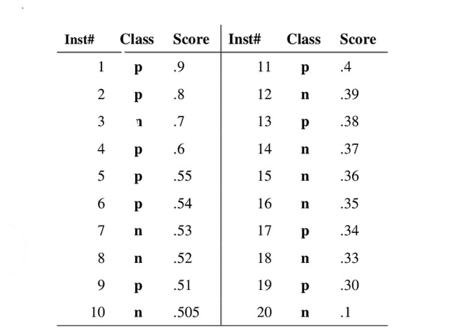

M是样本中正例数
N是样本中负例数
其中累加解释是把预测出来的所有概率结果按照分值升序排序,然后取正例所对应的索引号进行累加
通过AUC面积预测出来的可以知道好到底有多好,坏到底有多坏。因为正例的索引比较大,则AUC面积越大。
总结:

4、交叉验证
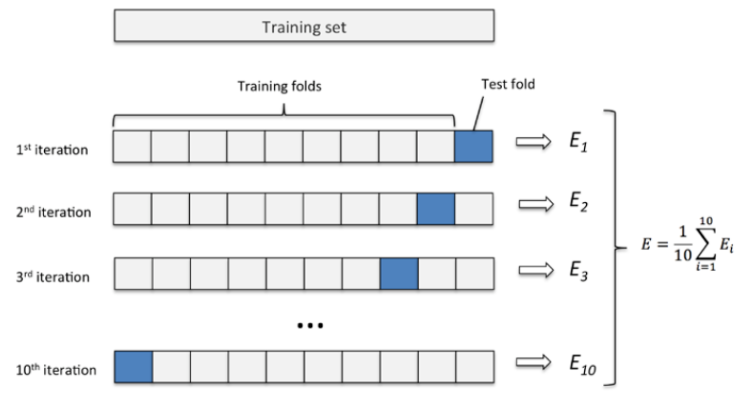
为在实际的训练中,训练的结果对于训练集的拟合程度通常还是挺好的(初试条件敏感),但是对于训练集之外的数据的拟合程度通常就不那么令人满意了。因此我们通常并不会把所有的数据集都拿来训练,而是分出一部分来(这一部分不参加训练)对训练集生成的参数进行测试,相对客观的判断这些参数对训练集之外的数据的符合程度。这种思想就称为交叉验证。
一般3折或者5折交叉验证就足够了。
三、代码
#!/usr/bin/python # -*- coding: UTF-8 -*- # 文件名: mnist_k_cross_validate.py from sklearn.datasets import fetch_mldata import matplotlib import matplotlib.pyplot as plt import numpy as np from sklearn.linear_model import SGDClassifier from sklearn.model_selection import StratifiedKFold from sklearn.base import clone from sklearn.model_selection import cross_val_score from sklearn.base import BaseEstimator #评估指标 from sklearn.model_selection import cross_val_predict from sklearn.metrics import confusion_matrix from sklearn.metrics import precision_score from sklearn.metrics import recall_score from sklearn.metrics import f1_score from sklearn.metrics import precision_recall_curve from sklearn.metrics import roc_curve from sklearn.metrics import roc_auc_score from sklearn.ensemble import RandomForestClassifier # Alternative method to load MNIST, if mldata.org is down from scipy.io import loadmat #利用Matlib加载本地数据 mnist_raw = loadmat("mnist-original.mat") mnist = { "data": mnist_raw["data"].T, "target": mnist_raw["label"][0], "COL_NAMES": ["label", "data"], "DESCR": "mldata.org dataset: mnist_k_cross_validate-original", } print("Success!") # mnist_k_cross_validate = fetch_mldata('MNIST_original', data_home='test_data_home') print(mnist) X, y = mnist['data'], mnist['target'] # X 是70000行 784个特征 y是70000行 784个像素点 print(X.shape, y.shape) # some_digit = X[36000] print(some_digit) some_digit_image = some_digit.reshape(28, 28)#调整矩阵 28*28=784 784个像素点调整成28*28的矩阵 图片是一个28*28像素的图片 每一个像素点是一个rgb的值 print(some_digit_image) # plt.imshow(some_digit_image, cmap=matplotlib.cm.binary, interpolation='nearest') plt.axis('off') plt.show() # X_train, X_test, y_train, y_test = X[:60000], X[60000:], y[:60000], y[:60000]#6/7作为训练,1/7作为测试 shuffle_index = np.random.permutation(60000)#返回一组随机的数据 shuffle 打乱60000中每行的值 即每个编号的值不是原先的对应的值 X_train, y_train = X_train[shuffle_index], y_train[shuffle_index] # Shuffle之后的取值 # # y_train_5 = (y_train == 5)# 是5就标记为True,不是5就标记为false y_test_5 = (y_test == 5) print(y_test_5) #这里可以直接写成LogGression sgd_clf = SGDClassifier(loss='log', random_state=42)# log 代表逻辑回归 random_state或者random_seed 随机种子 写死以后生成的随机数就是一样的 sgd_clf.fit(X_train, y_train_5)#构建模型 print(sgd_clf.predict([some_digit]))# 测试模型 最终为5 # # ### K折交叉验证 ##总共会运行3次 skfolds = StratifiedKFold(n_splits=3, random_state=42)# 交叉验证 3折 跑三次 在训练集中的开始1/3 中测试,中间1/3 ,最后1/3做验证 for train_index, test_index in skfolds.split(X_train, y_train_5): #可以把sgd_clf = SGDClassifier(loss='log', random_state=42)这一行放入进来,传不同的超参数 这里就不用克隆了 clone_clf = clone(sgd_clf)# clone一个上一个一样的模型 让它不变了 每次初始随机参数w0,w1,w2都一样,所以设定随机种子是一样 X_train_folds = X_train[train_index]#对应的是训练集中训练的X 没有阴影的 y_train_folds = y_train_5[train_index]# 对应的是训练集中的训练y 没有阴影的 X_test_folds = X_train[test_index]#对应的是训练集中的测试的X 阴影部分的 y_test_folds = y_train_5[test_index]#对应的是训练集中的测试的Y 阴影部分的 clone_clf.fit(X_train_folds, y_train_folds)#构建模型 y_pred = clone_clf.predict(X_test_folds)#验证 print(y_pred) n_correct = sum(y_pred == y_test_folds)# 如若预测对了加和 因为true=1 false=0 print(n_correct / len(y_pred))#得到预测对的精度 #用判断正确的数/总共预测的 得到一个精度 # #PS:这里可以把上面的模型生成直接放在交叉验证里面传一些超参数比如阿尔法,看最后的准确率则知道什么超参数最好。 #这是Sk_learn里面的实现的函数cv是几折,score评估什么指标这里是准确率,结果类似上面一大推代码 print(cross_val_score(sgd_clf, X_train, y_train_5, cv=3, scoring='accuracy')) #这是Sk_learn里面的实现的函数cv是几折,score评估什么指标这里是准确率 class Never5Classifier(BaseEstimator):#给定一个分类器,永远不会分成5这个类别 因为正负列样本不均匀,所以得出的结果是90%,所以只拿精度是不准确的。 def fit(self, X, y=None): pass def predict(self, X): return np.zeros((len(X), 1), dtype=bool) never_5_clf = Never5Classifier() print(cross_val_score(never_5_clf, X_train, y_train_5, cv=3, scoring='accuracy'))#给每一个结果一个结果 # # # # ##混淆矩阵 可以准确地知道哪一个类别判断的不准 y_train_pred = cross_val_predict(sgd_clf, X_train, y_train_5, cv=3)#给每一个结果预测一个概率 print(confusion_matrix(y_train_5, y_train_pred)) # # y_train_perfect_prediction = y_train_5 print(confusion_matrix(y_train_5, y_train_5)) #准确率,召回率,F1Score print(precision_score(y_train_5, y_train_pred)) print(recall_score(y_train_5, y_train_pred)) print(sum(y_train_pred)) print(f1_score(y_train_5, y_train_pred)) sgd_clf.fit(X_train, y_train_5) y_scores = sgd_clf.decision_function([some_digit]) print(y_scores) threshold = 0 # Z的大小 wT*x的结果 y_some_digit_pred = (y_scores > threshold) print(y_some_digit_pred) threshold = 200000 y_some_digit_pred = (y_scores > threshold) print(y_some_digit_pred) y_scores = cross_val_predict(sgd_clf, X_train, y_train_5, cv=3, method='decision_function') print(y_scores)#直接得出Score precisions, recalls, thresholds = precision_recall_curve(y_train_5, y_scores) print(precisions, recalls, thresholds) def plot_precision_recall_vs_threshold(precisions, recalls, thresholds): plt.plot(thresholds, precisions[:-1], 'b--', label='Precision') plt.plot(thresholds, recalls[:-1], 'r--', label='Recall') plt.xlabel("Threshold") plt.legend(loc='upper left') plt.ylim([0, 1]) # plot_precision_recall_vs_threshold(precisions, recalls, thresholds) # plt.savefig('./temp_precision_recall') y_train_pred_90 = (y_scores > 70000) print(precision_score(y_train_5, y_train_pred_90)) print(recall_score(y_train_5, y_train_pred_90)) fpr, tpr, thresholds = roc_curve(y_train_5, y_scores) def plot_roc_curve(fpr, tpr, label=None): plt.plot(fpr, tpr, linewidth=2, label=label) plt.plot([0, 1], [0, 1], 'k--') plt.axis([0, 1, 0, 1]) plt.xlabel('False Positive Rate') plt.ylabel('True positive Rate') plot_roc_curve(fpr, tpr) plt.show() # plt.savefig('img_roc_sgd') print(roc_auc_score(y_train_5, y_scores)) forest_clf = RandomForestClassifier(random_state=42) y_probas_forest = cross_val_predict(forest_clf, X_train, y_train_5, cv=3, method='predict_proba') y_scores_forest = y_probas_forest[:, 1] fpr_forest, tpr_forest, thresholds_forest = roc_curve(y_train_5, y_scores_forest) plt.plot(fpr, tpr, 'b:', label='SGD') plt.plot(fpr_forest, tpr_forest, label='Random Forest') plt.legend(loc='lower right') plt.show() # plt.savefig('./img_roc_forest') print(roc_auc_score(y_train_5, y_scores_forest)) # #