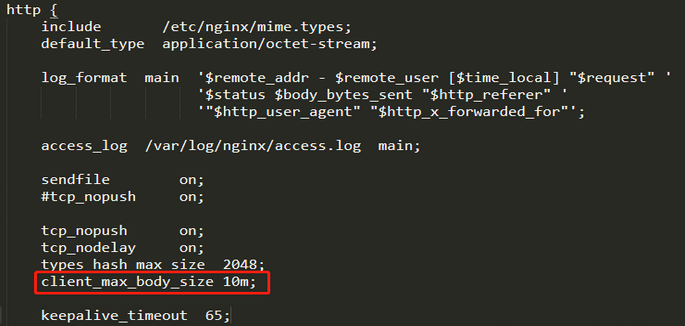1、nginx反向代理400错误
现象:
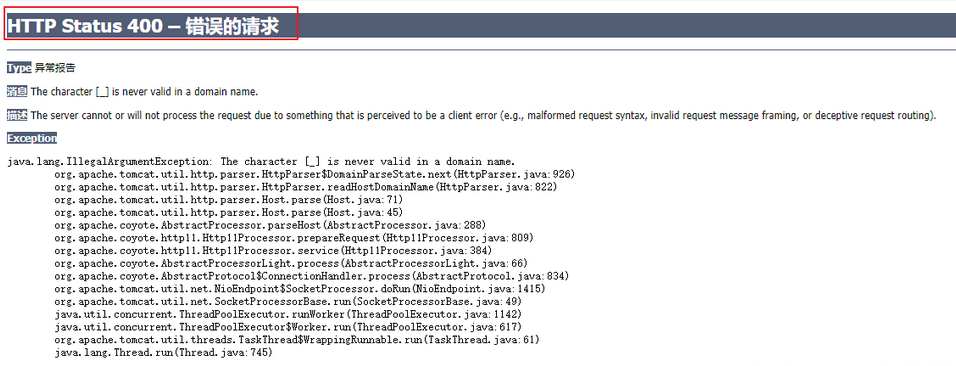
使用Nginx的反向代理访问tomcat时400错误。
upstream配置:
upstream tomcat_server { server 192.168.2.80:8080 weight=1; server 192.168.2.90:8080 weight=3; } ........... location / { root html; index index.html index.htm; proxy_pass http://tomcat_server; }
原因:
nginx中upstream后面的名称不能使用下滑线,Nginx不能识别。
解决办法:
将tomcat_server改成tomcatserver后问题解决。
upstream tomcatserver { //名字里面不能有下划线
server 192.168.2.80:8080 weight=1;
server 192.168.2.90:8080 weight=3;
}
location / {
root html;
index index.html index.htm;
proxy_pass http://tomcatserver; //代理跟着改
}
2、favicon.ico" failed (2: No such file or directory)错误
解决办法:
关闭favicon.ico的日志
编辑nginx.conf,添加如下命令
location = /favicon.ico {
log_not_found off;
access_log off;
}
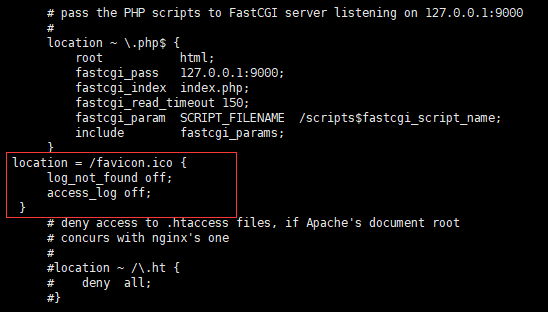
3、413 Request Entity Too Large
现象:
在使用Nginx服务过程中,经常会遇到上传文件超过限制的情况,会报"413 Request Entity Too Large"的错误。
解决办法:
编辑nginx.conf文件,如果我们要上传的文件大小为10M以下,就在http{ }中设置
client_max_body_size 10m;