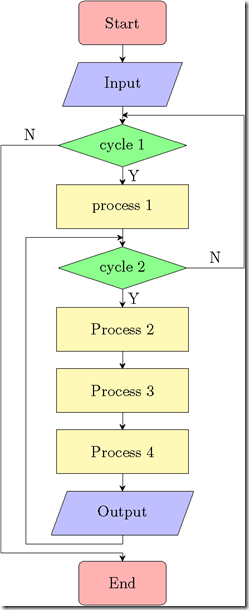效果(Result):
代码如下(The code is shown as follows):
documentclass{article} usepackage{amsthm,amsmath,amssymb} usepackage{amsfonts} usepackage{tikz} usetikzlibrary{positioning, shapes.geometric} usetikzlibrary{calc} % Define the basic shape of flow chart ikzstyle{startstop} = [rectangle, rounded corners, minimum width = 2cm, minimum height=1cm,text centered, draw = black, fill = red!30] ikzstyle{io} = [trapezium, trapezium left angle=70, trapezium right angle=110, minimum width=2cm, minimum height=1cm, text centered, draw=black, fill = blue!25] ikzstyle{process} = [rectangle, minimum width=3cm, minimum height=1cm, text centered, draw=black, fill = yellow!35] ikzstyle{decision} = [diamond, aspect = 3, text centered, minimum width = 2.5cm, draw=black, fill = green!45] % arrow shape ikzstyle{arrow} = [->,>=stealth] usepackage[active,pdftex,tightpage]{preview} PreviewEnvironment{tikzpicture} setlength{PreviewBorder}{0.5bp} begin{document} begin{figure}[htbp] centering begin{tikzpicture}[node distance = 1.2cm] % Define flowchart shape ode (start) [startstop] {Start}; ode (in1) [io, below of = start, yshift=-0.2cm, minimum width=1cm] {Input}; ode (dec1) [decision, below of=in1, yshift=-0.2cm] {cycle 1}; ode (pro1) [process, below of=dec1,yshift=-0.2cm] {process 1}; ode (dec2) [decision, below of=pro1, yshift=-0.2cm] {cycle 2}; ode (pro2) [process, below of=dec2,yshift=-0.2cm] {Process 2}; ode (pro3) [process, below of=pro2,yshift=-0.2cm] {Process 3}; ode (pro4) [process, below of=pro3,yshift=-0.2cm] {Process 4}; ode (in2) [io, below of=pro4, yshift=-0.2cm] {Output}; ode (stop) [startstop, below of=in2,node distance = 1.6cm] {End}; % connect draw[arrow] (start) -- (in1); draw[arrow] (in1) -- (dec1); draw[arrow] (dec1.west)-- node[anchor=south] {N} ($(dec1.west) - (1.3,0)$) |- ($(stop.north)!.3!(in2.south)$) -- (stop); draw[arrow] (dec1) -- node[anchor=west] {Y} (pro1); draw[arrow] (pro1) -- (dec2); draw[arrow] (dec2.east) -- node[anchor=south] {N} ($(dec2.east) + (1.3,0)$) |- ($(in1.south)!.5!(dec1.north)$); draw[arrow] (dec2) -- node[anchor=west] {Y} (pro2); draw[arrow] (pro2) -- (pro3); draw[arrow] (pro3) -- (pro4); draw[arrow] (pro4) -- (in2); draw[arrow] (in2.south) -- ($(in2.south)-(0,0.2)$) -- ($(in2.south) - (2.2,0.2)$) |- ($(pro1.south)!.5!(dec2.north)$); end{tikzpicture} caption{The flowchart}label{fig:flowchart} end{figure} end{document}
若要输出的 pdf 不含白边,则在导言区加入如下代码:
usepackage[active,pdftex,tightpage]{preview} PreviewEnvironment{tikzpicture} %set the size of white edge setlength{PreviewBorder}{0.5bp}
作者:李金磊
如需转载或使用请务必联系作者授权!本人保留追究未经授权使用者法律责任的权利!