写在前面
上篇文章介绍了restful接口的增删改查,本篇文章将介绍,如何通过数据流进行文件的上传及下载操作。
系列文章
一个例子
添加一个wcf服务,并在global.asax中注册路由,并修改svc文件的标记,添加Factory属性。
//注册路由
System.Web.Routing.RouteTable.Routes.Add(new System.ServiceModel.Activation.ServiceRoute(
"imageService", new System.ServiceModel.Activation.WebServiceHostFactory(), typeof(ImageService)));
<%@ ServiceHost Language="C#" Debug="true" Service="Wolfy.WCFRestfuleDemo.ImageService" CodeBehind="ImageService.svc.cs" Factory="System.ServiceModel.Activation.WebServiceHostFactory" %>
契约
namespace Wolfy.WCFRestfuleDemo
{
// NOTE: You can use the "Rename" command on the "Refactor" menu to change the interface name "IImageService" in both code and config file together.
[ServiceContract]
public interface IImageService
{
/// <summary>
/// 根据图片的相对路径获取文件流
/// </summary>
/// <param name="imgUrl"></param>
/// <returns></returns>
[OperationContract]
[WebGet(UriTemplate = "api/{imagUrl}")]
Stream GetImageStream(string imgUrl);
/// <summary>
/// 上传图片
/// </summary>
/// <param name="imgStream"></param>
/// <param name="imageName"></param>
[OperationContract]
[WebInvoke(UriTemplate = "api/{imageName}", Method = "POST")]
void UploadImage(Stream imgStream, string imageName);
/// <summary>
/// 获得所有图片的相对路径
/// </summary>
/// <returns></returns>
[OperationContract]
[WebGet(UriTemplate = "api/list", ResponseFormat = WebMessageFormat.Xml)]
string[] GetImages();
}
}
实现
using System;
using System.Collections.Generic;
using System.Drawing;
using System.IO;
using System.Linq;
using System.Runtime.Serialization;
using System.ServiceModel;
using System.ServiceModel.Web;
using System.Text;
namespace Wolfy.WCFRestfuleDemo
{
// NOTE: You can use the "Rename" command on the "Refactor" menu to change the class name "ImageService" in code, svc and config file together.
// NOTE: In order to launch WCF Test Client for testing this service, please select ImageService.svc or ImageService.svc.cs at the Solution Explorer and start debugging.
public class ImageService : IImageService
{
/// <summary>
/// 根据图片的相对路径获取文件流
/// </summary>
/// <param name="imgUrl"></param>
/// <returns></returns>
public System.IO.Stream GetImageStream(string imgUrl)
{
var contentType = Path.GetExtension(imgUrl).Trim('.');
WebOperationContext woc = WebOperationContext.Current;
//根据请求的图片类型,动态设置contenttype
woc.OutgoingResponse.ContentType = "image/" + contentType;
string savePath = System.Web.HttpContext.Current.Server.MapPath("/Images");
string filePath = Path.Combine(savePath, imgUrl);
return File.OpenRead(filePath);
}
/// <summary>
/// 上传图片
/// </summary>
/// <param name="imgStream"></param>
/// <param name="imageName"></param>
public void UploadImage(System.IO.Stream imgStream, string imageName)
{
var dir = System.Web.HttpContext.Current.Server.MapPath("~/Images");
var file = Path.Combine(dir, imageName);
var bitmap = Bitmap.FromStream(imgStream);
bitmap.Save(file);
}
/// <summary>
/// 获得所有图片的相对路径
/// </summary>
/// <returns></returns>
public string[] GetImages()
{
List<string> lstImages = new List<string>();
var dir = System.Web.HttpContext.Current.Server.MapPath("~/Images");
string[] paths = Directory.GetFiles(dir);
for (int i = 0; i < paths.Length; i++)
{
lstImages.Add(paths[i].Replace(dir, ""));
}
return lstImages.ToArray();
}
}
}
首先,进行上传文件1.jpg
try
{
var httpClient = new HttpClient();
var strPostUrl = "http://localhost:21074/imageService/api/{0}";
string fileName = Path.GetFileName("1.jpg");
FileStream fs = new FileStream("1.jpg", FileMode.Open, FileAccess.Read, FileShare.ReadWrite);
HttpResponseMessage response = httpClient.Post(string.Format(strPostUrl, fileName), HttpContent.Create(fs));
fs.Dispose();
Console.WriteLine("上传成功");
}
catch (Exception)
{
throw;
}
客户端提示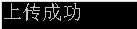
查看Images目录,1.jpg已经上传成功。
通过restful服务在浏览器中查看:在浏览器中发送get请求,将会调用GetImageStream方法,将stream响应给浏览器,浏览器进行渲染。
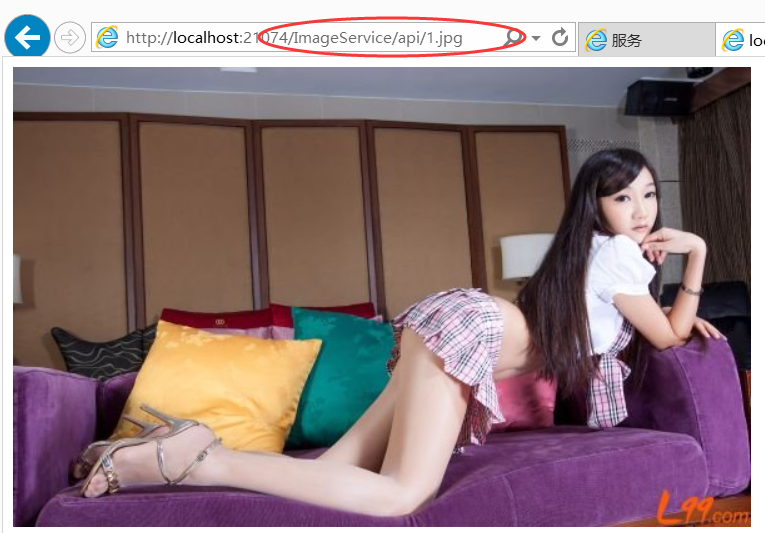
还剩最后一个接口测试,返回所有的图片。因为wcf寄宿的也是一个web站点,所以也可以通过在浏览器中直接调用,将会返回所有的图片的相对路径的xml信息并在页面上进行展示。
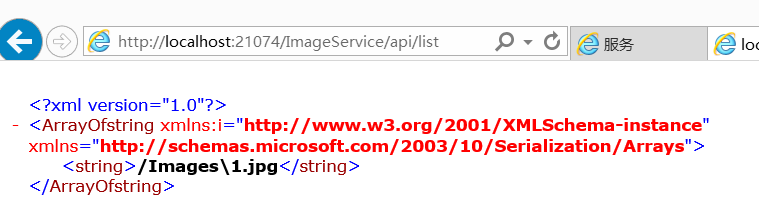
总结
本文介绍了restful接口如何处理post过来的stream,以及如何返回stream给客户端的方式,这里也是一种上传下载文件的一种方式。
参考资料
http://blog.csdn.net/fangxing80/article/details/6261431
- 博客地址:http://www.cnblogs.com/wolf-sun/
博客版权:如果文中有不妥或者错误的地方还望高手的你指出,以免误人子弟。如果觉得本文对你有所帮助不如【推荐】一下!如果你有更好的建议,不如留言一起讨论,共同进步! 再次感谢您耐心的读完本篇文章。
