- In the Individual components section of the Visual Studio Installer, make sure that Razor Language Services is checked.
- After installation, make sure that Razor Language Services is enabled in the Installed section of Extensions and Updates dialog.
- Restart Visual Studio.
I also installed the Advanced ASP.NET features in the installer, but I don't know how much of an effect it has on this issue.
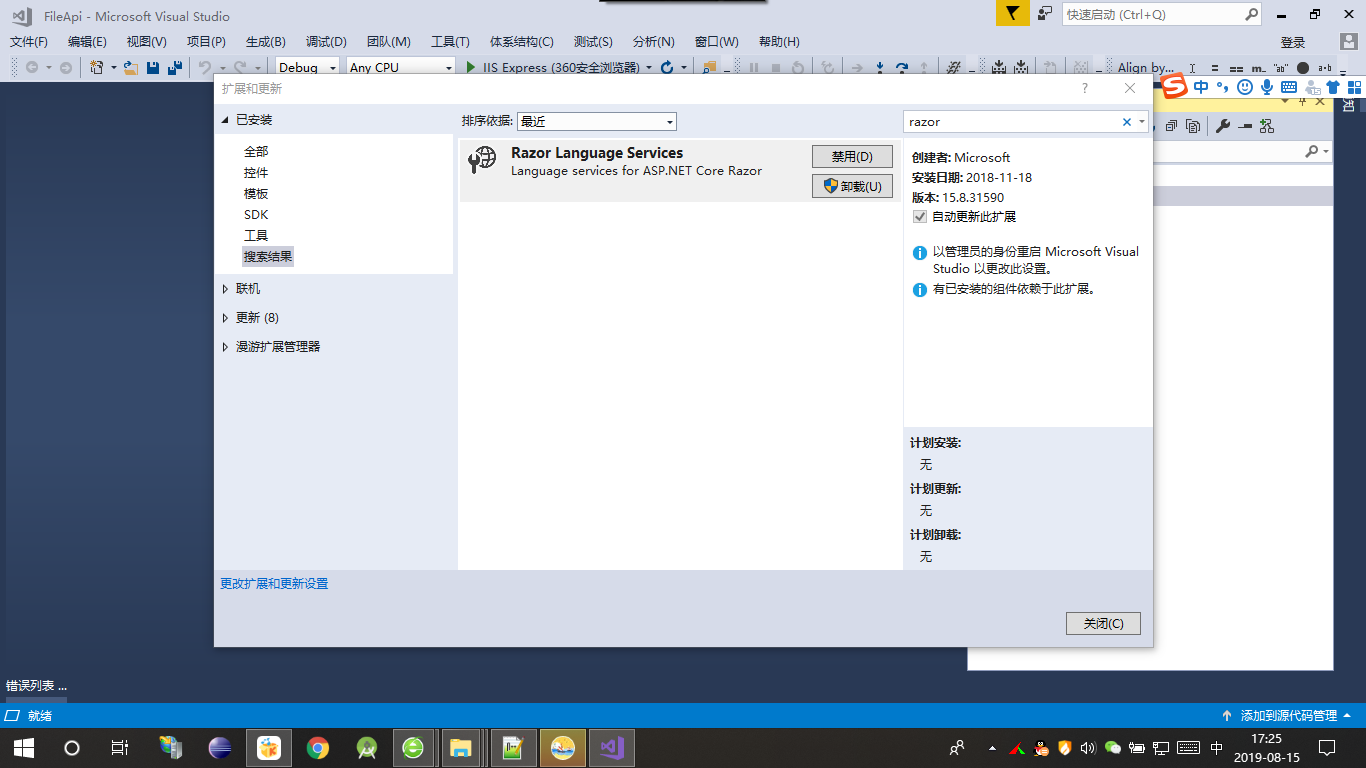
https://developercommunity.visualstudio.com/content/problem/194267/the-document-cannot-be-opened-it-has-been-renamed.html