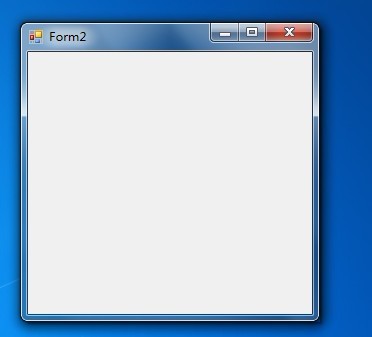using System;
using System.Collections.Generic;
using System.ComponentModel;
using System.Data;
using System.Drawing;
using System.Linq;
using System.Text;
using System.Windows.Forms;
using System.Runtime.InteropServices;
namespace testWinForm
{
public partial class Form2 : Form
{
public Form2()
{
InitializeComponent();
SetClassLong(this.Handle, GCL_STYLE, GetClassLong(this.Handle, GCL_STYLE) | CS_DropSHADOW); //API函数加载,实现窗体边框阴影效果
}
#region 窗体边框阴影效果变量申明
const int CS_DropSHADOW = 0x20000;
const int GCL_STYLE = (-26);
//声明Win32 API
[DllImport("user32.dll", CharSet = CharSet.Auto)]
public static extern int SetClassLong(IntPtr hwnd, int nIndex, int dwNewLong);
[DllImport("user32.dll", CharSet = CharSet.Auto)]
public static extern int GetClassLong(IntPtr hwnd, int nIndex);
#endregion
private void Form2_Load(object sender, EventArgs e)
{
}
}
}
using System.Collections.Generic;
using System.ComponentModel;
using System.Data;
using System.Drawing;
using System.Linq;
using System.Text;
using System.Windows.Forms;
using System.Runtime.InteropServices;
namespace testWinForm
{
public partial class Form2 : Form
{
public Form2()
{
InitializeComponent();
SetClassLong(this.Handle, GCL_STYLE, GetClassLong(this.Handle, GCL_STYLE) | CS_DropSHADOW); //API函数加载,实现窗体边框阴影效果
}
#region 窗体边框阴影效果变量申明
const int CS_DropSHADOW = 0x20000;
const int GCL_STYLE = (-26);
//声明Win32 API
[DllImport("user32.dll", CharSet = CharSet.Auto)]
public static extern int SetClassLong(IntPtr hwnd, int nIndex, int dwNewLong);
[DllImport("user32.dll", CharSet = CharSet.Auto)]
public static extern int GetClassLong(IntPtr hwnd, int nIndex);
#endregion
private void Form2_Load(object sender, EventArgs e)
{
}
}
}
效果: