【分页流程图】
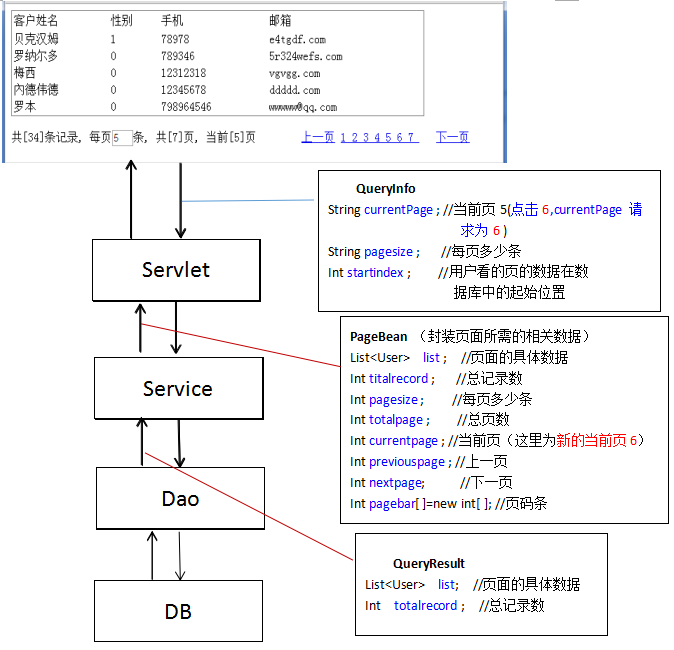
【数据库设计】
设计字段
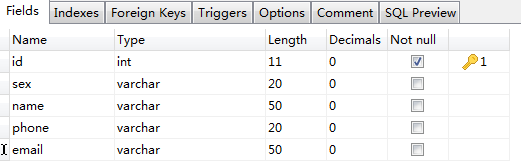
传入一些数据
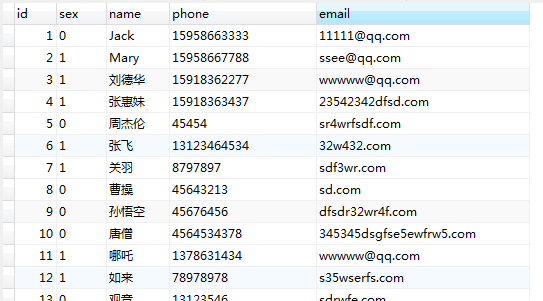
【工程截图】
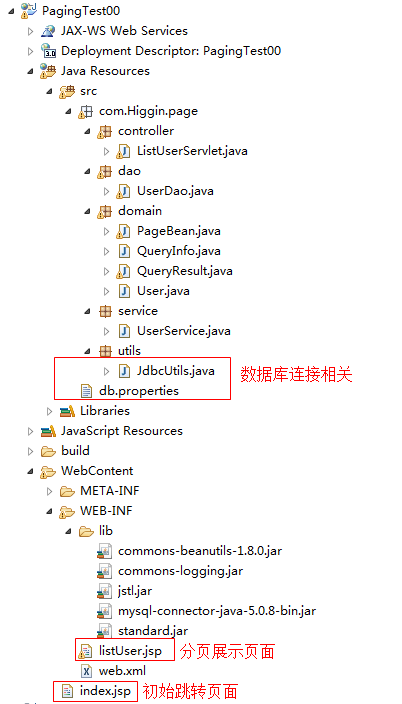
一. domain层
【User.java】
public class User { private int id; private String name; private String sex; private String phone; private String email;
.......忽略get和set方法 }
【QueryInfo.java】前端发送给Servlet的请求数据
package com.Higgin.page.domain; /** * 分页界面传递过来的数据 * @author YH * */ public class QueryInfo { private int currentpage=1; //用户当前看的页 ,默认为1 private int pagesize=5; //记住用户想看的页面大小,默认为5(1页5行) private int startindex; //记住用户看的页的数据在数据库的起始位置 ......//忽略currentpage和pagesize的get和set方法。
public int getStartindex() { this.startindex=(this.currentpage-1)*this.pagesize; return startindex; } }
【QueryResult.java】从数据库查询返回的结果,在UserDao体现!
package com.Higgin.page.domain; import java.util.List; /** * 从数据库中查询的数据 * @author YH * */ public class QueryResult { private List list; //记住用户看的页的数据 private int totalrecord;//记住总记录数 ........忽略两者的get和set方法 }
【PageBean.java】在UserService层体现!
package com.Higgin.page.domain; import java.util.Arrays; import java.util.List; /** * 返回给分页前端界面的对象 * @author YH * */ public class PageBean { private List list; private int totalrecord; //总记录数 private int pagesize; //每页显示的记录数 private int totalpage; //总页数,可根据总记录数和每页记录数算出,无需set方法 private int currentpage; //当前页 private int previouspage; //上一页 无需set方法 private int nextpage; //下一页 无需set方法 private int[] pagebar; //页码条
public List getList() { return list; } public void setList(List list) { this.list = list; } public int getTotalrecord() { return totalrecord; } public void setTotalrecord(int totalrecord) { this.totalrecord = totalrecord; } public int getPagesize() { return pagesize; } public void setPagesize(int pagesize) { this.pagesize = pagesize; } //总页数 public int getTotalpage() { //假如100条数据 每页显示5条 共显示20页 // 101 5 21 // 99 5 20 if(this.totalrecord%this.pagesize==0){ this.totalpage=this.totalrecord/this.pagesize; }else{ this.totalpage=this.totalrecord/this.pagesize+1; } return totalpage; } public int getCurrentpage() { return currentpage; } public void setCurrentpage(int currentpage) { this.currentpage = currentpage; } //上一页 public int getPreviouspage() { if(this.currentpage-1<1){ this.previouspage=1; }else{ this.previouspage=this.currentpage-1; } return previouspage; } //下一页 public int getNextpage() { if(this.currentpage+1>=this.totalpage){ this.nextpage=this.currentpage; }else{ this.nextpage=this.currentpage+1; } return nextpage; } //页码条 public int[] getPagebar() { int pagebar[] = new int[this.totalpage]; //数组的长度即为 总页数this.totalpage for(int i=1;i<=this.totalpage;i++){ pagebar[i-1] = i; } this.pagebar = pagebar; return pagebar; } }
前端页面需要的数据如下图所示(对应PageBean):
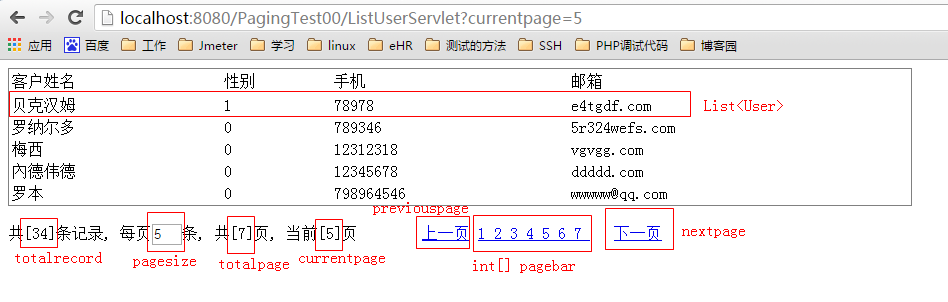
二.数据库连接相关
【db.properties】
driver=com.mysql.jdbc.Driver
url=jdbc:mysql://localhost:3306/paging
username=root
password=
【JdbcUtils.java】
package com.Higgin.page.utils; import java.sql.Connection; import java.sql.DriverManager; import java.sql.ResultSet; import java.sql.SQLException; import java.sql.Statement; import java.util.Properties; public class JdbcUtils { private static Properties config = new Properties(); static{ try { config.load(JdbcUtils.class.getClassLoader().getResourceAsStream("db.properties")); Class.forName(config.getProperty("driver")); } catch (Exception e) { throw new ExceptionInInitializerError(e); } } public static Connection getConnection() throws SQLException{ return DriverManager.getConnection(config.getProperty("url"), config.getProperty("username"), config.getProperty("password")); } public static void release(Connection conn,Statement st,ResultSet rs){ if(rs!=null){ try{ rs.close(); //throw new }catch (Exception e) { e.printStackTrace(); } rs = null; } if(st!=null){ try{ st.close(); }catch (Exception e) { e.printStackTrace(); } st = null; } if(conn!=null){ try{ conn.close(); }catch (Exception e) { e.printStackTrace(); } } } }
三.Dao层
【UserDao.java】
package com.Higgin.page.dao; import java.sql.Connection; import java.sql.PreparedStatement; import java.sql.ResultSet; import java.util.ArrayList; import java.util.List; import org.junit.Test; import com.Higgin.page.domain.QueryResult; import com.Higgin.page.domain.User; import com.Higgin.page.utils.JdbcUtils; public class UserDao { //获取当前页数据和页面大小 public QueryResult pageQuery(int startindex,int pagesize){ Connection conn=null; PreparedStatement st=null; ResultSet rs=null; QueryResult qr=new QueryResult(); try{ conn=JdbcUtils.getConnection(); String sql="select * from user limit ?,?"; st=conn.prepareStatement(sql); st.setInt(1, startindex); //从数据库user表的第startindex条数据开始查询 st.setInt(2, pagesize); //根据页面的展示条数pagesize来获取对应的user数据记录数量 rs=st.executeQuery(); List list=new ArrayList(); while(rs.next()){ User u =new User(); u.setId(rs.getInt("id")); u.setName(rs.getString("name")); u.setSex(rs.getString("sex")); u.setPhone(rs.getString("phone")); u.setEmail(rs.getString("email")); //一步步封装好User list.add(u); //每次封装出一条User数据,存放在list中 } qr.setList(list); //然后将list数据传递到QueryResult中 sql="select count(*) from user"; rs=conn.prepareStatement(sql).executeQuery(); if(rs.next()){ qr.setTotalrecord(rs.getInt(1)); //将获取的user表的总记录数rs.getInt(1)传递到QueryResult中 } return qr; //执行成功,就返回一个QueryResult对象数据 }catch(Exception e){ throw new RuntimeException(e); }finally{ JdbcUtils.release(conn, st, rs); } } }
四.Service层
【UserService.java】
package com.Higgin.page.service; import com.Higgin.page.dao.UserDao; import com.Higgin.page.domain.PageBean; import com.Higgin.page.domain.QueryInfo; import com.Higgin.page.domain.QueryResult; //得到页面的查询条件,查询数据库,返回页面所需的数据 public class UserService { private UserDao userDao =new UserDao(); //传入参数为QueryInfo public PageBean pageQuery(QueryInfo queryInfo){ //调用dao获取到返回页面的数据 QueryResult qr=userDao.pageQuery(queryInfo.getStartindex(), queryInfo.getPagesize()); //根据dao的查询的QueryResult结果和传入参数的QueryInfo,封装成页面显示所需的PageBean!!!!!!!!!!!!!!!!!!! PageBean bean=new PageBean(); bean.setCurrentpage(queryInfo.getCurrentpage()); bean.setList(qr.getList()); bean.setPagesize(queryInfo.getPagesize()); bean.setTotalrecord(qr.getTotalrecord()); return bean; } }
五.controller层
【ListUserServlet.java】(注解方式的Servlet)
package com.Higgin.page.controller; import java.io.IOException; import javax.servlet.ServletException; import javax.servlet.annotation.WebServlet; import javax.servlet.http.HttpServlet; import javax.servlet.http.HttpServletRequest; import javax.servlet.http.HttpServletResponse; import com.Higgin.page.domain.PageBean; import com.Higgin.page.domain.QueryInfo; import com.Higgin.page.service.UserService; //处理用户分页请求 @WebServlet("/ListUserServlet") //请求的路径为 http://localhost:8080/PagingTest00/ListUserServlet public class ListUserServlet extends HttpServlet { private static final long serialVersionUID = 1L; private UserService userService=new UserService(); public ListUserServlet() { super(); } protected void doGet(HttpServletRequest request, HttpServletResponse response) throws ServletException, IOException {
QueryInfo queryInfo=new QueryInfo(); //获取前端发送过来的currentpage和pagesize请求数据,封装在queryInfo中 String curentpage=request.getParameter("currentpage"); if(curentpage!=null){ queryInfo.setCurrentpage(Integer.parseInt(curentpage)); } String pagesize=request.getParameter("pagesize"); if(pagesize!=null){ queryInfo.setPagesize(Integer.parseInt(pagesize)); }
//调用userService的pageQuery方法,参数为封装好的前端请求的queryInfo,返回值是封装好返回给前端页面的pageBean PageBean pageBean=userService.pageQuery(queryInfo); request.setAttribute("pageBean", pageBean); request.getRequestDispatcher("/WEB-INF/listUser.jsp").forward(request, response); } protected void doPost(HttpServletRequest request, HttpServletResponse response) throws ServletException, IOException { doGet(request,response); } }
六.前端页面展示
【index.jsp】关键代码
<body> This is my JSP page. <br> <a href="${pageContext.request.contextPath }/ListUserServlet" target="main">查看客户</a>
</body>
【listUser.jsp】
<%@ page language="java" import="java.util.*" pageEncoding="UTF-8"%> <%@ taglib uri="http://java.sun.com/jsp/jstl/core" prefix="c"%> <% String path = request.getContextPath(); String basePath = request.getScheme()+"://"+request.getServerName()+":"+request.getServerPort()+path+"/"; %> <!DOCTYPE HTML PUBLIC "-//W3C//DTD HTML 4.01 Transitional//EN"> <html> <head> <title>listUser</title> </head> <body> <table frame="border" width="85%"> <tr> <td>客户姓名</td> <td>性别</td> <td>手机</td> <td>邮箱</td> <tr> <c:forEach var="c" items="${requestScope.pageBean.list}" varStatus="status"> <tr> <td>${c.name }</td> <td>${c.sex }</td> <td>${c.phone }</td> <td>${c.email }</td> </tr> </c:forEach> </table> <br> <script type="text/javascript"> function gotopage(currentpage){ window.location.href='${pageContext.request.contextPath}/ListUserServlet?currentpage='+currentpage; } </script> 共[${pageBean.totalrecord }]条记录, 每页<input type="text" id="pagesize" value="${pageBean.pagesize }" style=" 30px" maxlength="2">条, 共[${pageBean.totalpage }]页, 当前[${pageBean.currentpage }]页 <a href="javascript:void(0)" onclick="gotopage(${pageBean.previouspage})">上一页</a> <c:forEach var="pagenum" items="${pageBean.pagebar}"> <a href="javascript:void(0)" onclick="gotopage(${pagenum})">${pagenum} </a> </c:forEach> <a href="javascript:void(0)" onclick="gotopage(${pageBean.nextpage})">下一页</a> </body> </html>
【运行结果】
首先输入http://localhost:8080/PagingTest00,进入了index.jsp
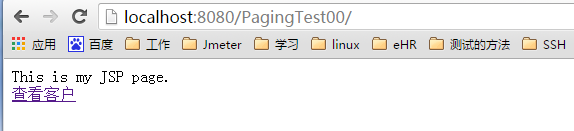
点击“查看客户”,访问路径为http://localhost:8080/PagingTest00/ListUserServlet,访问ListUserServlet.java,然后跳转至listUser.jsp,如下
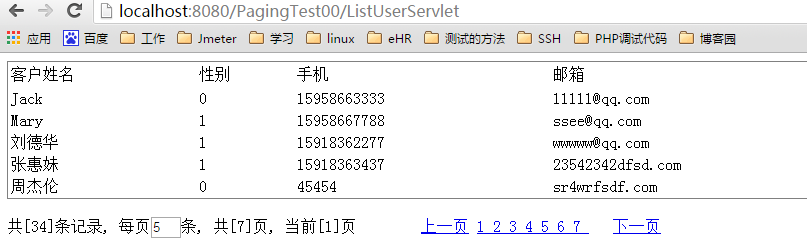
点击“上一页”、“下一页”、“1 2 3 4 5 6 7”等等都会有不同的变化,并且“当前[X]页”也会相应变化。