先看效果:
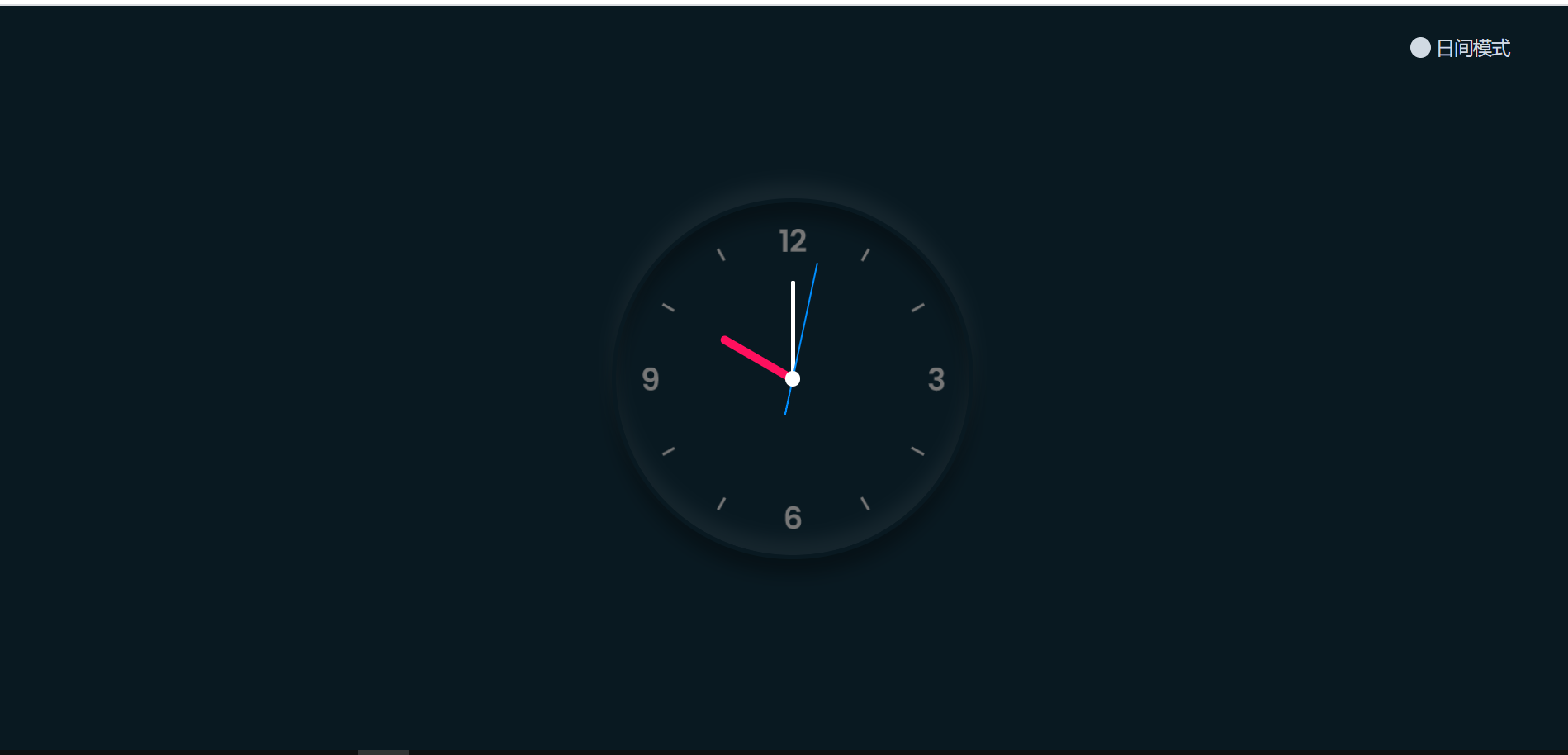
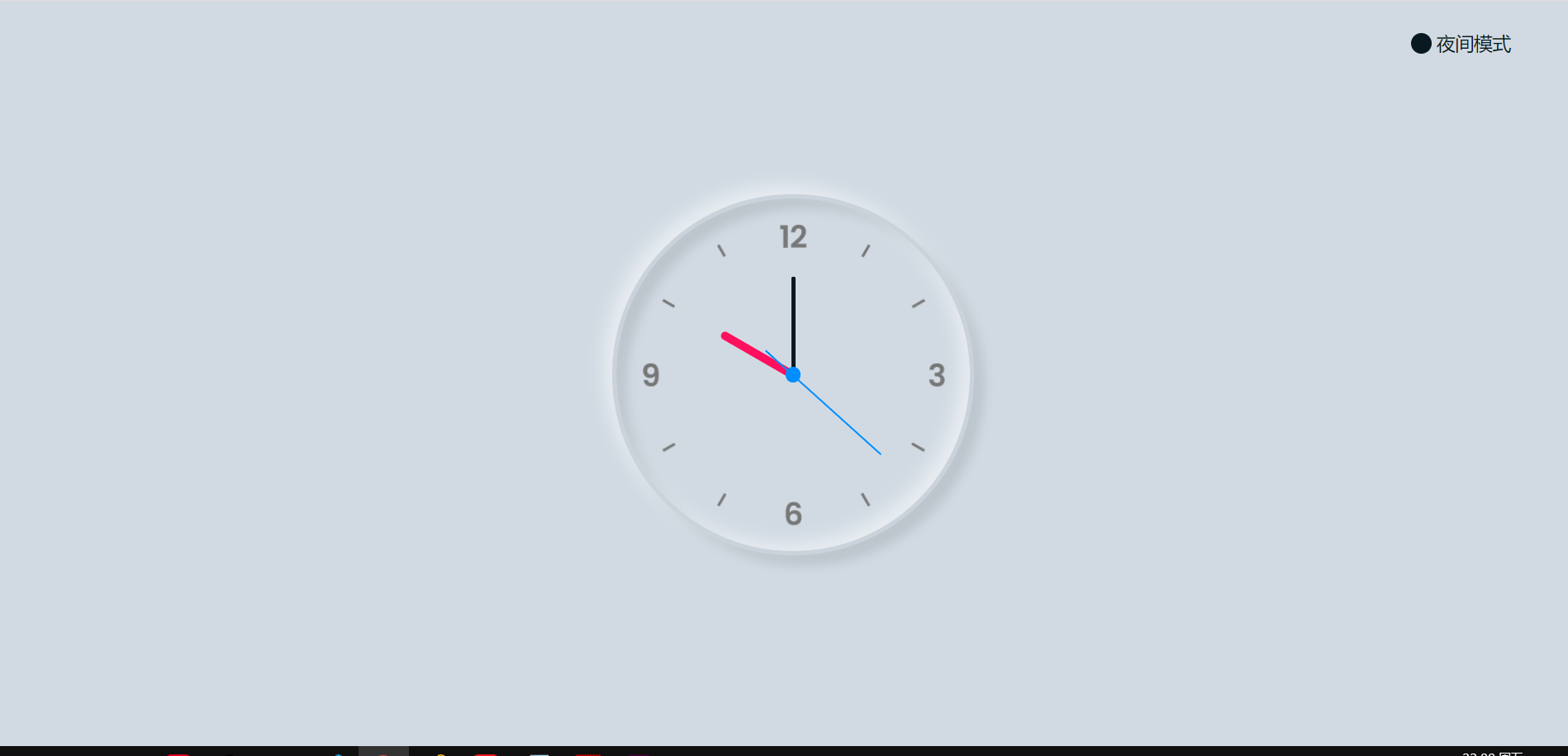
HTML代码:
<!doctype html> <html> <head> <meta charset="utf-8"> <title>拟物时钟-夜间模式切换</title> <link rel="stylesheet" href="style.css"> </head> <body> <div class="clock"> <div class="hour"> <div class="hr" id="hr"></div> </div> <div class="min"> <div class="mn" id="mn"></div> </div> <div class="sec"> <div class="sc" id="sc"></div> </div> </div> <div class="toggleClass" onclick="toggleClass()"></div> <script type="text/javascript"> function toggleClass(){ const body = document.querySelector('body'); body.classList.toggle('light'); } const deg = 6; const hr = document.querySelector('#hr'); const mn = document.querySelector('#mn'); const sc = document.querySelector('#sc'); setInterval(() => { let day = new Date(); let hh = day.getHours() * 30; let mm = day.getMinutes() * deg; let ss = day.getSeconds() * deg; hr.style.transform = `rotateZ(${hh+(mm/12)}deg)`; mn.style.transform = `rotateZ(${mm}deg)`; sc.style.transform = `rotateZ(${ss}deg)`; }) </script> </body> </html>
CSS
* { margin: 0; padding: 0; box-sizing: border-box; } body { display: flex; justify-content: center; align-items: center; min-height: 100vh; background: #091921; } body.light { background: #d1dae3; } .clock { width: 350px; height: 350px; display: flex; justify-content: center; align-items: center; background: #091921 url(clock.PNG); background-size: cover; border: 4px solid #091921; border-radius: 50%; box-shadow: 0 -15px 15px rgba(255, 255, 255, .05), inset 0 -15px 15px rgba(255, 255, 255, .05), 0 15px 15px rgba(0, 0, 0, .3), inset 0 15px 15px rgba(0, 0, 0, .3); } body.light .clock { background: #d1dae3 url(clock.PNG); background-size: cover; border: 4px solid #cad3dc; box-shadow: -8px -8px 15px rgba(255, 255, 255, .5), inset -9px -8px 15px rgba(255, 255, 255, .5), 10px 10px 10px rgba(0, 0, 0, .1), inset 10px 10px 10px rgba(0, 0, 0, .1); } .clock::before { content: ''; position: absolute; width: 15px; height: 15px; background: #fff; border-radius: 50%; z-index: 100000; } body.light .clock::before { background: #008eff; } .hour, .min, .sec { position: absolute; } .hour, .hr { width: 160px; height: 160px; } .min, .mn { width: 190px; height: 190px; } .sec, .sc { width: 230px; height: 230px; } .hr, .mn, .sc { display: flex; justify-content: center; position: absolute; border-radius: 50%; } .hr::before { content: ''; position: absolute; width: 8px; height: 80px; background: #ff105e; z-index: 10; border-radius: 6px 6px 0 0; } .mn::before { content: ''; position: absolute; width: 4px; height: 90px; background: #fff; z-index: 11; border-radius: 6px 6px 0 0; } body.light .mn::before { background: #091921; } .sc::before { content: ''; position: absolute; width: 2px; height: 150px; background: #008eff; z-index: 12; border-radius: 6px 6px 0 0; } .toggle { position: absolute; top: 30px; right: 150px; width: 20px; height: 20px; font-size: 18px; border-radius: 50%; background: #d1dae3; color: #d1dae3; font-family: consolas; cursor: pointer; left: 25px; white-space: nowrap; } .toggleClass { position: absolute; top: 30px; right: 150px; width: 20px; height: 20px; font-size: 18px; border-radius: 50%; background: #d1dae3; color: #d1dae3; font-family: concolas; cursor: pointer; display: flex; align-items: center; } .toggleClass:before { position: absolute; left: 25px; content: "日间模式"; white-space: nowrap; } body.light .toggleClass { background: #091921; color: #091921; } body.light .toggleClass:before { content: "夜间模式"; }