1、使用WCF请求与答复模式须知
(1)、客户端调用WCF服务端需要等待服务端的返回,即使返回类型是void
(2)、相比Duplex来讲,这种模式强调的是客户端的被动接受,也就是说客户端接受到响应后,消息交换就结束了
(3)、在这种模式下,服务端永远是服务端,客户端就是客户端,职责分明。
(4)、它是缺省的消息交换模式,设置OperationContract便可以设置为此种消息交换模式
2、代码示例
服务层接口IReqReplyService.cs代码如下:
using System; using System.Collections.Generic; using System.Linq; using System.ServiceModel; using System.Text; using System.Threading.Tasks; namespace IService { [ServiceContract] public interface IReqReplyService { [OperationContract] void HelloWorld(string name); } }
服务层接口IReqReplyService.cs的实现类代码如下:
using IService; using System; using System.Collections.Generic; using System.Linq; using System.Text; using System.Threading; using System.Threading.Tasks; namespace Service { public class ReqReplyService : IReqReplyService { public void HelloWorld(string name) { Thread.Sleep(6000); } } }
修改宿主配置文件App.config如下:
<?xml version="1.0" encoding="utf-8" ?> <configuration> <system.serviceModel> <services> <service name="Service.ReqReplyService" behaviorConfiguration="OneWayBehavior"> <host> <baseAddresses> <add baseAddress="http://localhost:8000/ReqReplyService/"/> </baseAddresses> </host> <endpoint address="" binding="wsHttpBinding" contract="IService.IReqReplyService" /> <endpoint address="mex" binding="mexHttpBinding" contract="IMetadataExchange"/> </service> </services> <behaviors> <serviceBehaviors> <behavior name="OneWayBehavior"> <serviceMetadata httpGetEnabled="True"/> <serviceDebug includeExceptionDetailInFaults="True"/> </behavior> </serviceBehaviors> </behaviors> </system.serviceModel> </configuration>
生成解决方案,开启宿主服务,并通过微软的svcutil工具生成ReqReplyService服务的客户端代理类,开始菜单/Microsoft Visual Studio 2012/Visual Studio Tools/Visual Studio 2012开发人员命令提示工具,定位到当前客户端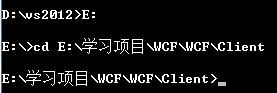 l路径,输入命令:svcutil http://localhost:8000/ReqReplyService/?wsdl /o:ReqReplyService.cs,生成客户端代理类,生成成功之后,将文件添加到项目中.
l路径,输入命令:svcutil http://localhost:8000/ReqReplyService/?wsdl /o:ReqReplyService.cs,生成客户端代理类,生成成功之后,将文件添加到项目中.
修改客户端调用方法,如下:
using System; using System.Collections.Generic; using System.Linq; using System.Text; using Client.ReqReplyServiceRef; namespace Client { class Program { static void Main(string[] args) { Console.WriteLine("****************请求响应通讯服务示例*******************"); ReqReplyClient proxy = newReqReplyClient(); Console.WriteLine("方法调用前时间:" + System.DateTime.Now); Console.WriteLine(proxy.SayHello("WCF")); Console.WriteLine("方法调用后时间:" + System.DateTime.Now); Console.Read(); } } }

我们可以看到服务器响应的时间刚好为6s,正好是线程休眠的时间,并且客户端返回了信息Hello WCF.