深入浅出KnockoutJS
写在前面,本文资料大多来源网上,属于自己的学习笔记整理。
其中主要内容来自learn.knockoutjs.com,源码解析部分资料来自司徒正美博文《knockout.js学习笔记》系列。
1. Knockout初体验
1.1 Before Knockout
<div id=”itemName”></div> <input type=”text” id=”itemNameEdit”/>
使用JQuery,上述交互逻辑可以如下实现
var item = { id: 88, name: "Apple Pie" }; $("#itemName").text(item.name); $("#itemNameEdit").val(item.name).change(function() { item.name = $(this).val(); $("#itemName").text(item.name); });
采用这种方式的缺点
- 当UI和data的交互越来越多时,代码量迅速增长到难以维护
-
•Dom Query Based
- 上述代码耦合度高,不可重用
- Id、classname命名难以管理
1.2 Use Knockout
HTML View如下<div data-bind=”text:name”></div> <input type=”text” data-bind=”value:name”/>
Javascript如下
function ViewModel={ this.id=88; this.name=ko.observable(“Apple”); }; ko.applyBindings(new ViewModel());
现在,当输入框中值发生变化时,div中显示的值也会自动发送变化
2. Knockout基础
2.1 MVVM模式
Knockoutjs遵循Model(M)—View(V)—ViewModel(VM)模式


2.2 单次绑定
从ViewModel绑定至UI这一层只进行一次绑定,不追踪数据在任何一方的变化,适用于数据展现
Javascript与Html示例如下
function AppViewModel() { this.firstName = "Bert"; this.lastName = "Bertington"; } ko.applyBindings(new AppViewModel());
<p>First name: <strong data-bind="text: firstName"></strong></p> <p>Last name: <strong data-bind="text: lastName"></strong></p>
效果如下图所示

2.3 双向绑定
无论数据在ViewModel或者是UI中变化,将会更新另一方,最为灵活的绑定方式,同时代价最大
function AppViewModel() { this.firstName = ko.observable("Bert"); this.lastName = ko.observable("Bertington"); } ko.applyBindings(new AppViewModel());
<p>First name: <strong data-bind="text: firstName"></strong></p> <p>Last name: <strong data-bind="text: lastName"></strong></p> <p>First name: <input data-bind="value: firstName" /></p> <p>Last name: <input data-bind="value: lastName" /></p>
上述绑定,当输入框中值发生改变时,<p>标签中显示内容相应发生改变

2.4 依赖绑定
以其它observable的值为基础来组成新的值,新值也是双向绑定的
function AppViewModel() { this.firstName = ko.observable("Bert"); this.lastName = ko.observable("Bertington"); this.fullName = ko.computed(function() { return this.firstName() + " " + this.lastName(); }, this); } ko.applyBindings(new AppViewModel());
<p>First name: <strong data-bind="text: firstName"></strong></p> <p>Last name: <strong data-bind="text: lastName"></strong></p> <p>First name: <input data-bind="value: firstName" /></p> <p>Last name: <input data-bind="value: lastName" /></p> <p>Full name: <strong data-bind="text: fullName"></strong></p>
上述代码示例中,fullName依赖于firstName和lastName,改变firstName和lastName任意值,fullName的显示也相应改变

2.5 绑定数组
可以为属性绑定集合
// Class to represent a row in the seat reservations grid function SeatReservation(name, initialMeal) { var self = this; self.name = name; self.meal = ko.observable(initialMeal); } // Overall viewmodel for this screen, along with initial state function ReservationsViewModel() { var self = this; // Non-editable catalog data - would come from the server self.availableMeals = [ { mealName: "Standard (sandwich)", price: 0 }, { mealName: "Premium (lobster)", price: 34.95 }, { mealName: "Ultimate (whole zebra)", price: 290 } ]; // Editable data self.seats = ko.observableArray([ new SeatReservation("Steve", self.availableMeals[0]), new SeatReservation("Bert", self.availableMeals[0]) ]); } ko.applyBindings(new ReservationsViewModel());
<h2>Your seat reservations</h2> <table> <thead><tr> <th>Passenger name</th><th>Meal</th><th>Surcharge</th><th></th> </tr></thead> <tbody data-bind="foreach: seats"> <tr> <td data-bind="text: name"></td> <td data-bind="text: meal().mealName"></td> <td data-bind="text: meal().price"></td> </tr> </tbody> </table>
上述代码将seats对象绑定了一个集合对象,在html view中,通过foreach指令渲染视图,效果如下下图

2.6 增加添加和删除元素功能
// Class to represent a row in the seat reservations grid function SeatReservation(name, initialMeal) { var self = this; self.name = name; self.meal = ko.observable(initialMeal); self.formattedPrice = ko.computed(function() { var price = self.meal().price; return price; }); } // Overall viewmodel for this screen, along with initial state function ReservationsViewModel() { var self = this; // Non-editable catalog data - would come from the server self.availableMeals = [ { mealName: "Standard (sandwich)", price: 0 }, { mealName: "Premium (lobster)", price: 34.95 }, { mealName: "Ultimate (whole zebra)", price: 290 } ]; // Editable data self.seats = ko.observableArray([ new SeatReservation("Steve", self.availableMeals[0]), new SeatReservation("Bert", self.availableMeals[0]) ]); // Operations self.addSeat = function() { self.seats.push(new SeatReservation("", self.availableMeals[0])); } self.removeSeat = function(seat) { self.seats.remove(seat) } } ko.applyBindings(new ReservationsViewModel());
<h2>Your seat reservations</h2> <table> <thead><tr> <th>Passenger name</th><th>Meal</th><th>Surcharge</th><th></th> </tr></thead> <tbody data-bind="foreach: seats"> <tr> <td><input data-bind="value: name" /></td> <td><select data-bind="options: $root.availableMeals, value: meal, optionsText: 'mealName'"></select></td> <td data-bind="text: formattedPrice"></td> <td><a href="#" data-bind="click: $root.removeSeat">Remove</a></td> </tr> </tbody> </table> <button data-bind="click: addSeat">Reserve another seat</button>
- 上述代码中,为viewmodel添加了addSeat和removeSeat方法。
- 调用addSeat方法时,为seats集合添加一个初始化SeatReservation对象
- 调用removeSeat方法时,knockout将当前dom元素绑定的seat对象作为参赛传入到方法中
效果如图

3. Knockout进阶
3.1 Custom bindings
-
Binding连接view和viewmodel,除了内置bindings,你可以创建自己的binding
- 将待注册的绑定,添加为ko.bindingHandlers的属性,然后可以在任意dom元素中使用它
ko.bindingHandlers.yourBindingName = { init: function(element, valueAccessor, allBindings, viewModel, bindingContext) { // This will be called when the binding is first applied to an element // Set up any initial state, event handlers, etc. here }, update: function(element, valueAccessor, allBindings, viewModel, bindingContext) { // This will be called once when the binding is first applied to an element, // and again whenever any observables/computeds that are accessed change // Update the DOM element based on the supplied values here. } };
<div data-bind="yourBindingName: someValue"> </div>
custom binding示例
// ---------------------------------------------------------------------------- // Reusable bindings - ideally kept in a separate file ko.bindingHandlers.fadeVisible = { init: function(element, valueAccessor) { // Start visible/invisible according to initial value var shouldDisplay = valueAccessor(); $(element).toggle(shouldDisplay); }, update: function(element, valueAccessor) { // On update, fade in/out var shouldDisplay = valueAccessor(); shouldDisplay ? $(element).fadeIn() : $(element).fadeOut(); } }; // ---------------------------------------------------------------------------- // Page viewmodel function Answer(text) { this.answerText = text; this.points = ko.observable(1); } function SurveyViewModel(question, pointsBudget, answers) { this.question = question; this.pointsBudget = pointsBudget; this.answers = $.map(answers, function(text) { return new Answer(text) }); this.save = function() { alert('To do') }; this.pointsUsed = ko.computed(function() { var total = 0; for (var i = 0; i < this.answers.length; i++) total += this.answers[i].points(); return total; }, this); } ko.applyBindings(new SurveyViewModel("Which factors affect your technology choices?", 10, [ "Functionality, compatibility, pricing - all that boring stuff", "How often it is mentioned on Hacker News", "Number of gradients/dropshadows on project homepage", "Totally believable testimonials on project homepage" ]));
<h3 data-bind="text: question"></h3> <p>Please distribute <b data-bind="text: pointsBudget"></b> points between the following options.</p> <table> <thead><tr><th>Option</th><th>Importance</th></tr></thead> <tbody data-bind="foreach: answers"> <tr> <td data-bind="text: answerText"></td> <td><select data-bind="options: [1,2,3,4,5], value: points"></select></td> </tr> </tbody> </table> <h3 data-bind="fadeVisible: pointsUsed() > pointsBudget">You've used too many points! Please remove some.</h3> <p>You've got <b data-bind="text: pointsBudget - pointsUsed()"></b> points left to use.</p> <button data-bind="enable: pointsUsed() <= pointsBudget, click: save">Finished</button>
上述代码定义了一个fadeVisible绑定,用来控制元素显示动画效果。init方法根据dom元素传入参数当前状态设置初始显示效果;update方法在pointsUsed 每次发生更新时触发,更新元素显示效果
3.2 Template binding
- Native templating:内置,用于加强控制流程的绑定
- String-based templating:集成第三方模板引擎的方式,原理是将model value传递给第三方模板引擎,将结果字符串注入到当前document
Native templating示例
<h2>Participants</h2> Here are the participants: <div data-bind="template: { name: 'person-template', data: buyer }"></div> <div data-bind="template: { name: 'person-template', data: seller }"></div> <script type="text/html" id="person-template"> <h3 data-bind="text: name"></h3> <p>Credits: <span data-bind="text: credits"></span></p> </script> <script type="text/javascript"> function MyViewModel() { this.buyer = { name: 'Franklin', credits: 250 }; this.seller = { name: 'Mario', credits: 5800 }; } ko.applyBindings(new MyViewModel()); </script>
3.3 Components and Custom Elements
组件是将UI代码组织成可复用模块的方法
使用ko.components.register方法注册组件,组件定义包含viewModel和template
ko.components.register('some-component-name', {
viewModel: <see below>,
template: <see below>
});
一个like/dislike组件示例
ko.components.register('like-widget', {
viewModel: function(params) {
// Data: value is either null, 'like', or 'dislike'
this.chosenValue = params.value;
// Behaviors
this.like = function() { this.chosenValue('like'); }.bind(this);
this.dislike = function() { this.chosenValue('dislike'); }.bind(this);
},
template:
'<div class="like-or-dislike" data-bind="visible: !chosenValue()">
<button data-bind="click: like">Like it</button>
<button data-bind="click: dislike">Dislike it</button>
</div>
<div class="result" data-bind="visible: chosenValue">
You <strong data-bind="text: chosenValue"></strong> it
</div>'
});
function Product(name, rating) {
this.name = name;
this.userRating = ko.observable(rating || null);
}
function MyViewModel() {
this.products = [
new Product('Garlic bread'),
new Product('Pain au chocolat'),
new Product('Seagull spaghetti', 'like') // This one was already 'liked'
];
}
ko.applyBindings(new MyViewModel());
<ul data-bind="foreach: products"> <li class="product"> <strong data-bind="text: name"></strong> <like-widget params="value: userRating"></like-widget> </li> </ul>
viewModel中,为products单项绑定了一个Product集合,并为第三个Product对象userRating属性设置为like
html view中,使用like-widget指令使用上述定义的组件
效果如下图

4. Knockout实战
4.1 knockout版todo app

- 需要一个todo对象作为 Model
- 需要一个todos 的集合用来存储各个todo对象
- 需要filterTodos对象,根据All,Active,Completed过滤todos集合
- 需要添加、删除、编辑、清除等各种事件方法

4.2 todo app主要代码分析
- Todo Model,包含3 个属性分别是title,completed,editing
// represent a single todo item var Todo = function (title, completed) { this.title = ko.observable(title); this.completed = ko.observable(completed); this.editing = ko.observable(false); };
- todos Array、filteredTodos
// map array of passed in todos to an observableArray of Todo objects this.todos = ko.observableArray(todos.map(function (todo) { return new Todo(todo.title, todo.completed); })); // store the new todo value being entered this.current = ko.observable(); this.showMode = ko.observable('all'); this.filteredTodos = ko.computed(function () { switch (this.showMode()) { case 'active': return this.todos().filter(function (todo) { return !todo.completed(); }); case 'completed': return this.todos().filter(function (todo) { return todo.completed(); }); default: return this.todos(); } }.bind(this));
- Events binding

- Custom binding
提供了对键盘回车键ENTER_KEY、取消键ESCAPE_KEY的事件绑定
当为dom元素绑定enter_key、escape_key事件时,会以当前dom元素作用域执行赋予的valueAccessor函数
在selectAndFocus自定义绑定中,同时定义了init方法和update方法
在init中为dom元素注册了foucs方法,在update方法中来触发元素的focus,其目的是为了在选中todo元素,可以立即进入可编辑的状态
function keyhandlerBindingFactory(keyCode) { return { init: function (element, valueAccessor, allBindingsAccessor, data, bindingContext) { var wrappedHandler, newValueAccessor; // wrap the handler with a check for the enter key wrappedHandler = function (data, event) { if (event.keyCode === keyCode) { valueAccessor().call(this, data, event); } }; // create a valueAccessor with the options that we would want to pass to the event binding newValueAccessor = function () { return { keyup: wrappedHandler }; }; // call the real event binding's init function ko.bindingHandlers.event.init(element, newValueAccessor, allBindingsAccessor, data, bindingContext); } }; } // a custom binding to handle the enter key ko.bindingHandlers.enterKey = keyhandlerBindingFactory(ENTER_KEY); // another custom binding, this time to handle the escape key ko.bindingHandlers.escapeKey = keyhandlerBindingFactory(ESCAPE_KEY); // wrapper to hasFocus that also selects text and applies focus async ko.bindingHandlers.selectAndFocus = { init: function (element, valueAccessor, allBindingsAccessor, bindingContext) { ko.bindingHandlers.hasFocus.init(element, valueAccessor, allBindingsAccessor, bindingContext); ko.utils.registerEventHandler(element, 'focus', function () { element.focus(); }); }, update: function (element, valueAccessor) { ko.utils.unwrapObservable(valueAccessor()); // for dependency // ensure that element is visible before trying to focus setTimeout(function () { ko.bindingHandlers.hasFocus.update(element, valueAccessor); }, 0); } };
- HTML View
<section id="todoapp"> <header id="header"> <h1>todos</h1> <input id="new-todo" data-bind="value: current, enterKey: add" placeholder="What needs to be done?" autofocus> </header> <section id="main" data-bind="visible: todos().length"> <input id="toggle-all" data-bind="checked: allCompleted" type="checkbox"> <label for="toggle-all">Mark all as complete</label> <ul id="todo-list" data-bind="foreach: filteredTodos"> <li data-bind="css: { completed: completed, editing: editing }"> <div class="view"> <input class="toggle" data-bind="checked: completed" type="checkbox"> <label data-bind="text: title, event: { dblclick: $root.editItem }"></label> <button class="destroy" data-bind="click: $root.remove"></button> </div> <input class="edit" data-bind="value: title, enterKey: $root.saveEditing, escapeKey: $root.cancelEditing, selectAndFocus:editing, event: { blur: $root.cancelEditing }"> </li> </ul> </section> <footer id="footer" data-bind="visible: completedCount() || remainingCount()"> <span id="todo-count"> <strong data-bind="text: remainingCount">0</strong> <span data-bind="text: getLabel(remainingCount)"></span> left </span> <ul id="filters"> <li> <a data-bind="css: { selected: showMode() == 'all' }" href="#/all">All</a> </li> <li> <a data-bind="css: { selected: showMode() == 'active' }" href="#/active">Active</a> </li> <li> <a data-bind="css: { selected: showMode() == 'completed' }" href="#/completed">Completed</a> </li> </ul> <button id="clear-completed" data-bind="visible: completedCount, click: removeCompleted"> Clear completed (<span data-bind="text: completedCount"></span>) </button> </footer> </section>
5. Knockout源码解析
5.1 ko.observable是什么
this.firstName=ko.observable(“Bert”); this.firstName(); this.firstName(“test”);
调用上面代码发生了什么
$.observable = function(value){ var v = value;//将上一次的传参保存到v中,ret与它构成闭包 function ret(neo){ if(arguments.length){ //setter if(v !== neo ){ v = neo; } return ret; }else{ //getter return v; } } return ret }
5.2 ko.computed是什么
this.fullName = ko.computed(function() { return this.firstName() + " " + this.lastName(); }, this);
$.computed = function(obj, scope){ //computed是由多个$.observable组成 var getter, setter if(typeof obj == "function"){ getter = obj }else if(obj && typeof obj == "object"){ getter = obj.getter; setter = obj.setter; scope = obj.scope; } var v var ret = function(neo){ if(arguments.length ){ if(typeof setter == "function"){//setter不一定存在的 if(v !== neo ){ setter.call(scope, neo); v = neo; } } return ret; }else{ v = getter.call(scope); return v; } } return ret; }
5.3 属性依赖如何实现
调用observable中getter方法时,ret函数对象收集所有对自身的依赖对象
调用observable中setter方法时,ret函数对象想依赖对象发生通知

调用computed中getter方法时,ret函数对象将自身传递给依赖探测的begin方法
然后通过call()方法获取函数值,这时,会触发observable中相对应的getter的调用,从而收集到computed中的ret函数对象
在调用完成后,再将自身移除
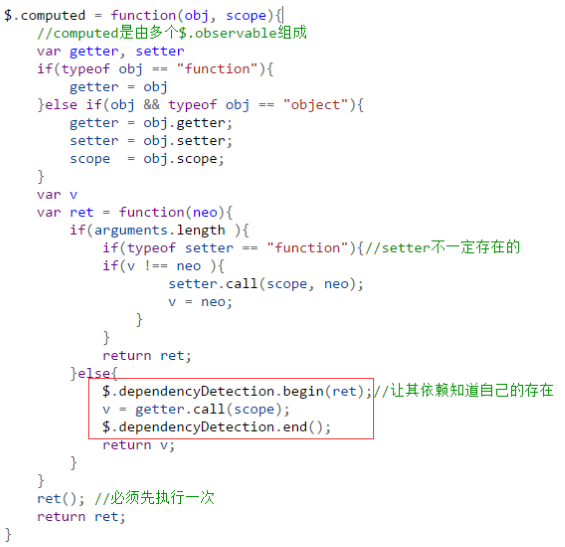
$.dependencyDetection = (function () { var _frames = []; return { begin: function (ret) { _frames.push(ret); }, end: function () { _frames.pop(); }, collect: function (self) { if (_frames.length > 0) { self.list = self.list || []; var fn = _frames[_frames.length - 1]; if ( self.list.indexOf( fn ) >= 0) return; self.list.push(fn); } } }; })(); $.valueWillMutate = function(observable){ var list = observable.list if($.type(list,"Array")){ for(var i = 0, el; el = list[i++];){ el(); } } }
5.4 双向绑定如何实现
The name is <span data-bind="text: fullName" id="node"></span>
$.buildEvalWithinScopeFunction = function (expression, scopeLevels) { var functionBody = "return (" + expression + ")"; for (var i = 0; i < scopeLevels; i++) { functionBody = "with(sc[" + i + "]) { " + functionBody + " } "; } return new Function("sc", functionBody); } $.applyBindings = function(model, node){ var nodeBind = $.computed(function (){ var str = "{" + node.getAttribute("data-bind")+"}" var fn = $.buildEvalWithinScopeFunction(str,2); var bindings = fn([node,model]); for(var key in bindings){ if(bindings.hasOwnProperty(key)){ var fn = $.bindingHandlers["text"]["update"]; var observable = bindings[key] $.dependencyDetection.collect(observable);//绑定viewModel与UI fn(node, observable) } } },node); return nodeBind } $.bindingHandlers = {} $.bindingHandlers["text"] = { 'update': function (node, observable) { var val = observable() if("textContent" in node){ node.textContent = val; } } } window.onload = function(){ var model = new MyViewModel(); var node = document.getElementById("node"); $.applyBindings(model, node); }
上述代码中,$.buildEvalWithinScopeFunction(str,2)返回一个匿名函数
function anonymous(sc/**/) {with(sc[1]) { with(sc[0]) { return ({text: fullName}) } } }
通过var bindings = fn([node,model]),bindings得到一个{text:fullName函数对象}的对象,其中,fullName是一个组合依赖属性,即fullName是一个computed中ret函数对象
6. 总结
6.1 优点
- 专注于data-binding,UI自动刷新,model依赖跟踪
- 简单易上手,学习成本低
- 轻量,方便与其他第三方JS框架集成
- 可扩展,支持自定义定制
- 浏览器兼容度高,几乎支持所有现代浏览器
6.2 不足
- 是一个MVVM library,不是一个前端解决方案
- 缺少Router等重要模块支持
- 缺少可测试性支持