本文接之前的《5--SpringCloud搭建分布式配置中心》,继续来说说Spring Cloud Config的使用。
先来回顾一下,在前文中我们完成了什么:
- 构建了config-server,连接到Git仓库
- 在Git上创建了一个5--SpringCloud--Config目录,用来存储配置信息
- 构建了config-client,来获取Git中的配置信息
在本文中,我们继续来看看Spring Cloud Config的一些其他能力。
高可用问题
Config Server与服务注册中心一样,我们也需要将其扩展为高可用的集群。
所以,简单的方法就是把config-server也注册为服务,这样所有客户端就能以服务的方式进行访问。通过这种方法,只需要启动多个指向同一Git仓库位置的config-server就能实现高可用了。
首先搭建一个服务注册中心:如果不知道怎么搭建服务注册中心请阅读:《1--SpringCloud的服务注册与发现Eureka》
config-server配置
在pom.xml的dependencies节点中引入如下依赖,相比之前的config-server就,加入了spring-cloud-starter-eureka,用来注册服务
<dependencies>
<dependency>
<groupId>org.springframework.boot</groupId>
<artifactId>spring-boot-starter-test</artifactId>
<scope>test</scope>
</dependency>
<dependency>
<groupId>org.springframework.cloud</groupId>
<artifactId>spring-cloud-config-server</artifactId>
</dependency>
<dependency>
<groupId>org.springframework.cloud</groupId>
<artifactId>spring-cloud-starter-eureka</artifactId>
</dependency>
</dependencies>
<dependencyManagement>
<dependencies>
<dependency>
<groupId>org.springframework.cloud</groupId>
<artifactId>spring-cloud-dependencies</artifactId>
<version>Brixton.RELEASE</version>
<type>pom</type>
<scope>import</scope>
</dependency>
</dependencies>
</dependencyManagement>
配置application.properties新增# 配置服务注册中心 eureka.client.serviceUrl.defaultZone=http://localhost:1111/eureka/
spring.application.name=config-server server.port=7001 # 配置服务注册中心 eureka.client.serviceUrl.defaultZone=http://localhost:1111/eureka/ # git配置 #所在项目根目录 spring.cloud.config.server.git.uri=https://gitee.com/cengjiang/springcloud_learning/ #所在地址目录 spring.cloud.config.server.git.searchPaths=5--SpringCloud--Config #如果是公开项目则不用写用户名密码 spring.cloud.config.server.git.username=username spring.cloud.config.server.git.password=password
在应用主类中,新增@EnableDiscoveryClient注解,用来将config-server注册到上面配置的服务注册中心上去。
@EnableConfigServer @EnableDiscoveryClient @SpringBootApplication public class Application { public static void main(String[] args) { new SpringApplicationBuilder(Application.class).web(true).run(args); } }
启动该应用,并访问http://localhost:1111/,可以在Eureka Server的信息面板中看到config-server已经被注册了。
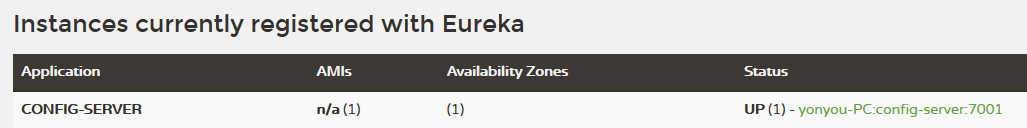
config-client配置
同config-server一样,在pom.xml的dependencies节点中新增spring-cloud-starter-eureka依赖,用来注册服务:
<dependency>
<groupId>org.springframework.cloud</groupId>
<artifactId>spring-cloud-starter-eureka</artifactId>
</dependency>
在bootstrap.properties中,按如下配置:
server.port=7002 #对应前配置文件中的{application}部分 spring.application.name=ghghspace eureka.client.serviceUrl.defaultZone=http://localhost:1111/eureka/ #参数设置为true,开启通过服务来访问Config Server的功能 spring.cloud.config.discovery.enabled=true #对应前配置文件中的{profile}部分 spring.cloud.config.profile=dev #对应前配置文件的git分支 spring.cloud.config.label=master #配置中心的访问地址 spring.cloud.config.uri=http://localhost:7001/
通过eureka.client.serviceUrl.defaultZone参数指定服务注册中心,用于服务的注册与发现,再将spring.cloud.config.discovery.enabled参数设置为true,开启通过服务来访问Config Server的功能
在应用主类中,增加@EnableDiscoveryClient注解,用来发现config-server服务,利用其来加载应用配置
import org.springframework.boot.autoconfigure.SpringBootApplication; import org.springframework.boot.builder.SpringApplicationBuilder; import org.springframework.cloud.client.discovery.EnableDiscoveryClient; @EnableDiscoveryClient @SpringBootApplication public class Application { public static void main(String[] args) { new SpringApplicationBuilder(Application.class).web(true).run(args); } }
沿用之前我们创建的Controller来加载Git中的配置信息
@RefreshScope @RestController public class TestController { @Value("${from}") private String from; @RequestMapping("/from") public String from() { return this.from; } }
完成了上述配置之后,我们启动该客户端应用。若启动成功,访问http://localhost:1111/,可以在Eureka Server的信息面板中看到该应用已经被注册成功了。
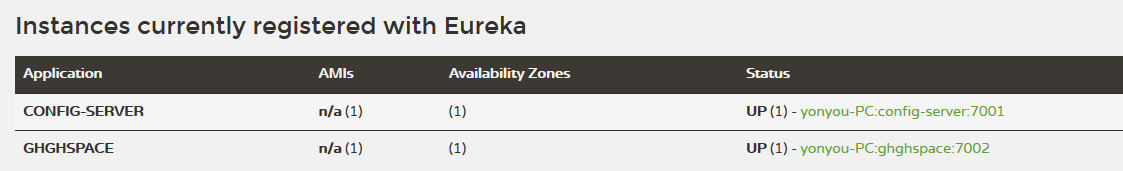
访问客户端应用提供的服务:http://localhost:7002/from 会返回信息

配置刷新
有时候,我们需要对配置内容做一些实时更新的场景,那么Spring Cloud Config是否可以实现呢?答案显然是可以的。下面,我们看看如何进行改造来实现配置内容的实时更新。
在改造程序之前,我们先将config-server和config-client都启动起来,并访问客户端提供的REST APIhttp://localhost:7002/from来获取配置信息,可以获得返回内容为:git-dev-1.0。
接着,我们可以尝试使用Git工具修改当前配置的内容,比如,将5--SpringCloud--Config/didispace-dev.properties中的from的值从from=git-dev-1.0修改为from=git-dev-2.0,再访问http://localhost:7002/from,可以看到其返回内容还是git-dev-1.0。
下面,我们将在config-client端增加一些内容和操作以实现配置的刷新:
在config-clinet的pom.xml中新增spring-boot-starter-actuator监控模块,其中包含了/refresh刷新API。
<dependency>
<groupId>org.springframework.boot</groupId>
<artifactId>spring-boot-starter-actuator</artifactId>
</dependency>
重新启动config-clinet,访问一次http://localhost:7002/from,可以看到当前的配置值
- 修改Git仓库
5--SpringCloud--Config/didispace-dev.propertiesfrom的值 - 再次访问一次
http://localhost:7002/from,可以看到配置值没有改变 - 通过POST请求发送到
http://localhost:7002/refresh,我们可以看到返回内容如下,代表from参数的配置内容被更新了(请求需要为POST请求,get请求为405)
[ "from" ]
再次访问一次http://localhost:7002/from,可以看到配置值已经是更新后的值了通过上面的介绍,大家不难想到,当有Git提交变化时,就给对应的配置主机发送/refresh请求来实现配置信息的实时更新。