Style:
Style是View中一些属性的集合,包括height,padding,font color,background等等,Style单独定义在xml文件中,类似与web页面中css的角色,将设计和内容分开,便于修改和重复使用。
定义Style:
style文件需要保存在res/values目录下,文件名任意,但是必须是xml文件,sytle文件的根标记必须是<resources>。写了一个简单示例,效果如下:
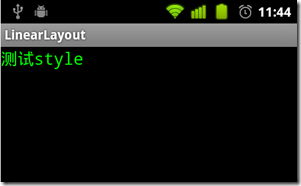
程序目录结构如下图,其中mystyle.xml是自定义的style文件。

main.xml文件代码:
- <?xml version="1.0" encoding="utf-8"?>
- <LinearLayout
- xmlns:android="http://schemas.android.com/apk/res/android"
- android:layout_width="fill_parent"
- android:layout_height="fill_parent">
- <TextView
- style="@style/CodeFont"
- android:text="测试style">
- </TextView>
- </LinearLayout>
声明style是CodeFont,对应的是style文件中的style name。mystyle.xml文件中定义了style name是CodeFont:
parent属性表示style之间可以继承,同时可以覆盖parent style的一些属性。
- <?xml version="1.0" encoding="utf-8"?>
- <resources>
- <style name="CodeFont" parent="@android:style/TextAppearance.Medium">
- <item name="android:layout_width">fill_parent</item>
- <item name="android:layout_height">wrap_content</item>
- <item name="android:textColor">#00FF00</item>
- <item name="android:typeface">monospace</item>
- </style>
- </resources>
Style的继承:
style继承有两种方式:
- style的继承可以通过parent属性,用来继承android已经定义好的style,例如:
- <style name="GreenText" parent="@android:style/TextAppearance">
- <item name="android:textColor">#00FF00</item>
- </style>
继承了android中的TextAppearance,同时覆盖了android:textColor属性。
- 如果要继承自定义的style,不需要通过parent属性,只要style的name以需要继承的style的name开始后跟新的style的name,中间用“.”隔开。注意:这种方式只适用与自定义的style继承 。
- <style name="CodeFont.Red">
- <item name="android:textColor">#FF0000</item>
- </style>
新的style继承了CodeFont,则在修改上边例子中的main.xml为:
- <?xml version="1.0" encoding="utf-8"?>
- <LinearLayout
- xmlns:android="http://schemas.android.com/apk/res/android"
- android:layout_width="fill_parent"
- android:layout_height="fill_parent">
- <TextView
- style="@style/CodeFont.Red"
- android:text="测试style">
- </TextView>
- </LinearLayout>
效果如下,字体颜色变为了红色:
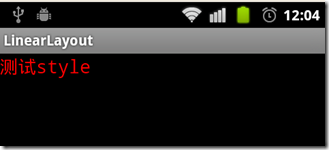
style也可以多级继承:
- <style name="CodeFont.Red.Big">
- <item name="android:textSize">30sp</item>
- </style>
字号变大,效果如下:
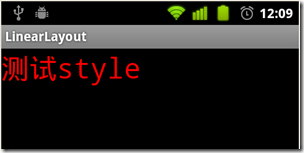
sytle的更多属性见android包下的R.attr。需要注意,并不是所有的View都支持定义的style的属性,如果自定义的sytle中包含View不支持的属性,程序会自动忽略它。
Theme:
如果声明一个style作为Theme,需要配置mainfest文件中<activity> 或 <application>的android:theme 属性。
将自定义的style作为application的theme:
修改mystyle.xml为:
- <?xml version="1.0" encoding="utf-8"?>
- <resources>
- <style name="CodeFont">
- <item name="android:textSize">20sp</item>
- <item name="android:typeface">monospace</item>
- </style>
- </resources>
在mainfest 的application中添加 android:theme属性:
- <application android:icon="@drawable/icon"
- android:label="@string/app_name"
- android:theme="@style/CodeFont">
则application中的所有text字体都会改变,效果如下:
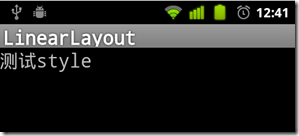
在每个<activity>标签中使用android:theme属性:
- <activity android:name=".MainActivity"
- android:label="@string/app_name"
- android:theme="@style/CodeFont">
android:theme还可以配置android中已经存在的theme:
- <activity android:theme="@android:style/Theme.Translucent">
如果想调整android已经定义好的theme,则可以通过自定义style来实现,例如:
- <color name="custom_theme_color">#b0b0ff</color>
- <style name="CustomTheme" parent="android:Theme.Light">
- <item name="android:windowBackground">@color/custom_theme_color</item>
- <item name="android:colorBackground">@color/custom_theme_color</item>
- </style>
效果如下:

关于在<activity>中android的Theme的详细使用见:android Theme使用总结
根据android版本选择主题:
在android新的版本中增加了新的theme,如果想在新版中利用新theme同时又兼容旧版本,可以通过配置两个theme文件实现,例如在res/values目录下配置sytle.xml文件:
- <style name="LightThemeSelector" parent="android:Theme.Light">
- </style>
在res/values-11目录下配置文件style.xml:
- <style name="LightThemeSelector" parent="android:Theme.Holo.Light" mce_bogus="1">
- </style>
按照文档中说的在res下创建values-11目录,程序报错,需要找时间研究一下,说不定是android的一个bug。
使用Android提供的Style和Theme:
Android平台提供了大量的styles和themes,可以在android包中的R.style下找到,但是Android现在并未提供关于styles和themes的相关文档说明,具体可以参考styles.xml源码 和themes.xml源码 ,扫了一下,描述的很清楚。