1.iostream处理控制台IO

1 #include<iostream> 2 #include<string> 3 using namespace std; 4 istream& Test(istream &in) { //IO对象没有拷贝或者赋值,所以形参和返回值都不能设置为流类型,通常用引用来传递流对象。 5 string word; 6 while (in >> word && !in.eof()) { 7 cout << word << endl; 8 } 9 in.clear(); 10 return in; 11 } 12 13 void TestCin(istream &in) { 14 int a = 0; 15 auto old_state = cin.rdstate(); //记住cin的当前状态 16 cin.clear(); //无参数clear,将所有条件状态复位 17 while (cin >> a) {} 18 cin.setstate(old_state); //将cin设置为原有状态 19 20 21 //只复位failbit和badbit位,其他不变 22 cin.clear(cin.rdstate() & ~cin.failbit & ~cin.badbit); 23 24 } 25 int main(void) { 26 cout << "a" << endl;//加入回车后立刻刷新 27 cout << "a" << ends;//加入空格后立刻刷新 28 cout << "a" << flush;//什么也不做立刻刷新 29 30 cout << unitbuf;//所以输出都立刻刷新,无缓冲 31 cout << "a"; 32 cout << nounitbuf;//回到正常的刷新方式 33 cout << "a"; 34 return 0; 35 }
2.fstream处理命名文件IO

1 #include<iostream> 2 #include<fstream> 3 #include<string> 4 #include<vector> 5 using namespace std; 6 vector<string> str; 7 vector<string>::iterator it; 8 string tmp; 9 void printline(string ifile) { 10 ofstream out; //未指定文件打开模式 11 string word; 12 out.open(ifile + ".txt", ofstream::app); //设置文件打开模式为app追加模式 13 while (getline(cin,word) && word != "###") //读入一行 14 out << word<<endl; //写入文件 15 out.close();//关闭文件流 16 } 17 void printone(string ifile) { 18 ofstream out; //未指定文件打开模式 19 string word; 20 out.open(ifile + ".txt", ofstream::app); //设置文件打开模式为app追加模式,实际上隐含了out模式,仅以out模式打开文件会丢弃原有数据 21 //上述效果等价于out.open(ifile+".txt),ofstream::out | ofstream::app); 22 while (cin >> word && word != "###") //读入一个 23 out << word << endl; //写入文件 24 out.close(); //关闭文件流 25 } 26 void readone(string ifile) {//将文件内容读入到一个string的vector容器中 27 str.clear(); 28 ifstream openfile(ifile+".txt",ifstream::in); //以读模式打开一个文件 29 while(openfile >> tmp) { //没有到达文件的尾部 30 //读入一个 31 str.push_back(tmp); //每个元素单独存入vector中 32 } 33 if (str.empty()) { //没有数据,直接返回 34 cout << "No data?!" << endl; 35 return ; 36 } 37 it = str.begin(); 38 for (; it != str.end(); it++) //输出文件内容(存入vector中) 39 cout << (*it) << endl; 40 openfile.close(); //关闭文件流 41 42 } 43 void readline(string ifile) {//将文件内容读入到一个string的vector容器中去 44 str.clear(); 45 ifstream openfile(ifile + ".txt", ifstream::in); //以读模式打开一个文件 46 while (getline(openfile, tmp)) { //没有到达文件的尾部 47 //读入一行 48 str.push_back(tmp); //每一行作为独立元素存入vector中 49 } 50 if (str.empty()) { //没有数据,直接返回 51 cout << "No data?!" << endl; 52 return; 53 } 54 it = str.begin(); 55 for (; it != str.end(); it++) //输出文件内容(存入vector中) 56 cout << (*it) << endl; 57 openfile.close(); //关闭文件流 58 } 59 int main(void) { 60 printone("1"); 61 readone("1"); 62 printline("1"); 63 readline("1"); 64 return 0; 65 }
- 读入过程
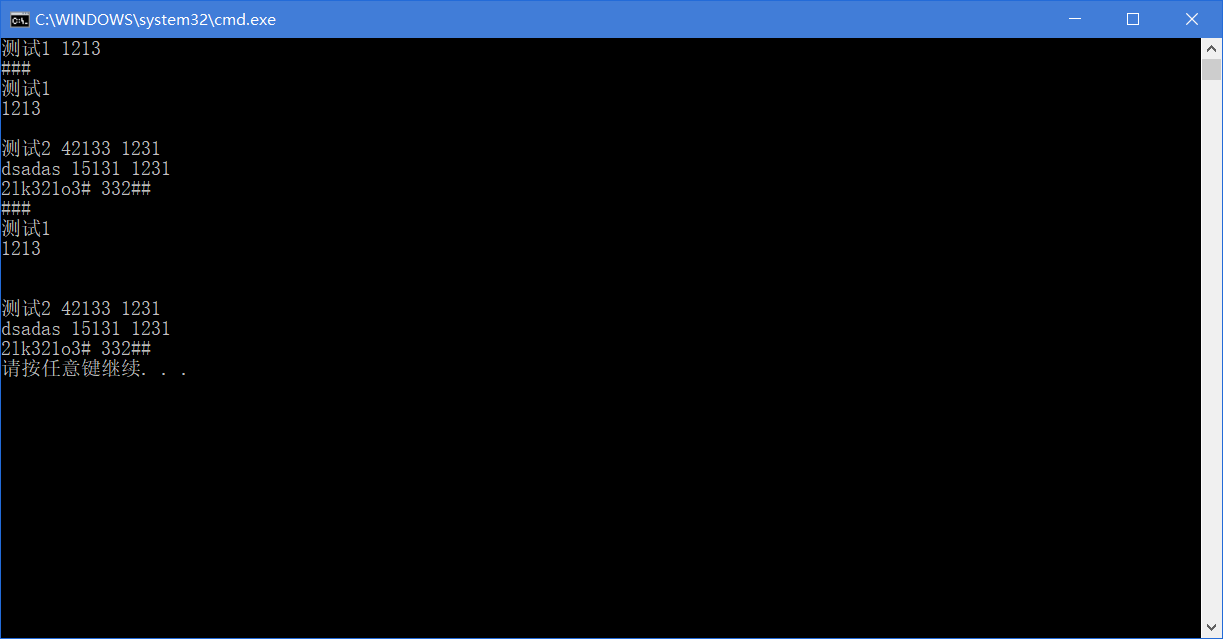
- 文件写入后的txt
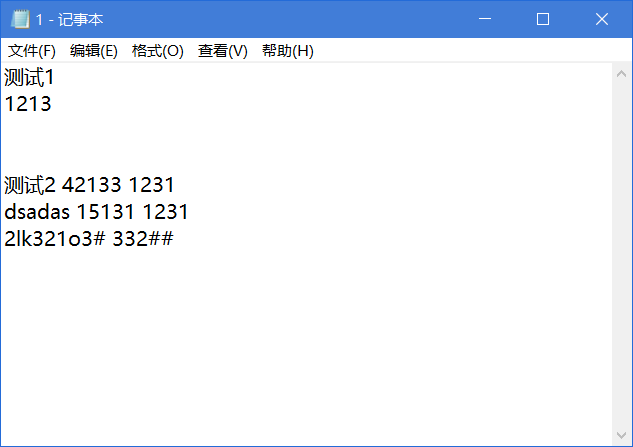
3.stringstream完成内存string的IO

1 #include<iostream> 2 #include<sstream> 3 #include<string> 4 #include<vector> 5 using namespace std; 6 7 int main(void) { 8 ostringstream os; 9 os << "dad"; 10 string as = os.str(); 11 string bs = "1213213"; 12 os << bs; 13 cout << as << endl; 14 as= os.str(); 15 cout << as << endl; 16 17 //如果构造的时候设置了字符串参数,那么增长操作的时候不会从结尾开始增加,而是修改原有数据,超出的部分增长 18 ostringstream temp("1"); 19 cout << temp.str() << endl; 20 temp << "dsadas"; //修改原有数据后追加字符串 21 string t1 = temp.str(); 22 cout << t1 << endl; 23 24 25 os.clear();//如果需要使用同一个流,每次使用之前都需要clear一下 26 int a = 15216; 27 stringstream ans;//int转字符串 28 string b; 29 ans << a; 30 ans >> b; 31 cout << b << endl; 32 return 0; 33 }
4.总结
类fstream和stringstream都是继承类iostream的,输入继承istream,输出继承ostream,所以能都使用istream的地方都可以使用ifstream和istringstream,对ostream同理。
