本节介绍Client的ClientCredentials客户端模式,先看下画的草图:
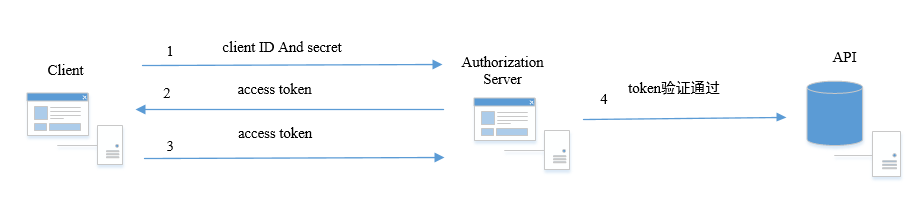
一、在Server上添加动态新增Client的API 接口。
为了方便测试,在Server服务端中先添加swagger,添加流程可参考:https://www.cnblogs.com/suxinlcq/p/6757556.html
在ValuesController控制器中注入ConfigurationDbContext上下文,此上下文可用来加载或配置IdentityServer4.EntityFramework的Client、身份信息、API资源信息或CORS数据等。
在ValuesController中实添加以下代码:
private ConfigurationDbContext _context; public ValuesController(ConfigurationDbContext context) { _context = context; }
添加动态新增Client的API接口:
[HttpPost] public IActionResult Post([FromBody] IdentityServer4.EntityFramework.Entities.Client client) { var res = _context.Clients.Add(client); if(_context.SaveChanges() >0) return Ok(true); else return Ok(false); }
控制器代码如下:

二、对Server上的API进行保护
(1)安装IdentityServer4.AccessTokenValidation包
(2)在startup.cs中ConfigureServices方法添加如下代码:
//protect API services.AddMvcCore() .AddAuthorization() .AddJsonFormatters(); services.AddAuthentication("Bearer") .AddIdentityServerAuthentication(options => { options.Authority = "http://localhost:5000"; options.RequireHttpsMetadata = false; options.ApiName = "api1"; });
AddAuthentication把Bearer配置成默认模式,将身份认证服务添加到DI中。
AddIdentityServerAuthentication把IdentityServer的access token添加到DI中,供身份认证服务使用。
(3)在startup.cs中Configure方法添加如下代码:
public void Configure(IApplicationBuilder app, IHostingEnvironment env) { //if (env.IsDevelopment()) //{ // app.UseDeveloperExceptionPage(); //} //AddSwagger app.UseSwagger(); app.UseSwaggerUI(c => { c.SwaggerEndpoint("/swagger/v1/swagger.json", "Server接口文档"); }); InitializeDatabase(app); app.UseAuthentication(); app.UseIdentityServer(); app.UseMvc(); }
UseAuthentication将身份验证中间件添加到管道中,以便在每次调用主机时自动执行身份验证。
(4)在ValuesController控制器中添加[Authorize]
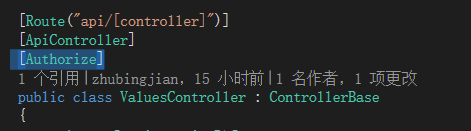
(5)在项目属性->调试 中,启动浏览器,并设成swagger,如图:
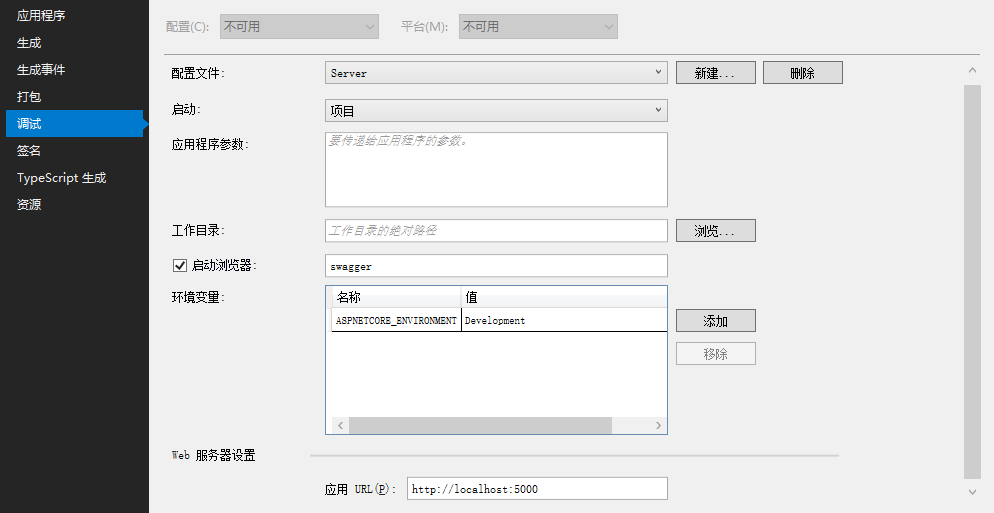
(6)启动项目,并调用第一个Get接口。

显示Unauthorized(未授权),证明[Authorize]起作用了。
三、搭建Client客户端
(1)新建一个控制台程序,安装IdentityModel包。
(2)添加类IDSHelper.cs,添加客户端请求API接口代码。
public class IDSHelper { public static async Task MainAsync() { try { DiscoveryResponse disco = await DiscoveryClient.GetAsync("http://localhost:5000"); if (disco.IsError) { Console.WriteLine(disco.Error); return; } TokenClient tokenClient = new TokenClient(disco.TokenEndpoint, "Client", "secret"); var tokenResponse = await tokenClient.RequestClientCredentialsAsync("api1"); if (tokenResponse.IsError) { Console.WriteLine(tokenResponse.Error); return; } Console.WriteLine(tokenResponse.Json); var client = new HttpClient(); client.SetBearerToken(tokenResponse.AccessToken); var response = await client.GetAsync("http://localhost:5000/api/values/"); if (!response.IsSuccessStatusCode) { Console.WriteLine(response.StatusCode); } else { var content = await response.Content.ReadAsStringAsync(); Console.WriteLine(content); } } catch (Exception ex) { } } }
(3)修改Program.cs代码,如下:
class Program { static void Main(string[] args) => IDSHelper.MainAsync().GetAwaiter().GetResult(); }
(4)按Ctrl+F5,可以获取到access token和接口返回值
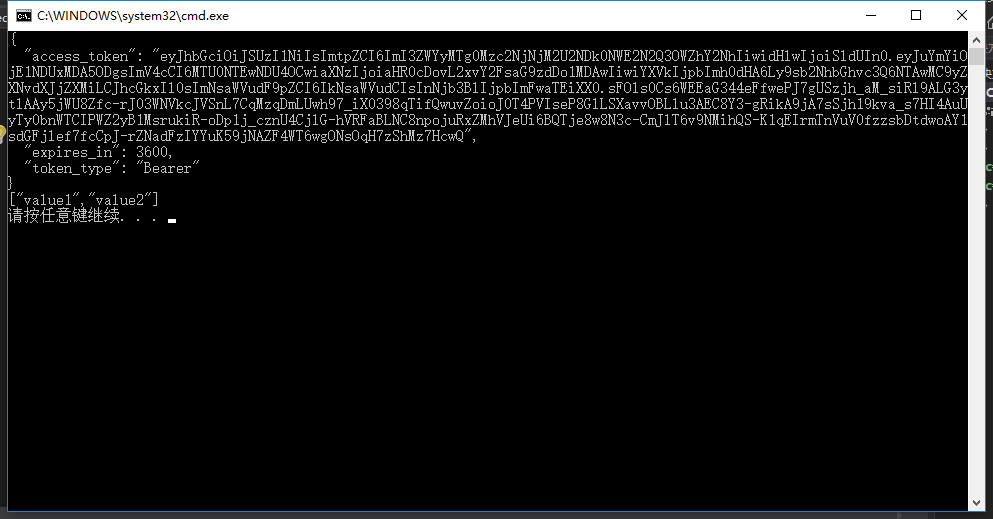
复制token,用postman调用,成功获取到了接口返回值。
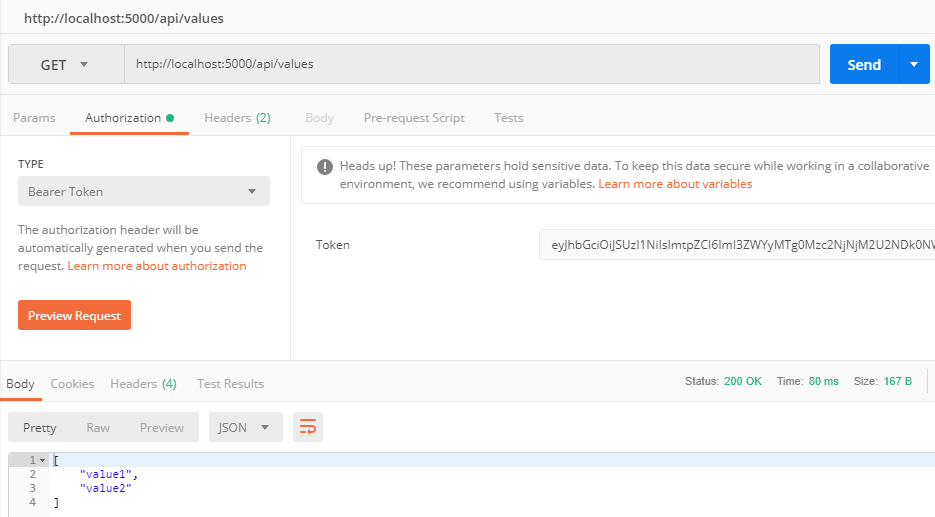
四、测试动态新增Client接口
安装IdentityServer4包。
安装IdentityServer4.EntityFramework包。
在IDSHelper.cs类中添加Post方法:
public static async Task Post() { try { DiscoveryResponse disco = await DiscoveryClient.GetAsync("http://localhost:5000"); if (disco.IsError) { Console.WriteLine(disco.Error); return; } TokenClient tokenClient = new TokenClient(disco.TokenEndpoint, "Client", "secret"); var tokenResponse = await tokenClient.RequestClientCredentialsAsync("api1"); if (tokenResponse.IsError) { Console.WriteLine(tokenResponse.Error); return; } Console.WriteLine(tokenResponse.Json); var client = new HttpClient(); client.SetBearerToken(tokenResponse.AccessToken); Client c1 = new Client { ClientId = "Test", AllowedGrantTypes = GrantTypes.ClientCredentials, ClientSecrets = { new Secret("secret".Sha256()) }, AllowedScopes = { "api1" } }; string strJson = JsonConvert.SerializeObject(c1 .ToEntity()); HttpContent content = new StringContent(strJson); content.Headers.ContentType = new System.Net.Http.Headers.MediaTypeHeaderValue("application/json"); //由HttpClient发出Post请求 Task<HttpResponseMessage> response = client.PostAsync("http://localhost:5000/api/values/", content); if (response.Result.StatusCode != System.Net.HttpStatusCode.OK) { Console.WriteLine(response.Result.StatusCode); } else { Console.WriteLine(response.Result.Content.ReadAsStringAsync().Result); } } catch (Exception ex) { } }
顺便把main中改成对Post调用:
static void Main(string[] args) => IDSHelper.Post().GetAwaiter().GetResult();
按Ctrl+F5,调用新增Client的接口,并成功返回true。

同时可以在数据库中的Client表找到相关记录。需要注意的是,不能添加相同Client ID的Client。
五、在Client中添加Claim信息,并在API接口中对Claim信息进行验证。
关于Claim的介绍可以看这篇文章:http://www.cnblogs.com/stulzq/p/8726002.html
这里把Claim简单当做用户的身份信息使用,修改Post方法里面的Client:
Client c1 = new Client { ClientId = "superAdmin", AllowedGrantTypes = GrantTypes.ClientCredentials, ClientSecrets = { new Secret("secret".Sha256()) }, AllowedScopes = { "api1" }, Claims = new List<Claim> { new Claim(JwtClaimTypes.Role, "admin") } };
可以看出,Claims为List,可以是很多个角色,这里只添加一个。
Ctrl+F5,运行成功添加superAdmin Client。
现在,需要对Server服务端的新增Client接口进行Claim身份验证,添加如下代码:
[Authorize(Roles ="admin")]
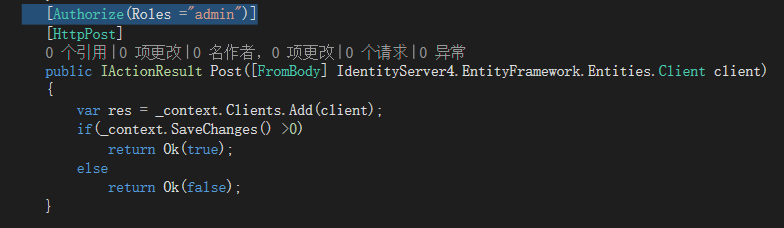
然后再客户端修改授权的账号为superadmin。
TokenClient tokenClient = new TokenClient(disco.TokenEndpoint, "superAdmin", "secret");
Ctrl+F5运行
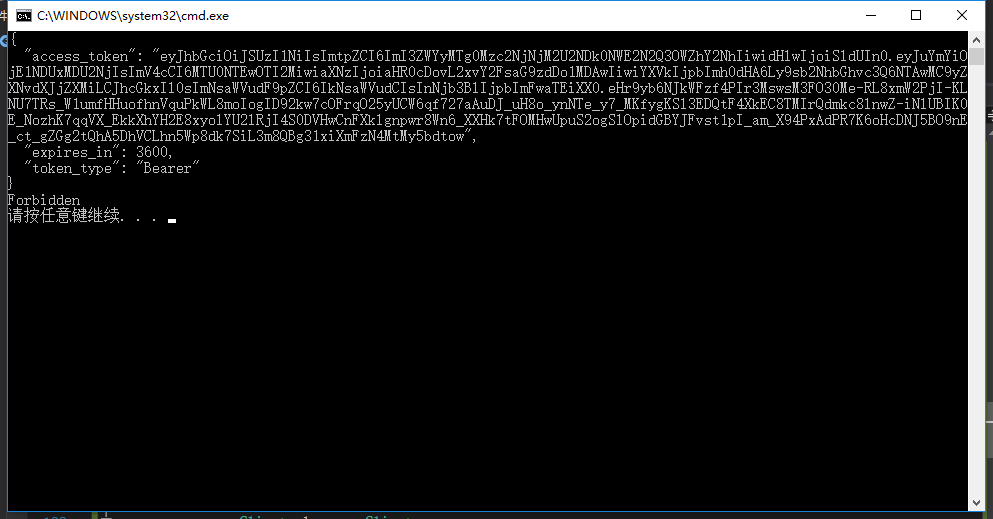
问题出现了,返回了Forbidden,没有权限进行访问。
这时候我们上官网查阅了资料,发现在添加Client的Claim时候,IdentityServer EntityFramework会为Claim的role添加一个默认前缀,为client_。所以,实际上它为client_role。
而服务端只能对role进行验证。
此时我们需要把Claim的默认前缀去掉,设置为空ClientClaimsPrefix = "" 。
去掉Server的Role验证,添加形如下面代码的Client。
Client c1 = new Client { ClientId = "adminClient", AllowedGrantTypes = GrantTypes.ClientCredentials, ClientSecrets = { new Secret("secret".Sha256()) }, AllowedScopes = { "api1" }, Claims = new List<Claim> { new Claim(JwtClaimTypes.Role, "admin") }, ClientClaimsPrefix = "" //把client_ 前缀去掉 };
Ctrl+F5,运行成功添加adminClient Client,这次的是Role为admin。
然后重新再Server服务端加上[Authorize(Roles ="admin")]
同时修改验证账号为adminClient。
TokenClient tokenClient = new TokenClient(disco.TokenEndpoint, "adminClient", "secret");
最后运行程序,成功地在[Authorize(Roles ="admin")]权限下访问并新增了Client。

六、需要注意的问题
(1)新增Client到数据库时候,这里需要接收IdentityServer4.EntityFramework.Entities.Client
而不是IdentityServer4.Models.Client,否则API接口在接收和转化Client模型的时候会报错。
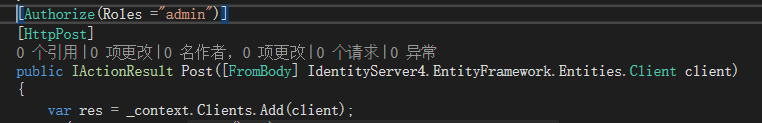
(2)此外,本节介绍的Client的AllowedGrantTypes 都为 GrantTypes.ClientCredentials,相应的,客户端请求是,需要用RequestClientCredentialsAsync方法。

最后再次提下,ClientCredentials模式的适用场景:用于和用户无关,服务与服务之间直接交互访问资源。
Server服务端源码地址:https://github.com/Bingjian-Zhu/Server
Client客户端源码地址:https://github.com/Bingjian-Zhu/Client