一、概念
①em大小是基于父元素的字体大小
②rem是相对单位,r是root的意思,在html页面上就是html标签,所以rem的大小是基于html元素的字体大小
<div class="em">hello world</div> <div class="rem">hello world</div>
html{ font-size: 50px; } body{ margin: 0; padding: 0; font-size: 50px; } .em{ font-size: 2em; } .rem{ font-size: 2rem; }
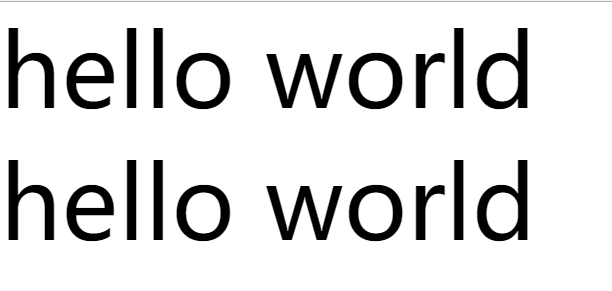
二、rem适配
①使用flex的伸缩布局、使用百分比的流式布局、使用媒体查询的响应式布局,共同点就是元素只能做宽度的适配(图片除外)
②rem适配可以实现宽度和高度都能做到适配,相当于等比缩放
③适配基本思路:通过控制HTML上的字体大小去控制页面上所有以rem为单位的基准值控制的尺寸
④换算公式:当前rem基准值 = 预设的基准值 / 设计稿宽度 * 当前设备的宽度
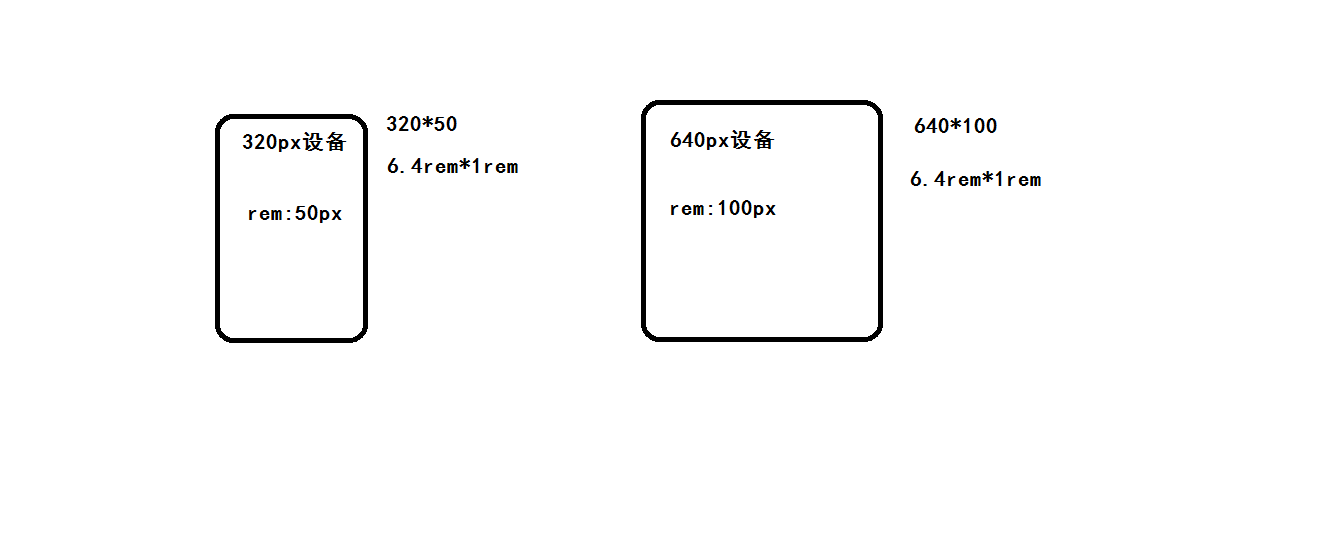
三、rem适配实现
①使用媒体查询实现适配
<header>hello world</header>
/* 假设的设备320px 640px */ @media(min-320px){ html{ font-size: 50px; } } @media(min-640px){ html{ font-size: 100px;/* 50px/320px*640px=100px */ } } body{ margin: 0; padding: 0; font-size: 14px; } header{ width: 100%; height: 1rem; line-height: 1rem; font-size: 0.32rem; text-align: center; background: #ccc; }
②配合使用less实现适配
- index.less文件
@charset "UTF-8"; // 变量模块(定义变量) @adapterDeviceList:750px,640px,540px,420px,320px;// 适配设备 @psdWidth:750px;// 设计稿尺寸 @baseFontSize:100px;// 预设基准值 @len:length(@adapterDeviceList);// 需要适配设备的数组长度 // 混入模块(进行适配) .adapterMixin(@index) when ( @index > 0){ @media (min-width: extract(@adapterDeviceList,@index)){ html{ font-size: @baseFontSize / @psdWidth * extract(@adapterDeviceList,@index); } } .adapterMixin( @index - 1); } // 适配模块(调用) .adapterMixin(@len);
- 根据less生成的index.css文件预览
@charset "UTF-8"; @media (min- 320px) { html { font-size: 42.66666667px; } } @media (min- 420px) { html { font-size: 56px; } } @media (min- 540px) { html { font-size: 72px; } } @media (min- 640px) { html { font-size: 85.33333333px; } } @media (min- 750px) { html { font-size: 100px; } }
- index.html文件
<!DOCTYPE html> <html lang="en"> <head> <meta charset="UTF-8"> <meta name="viewport" content="width=device-width, initial-scale=1.0"> <meta http-equiv="X-UA-Compatible" content="ie=edge"> <title>rem适配</title> <link rel="stylesheet" type="text/less" href="index.less"> <script src="less.js"></script> <style> header{ width: 100%; height: 1rem; line-height: 1rem; font-size: 0.32rem; text-align: center; background: #ccc; } </style> </head> <body> <header>hello world</header> </body> </html>