1: 首先将tomcat考到C盘;

2:建立我们存放web应用的目录,我建立在D:myWeb ,然后将自己的web应用考到myWeb目录下:

3:wApp的目录结构为:

WEB-INF: 结构:
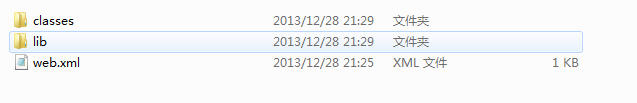
web.xml: 配置默认的主页:
<?xml version="1.0" encoding="ISO-8859-1"?>
<web-app xmlns="http://java.sun.com/xml/ns/javaee"
xmlns:xsi="http://www.w3.org/2001/XMLSchema-instance"
xsi:schemaLocation="http://java.sun.com/xml/ns/javaee
http://java.sun.com/xml/ns/javaee/web-app_3_0.xsd"
version="3.0">
<welcome-file-list>
<welcome-file>index.html</welcome-file>
</welcome-file-list>
</web-app>
4:在C:apache-tomcat-7.0.5conf 中配置server.xml
<Host name="www.gbx.com" appBase="D:myWeb">
<Context path="" docBase="D:myWebwApp" />
</Host>
5: 由于我们的网站没有在DNS注册,所以只能修改Windows里面的配置:
C:WindowsSystem32driversetchosts

# Copyright (c) 1993-2009 Microsoft Corp. # # This is a sample HOSTS file used by Microsoft TCP/IP for Windows. # # This file contains the mappings of IP addresses to host names. Each # entry should be kept on an individual line. The IP address should # be placed in the first column followed by the corresponding host name. # The IP address and the host name should be separated by at least one # space. # # Additionally, comments (such as these) may be inserted on individual # lines or following the machine name denoted by a '#' symbol. # # For example: # # 102.54.94.97 rhino.acme.com # source server # 38.25.63.10 x.acme.com # x client host # localhost name resolution is handled within DNS itself. # 127.0.0.1 localhost # ::1 localhost 192.168.1.104 www.gbx.com
6: 此时在浏览器里面只要我们键入:http://www.gbx.com/ 就会访问到我们配置的主页了