一、函数说明
该函数用于图表中数值的格式化,常见用途有数值精度控制、小数点符、千位符显示控制等。
二、函数使用
1、函数构造及参数
Highcharts.numberFormat (Number number, [Number decimals], [String decimalPoint], [String thousandsSep])
参数列表
- number 需要格式化的数字
- decimals 小数保留位数,最后一位是四舍五入,默认为 0(可选参数)
- decimalPoint 小数点符,默认是“.”(可选参数)
- thousandsSep 千位符,默认是“,” (可选参数)
返回值类型:String
2、举个栗子
对于数字 12223.8723
Highcharts.numberFormat(12223.87) = 12,224 (默认精度是0)
Highcharts.numberFormat(12223.87, 2) = 12223.87 (保留两位小数)
Highcharts.numberFormat(12223.87, 2, ",", " ") = 12 223,87 (小数点用“,”,千分符用“ ”)
Highcharts.numberFormat(12223.87, 2, ".", "") = 12223.87 (不显示千分符)
三、操作实例
饼图的数据及dataLabels 的格式化函数如下
plotOptions: {
pie: {
dataLabels: {
enabled: true,
formatter: function() {
return this.point.name + this.percentage + '%';
}
}
}
},
series: [{
type: 'pie',
name: 'Browser share',
data: [
['Firefox', 45.60],
['IE', 26.68],
{
name: 'Chrome',
y: 12.68,
sliced: true,
selected: true
},
['Safari', 8.65],
['Opera', 6.62],
['Others', 0.67]
]
}]
这时候我们看到的饼图文字标签(dataLabels)为
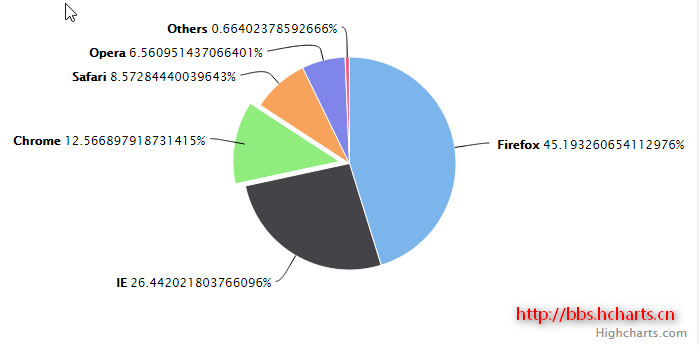
图中的数字(dataLabels中的饼图扇区所占百分比)就会显示出没有经过精度控制的内容,利用Highcharts.numberFormat() 我们就可以控制该数值的精度。
formatter: function() {
return this.point.name + Highcharts.numberFormat(this.percentage,2) + '%';
}
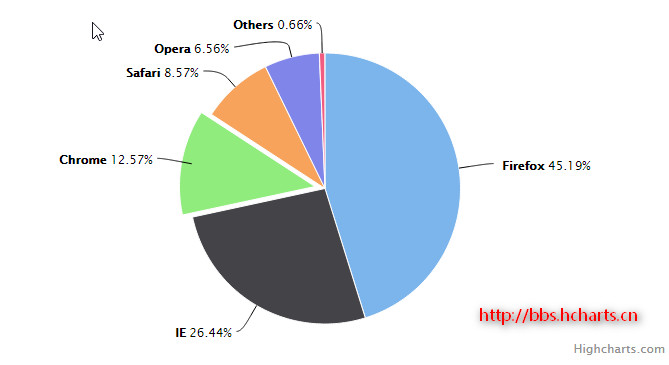
至此已基本说清楚 Highcharts.numberFormat() 函数的作用了,下面说下关于该函数更多用处及数字格式化相关内容。
四、相关内容
1、需要用到数值格式化函数的地方
在图表中有很多地方也有可能需要用到数值格式化函数,归纳如下
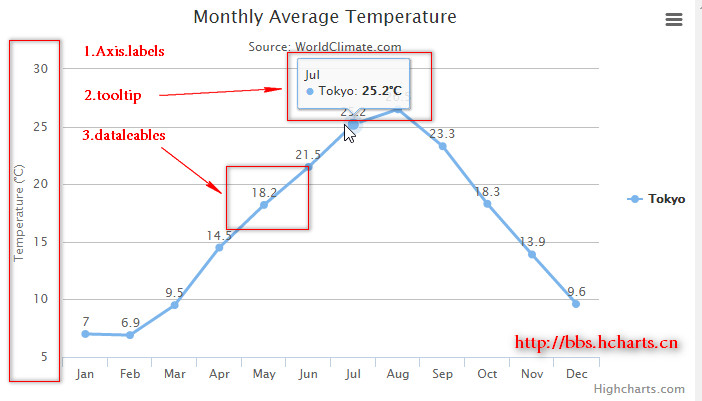
- 坐标轴文字(Axis.labels):对应的格式化函数是 xAxis.labels.formatter、yAxis.labels.formatter
- 数据提示框(tooltip):对应的格式化函数是 tooltip.formatter
- 数据点文字(dataLabels):plotOptions.series.dataLabels.formatter 及 plotOptions.{chartType}.dataLabels.formatter
2、用于数值格式化的其他方法
同样是格式化,Highcharts还提供了更简便的方法,也就是 format 字符串 ,例如与 plotOptions.series.dataLabels.formatter 对应的就是 plotOptions.pie.dataLabels.format

示例代码
plotOptions: {
pie: {
dataLabels: {
enabled: true,
formatter: function() {
return this.point.name + this.percentage + '%';
},
// 对应的format
format:"{point.name} + {percentage}";
}
}
},
也就是 formatter 是函数,format 是格式字符串,关于两者的区别及优点这里就不多说,我们来说说format是如何进行数值精度控制的。
formatter: function() {
return this.point.name + Highcharts.numberFormat(this.percentage,2) + '%';
}
format:"{point.name} {this.percentage:.2f}"
{this.percentage:.2f} 即 {数值:.精度f}
转自:http://bbs.hcharts.cn/article-54-1.html