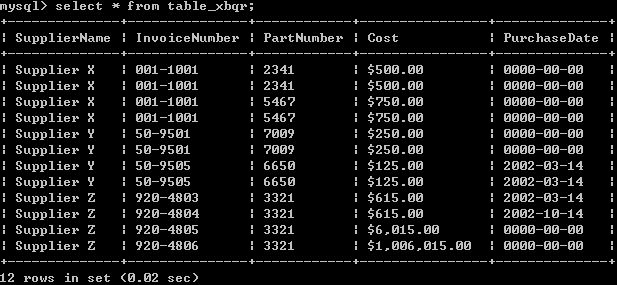目录
-
Loading class `com.mysql.jdbc.Driver'. This is deprecated. The new driver class is `com.mysql.cj....
-
项目启动报错The server time zone value '�й���ʱ��' is unrecognize
-
Python之MySQLdb
Loading class `com.mysql.jdbc.Driver'. This is deprecated. The new driver class is `com.mysql.cj....
总体概括就是两个异常:
1. Loading class `com.mysql.jdbc.Driver'. This is deprecated. The new driver class is `com.mysql.cj.jdbc.Driver'. The driver is automatically registered via the SPI and manual loading of the driver class is generally unnecessary.
原因:加载类'com.mysql.jdbc.Driver' 已经过时了。新的驱动类是“com.mysql.cj.jdbc.Driver”。驱动程序通过SPI自动注册,而手动加载类通常是不必要的。、
解决方法:1. 使用8.0.13版本的驱动 2.将驱动 com.mysql.jdbc.Driver 改为 com.mysql.cj.jdbc.Driver
jdbc.driver=com.mysql.cj.jdbc.Driver
2. The server time zone value '???ú±ê×??±??' is unrecognized or represents more than one time zone. You must configure either the server or JDBC driver (via the serverTimezone configuration property) to use a more specifc time zone value if you want to utilize time zone support.
原因:服务器时区值“????±××?±?无法识别或代表一个以上的时区。如果希望利用时区支持,则必须配置服务器或JDBC驱动程序(通过serverTimezone配置属性)以使用更具体的时区值。
解决方案:jdbc.url 加上 characterEcoding=utf-8&useSSL=false&serverTimezone=UTC&rewriteBatchedStatements=true
jdbc:mysql://127.0.0.1:3306/xxx?useSSL=false&useUnicode=true&characterEncoding=UTF-8&serverTimezone=GMT%2B8
项目启动报错The server time zone value '�й���ʱ��' is unrecognize
报错The server time zone value '�й���ʱ��' is unrecognized or represents more than one time zone. You must...
原因是使用了Mysql Connector/J 6.x以上的版本,然后就报了时区的错误,解决方法:
在配置url的时候不能简单写成 :
jdbc:mysql://localhost:3306/yzu?serverTimezone=UTC
而是要写成 :
jdbc:mysql://localhost:3306/yzu?serverTimezone=UTC
Python之MySQLdb
MySQLdb是用于Python链接Mysql数据库的接口,它实现了Python数据库API规范V2.0,基于MySql C API上建立的。
1. MySQLdb安装
(1)安装Mysql,参考上篇博客数据库之MySql。
(2)使用pip安装MySQLdb:pip install MySQL-python
但是安装的时候会报错:error: command 'C:\Program Files\Microsoft Visual Studio 14.0\VC\BIN\cl.exe' failed with exit status 2
下面推荐两种方法进行解决:
a. 下载Python-3.5及上版本扩展的mysql驱动:https://pypi.python.org/pypi/mysqlclient/1.3.10
之后将下载后的*.whl文件跟pip.exe放在同个目录(一般是在 ..Python36Scripts 里)
然后用cmd命令进入到这个目录执行PIP命令安装:pip install mysqlclient-1.3.10-cp36-cp36m-win32.whl
b. 安装pymysql代替:pip install pymysql
注:以上安装方法内容来自原文https://www.cnblogs.com/bu1tcat/p/8283742.html
2. MySQLdb实例
#coding=utf-8
import sys
import MySQLdb as db
import csv
def parse_csv(csvfile):
with open(csvfile, 'r') as pf:
reader = csv.reader(pf, delimiter=',')
header = next(reader)
csvdata = []
for row in reader:
csvdata.append(row)
return header, csvdata
#链接数据库
def mysqldb_operator(data):
conn = db.connect(host="localhost", user="root", passwd="", db="xbqr", charset="utf8")
print (conn)
print ("datebase connect success!")
curs = conn.cursor()
#创建表之前先删除表
curs.execute("drop table IF EXISTS table_xbqr")
conn.commit()
#创建表
query = "create table table_xbqr(
SupplierName VARCHAR(32),
InvoiceNumber VARCHAR(32),
PartNumber VARCHAR(32),
Cost VARCHAR(32),
PurchaseDate DATE)"
curs.execute(query)
conn.commit()
for row in data:
curs.execute("INSERT INTO table_xbqr VALUES(%s,%s,%s,%s,%s);", row)
conn.commit()
curs.execute("select * from table_xbqr")
conn.commit()
selectdata = curs.fetchall()
print (selectdata)
if __name__ == "__main__":
csvfile = sys.argv[1]
print ("csv file name:", csvfile)
header, data = parse_csv(csvfile)
print ("header:")
print (header)
print ("csvdata:")
print (data)
mysqldb_operator(data)