一、ndk-build报错
[root@hejianlai-jenkins LearnGradle]# ndk-build
/usr/local/android-ndk-r8/ndk-build: /usr/local/android-ndk-r8/prebuilt/linux-x86/bin/make: /lib/ld-linux.so.2: bad ELF interpreter: No such file or directory
解决方法:安装glibc.i686
[root@hejianlai-jenkins LearnGradle]# yum install glibc.i686
二、ConstraintLayout for Android 1.0.2授权问题
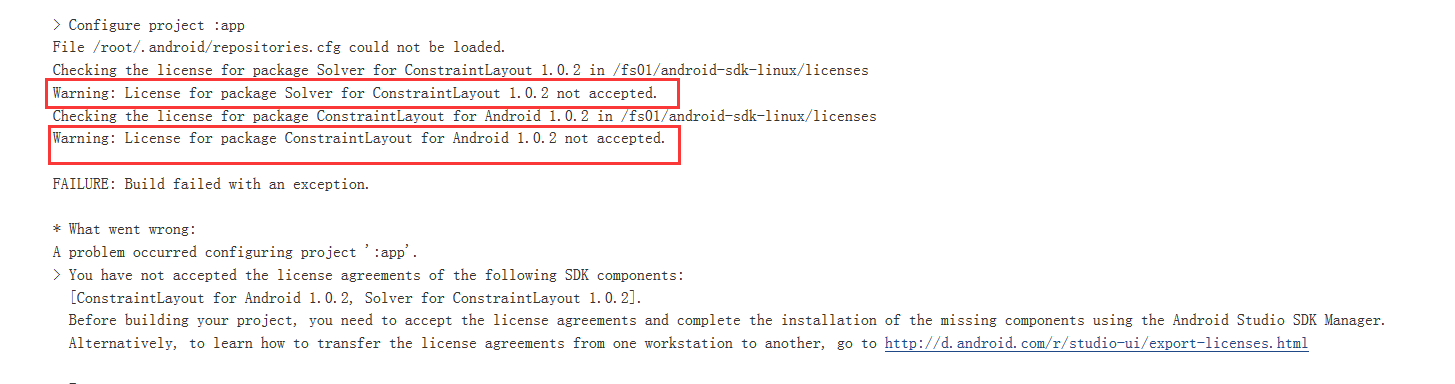
解决方法:
到android sdk安装目录的tools/bin文件夹下,执行./sdkmanager "extras;m2repository;com;android;support;constraint;constraint-layout-solver;1.0.2"
三、缺少安装包
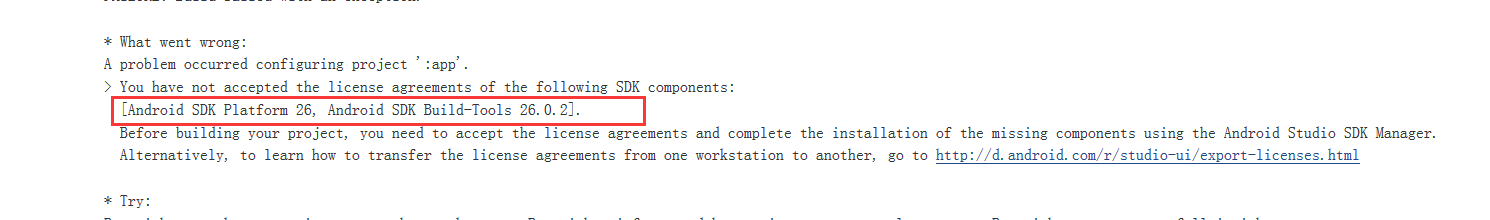
解决方法:
——查看所有的安装包
命令:android list sdk -a
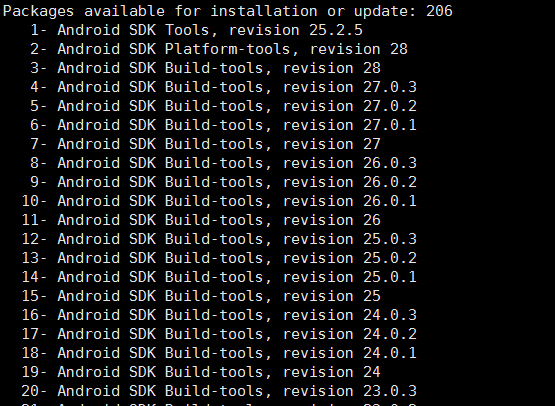
——选择缺少的安装包,例如上述少了Android SDK Platform 26, Android SDK Build-Tools 26.0.2
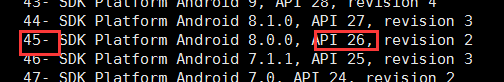
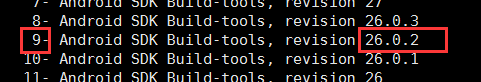
命令:android update sdk -a --no-ui --filter 45,9
四、sdk和ndk的路径错误
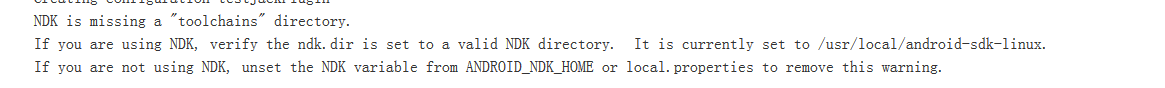
解决方法:修改local.properties文件,修改为正确的目录路径。
五、app:lint
作者:壹尘子
链接:https://www.jianshu.com/p/c1b1b2817d90
來源:简书
简书著作权归作者所有,任何形式的转载都请联系作者获得授权并注明出处。
* What went wrong:
Execution failed for task ':app:lint'.
> Lint found errors in the project; aborting build.
Fix the issues identified by lint, or add the following to your build script to proceed with errors:
...
android {
lintOptions {
abortOnError false
}
}
...
按照提示操作即可,找到build.gradle文件添加..之间的红色内容。