(1)新建java项目(maven构建)
pom.xml

<project xmlns="http://maven.apache.org/POM/4.0.0" xmlns:xsi="http://www.w3.org/2001/XMLSchema-instance" xsi:schemaLocation="http://maven.apache.org/POM/4.0.0 http://maven.apache.org/xsd/maven-4.0.0.xsd"> <modelVersion>4.0.0</modelVersion> <groupId>cn.demo</groupId> <artifactId>jenkins_jar</artifactId> <version>0.0.1-SNAPSHOT</version> <packaging>jar</packaging> <name>jenkins_jar</name> <url>http://maven.apache.org</url> <build> <finalName>jenkins_jar</finalName> <plugins> <plugin> <inherited>true</inherited> <groupId>org.apache.maven.plugins</groupId> <artifactId>maven-compiler-plugin</artifactId> <version>3.1</version> <configuration> <source>${compiler.source}</source> <target>${compiler.target}</target> <encoding>${project.build.sourceEncoding}</encoding> </configuration> </plugin> <!-- 源码打包 <plugin> <inherited>true</inherited> <groupId>org.apache.maven.plugins</groupId> <artifactId>maven-source-plugin</artifactId> <version>3.0.1</version> <executions> <execution> <id>attach-sources</id> <goals> <goal>jar</goal> </goals> </execution> </executions> </plugin> --> <plugin> <groupId>org.apache.maven.plugins</groupId> <artifactId>maven-shade-plugin</artifactId> <version>2.4.1</version> <configuration> <createDependencyReducedPom>false</createDependencyReducedPom> </configuration> <executions> <execution> <phase>package</phase> <goals> <goal>shade</goal> </goals> <configuration> <filters> <filter> <artifact>*:*</artifact> <excludes> <exclude>META-INF/*.SF</exclude> <exclude>META-INF/*.DSA</exclude> <exclude>META-INF/*.RSA</exclude> </excludes> </filter> </filters> <transformers> <transformer implementation="org.apache.maven.plugins.shade.resource.ManifestResourceTransformer"> <mainClass>cn.demo.jenkins_jar.demo.Demo</mainClass> </transformer> <transformer implementation="org.apache.maven.plugins.shade.resource.AppendingTransformer"> <resource>META-INF/spring.handlers</resource> </transformer> <transformer implementation="org.apache.maven.plugins.shade.resource.AppendingTransformer"> <resource>META-INF/spring.schemas</resource> </transformer> </transformers> </configuration> </execution> </executions> </plugin> </plugins> </build> <properties> <project.build.sourceEncoding>UTF-8</project.build.sourceEncoding> <compiler.source>1.7</compiler.source> <compiler.target>1.7</compiler.target> <junit.version>4.12</junit.version> </properties> <dependencies> <dependency> <groupId>junit</groupId> <artifactId>junit</artifactId> <version>${junit.version}</version> <scope>test</scope> </dependency> </dependencies> </project>
(2)新建jenkins项目
(3)下载插件 Publish over SSH
(4)配置publish over ssh (点击系统管理 ---》 系统设置)

(5)进入系统配置页面,前面的配置保持不变,下拉到Publish Over SSH配置
Passphrase:这里是你的主机生成 SSH key时的Passphrase值,如果你一直是enter ,这里就是空,什么都不用写 ,空白就行
Path to key :这是写主机 秘钥的位置,记住是id_ras,而不是 id_ras.pub
key:如果你上面没写主机秘钥 位置,这里就直接将秘钥内容复制--粘贴过来
Name :这个名字你自己取 ,都可以 我这里取的是 用户名@主机号.com
Hostname: 这里必须写 主机IP
Username :是用户名 一般为 root
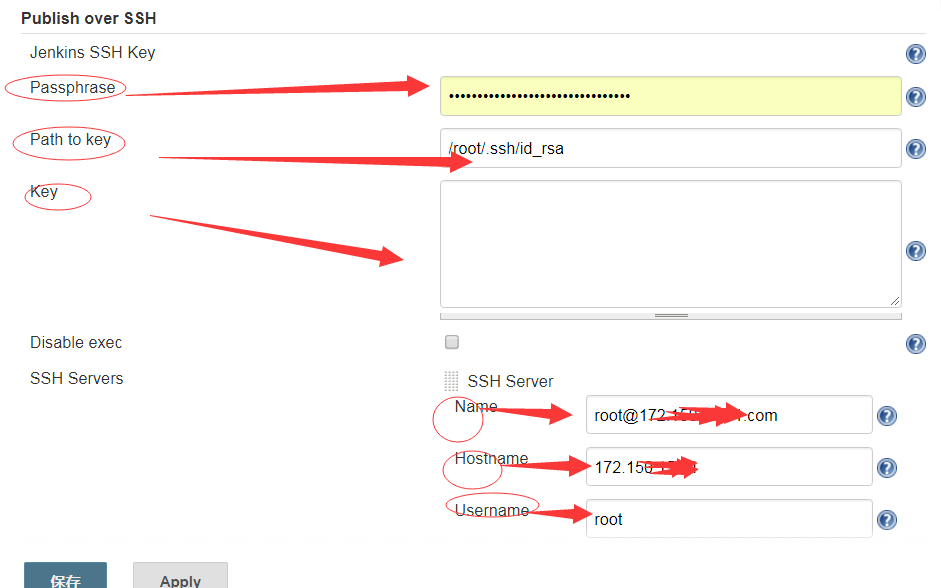
(6)继续如下配置:到这里配置完后,选择 testConfiguration ,没写错 就会出现 success
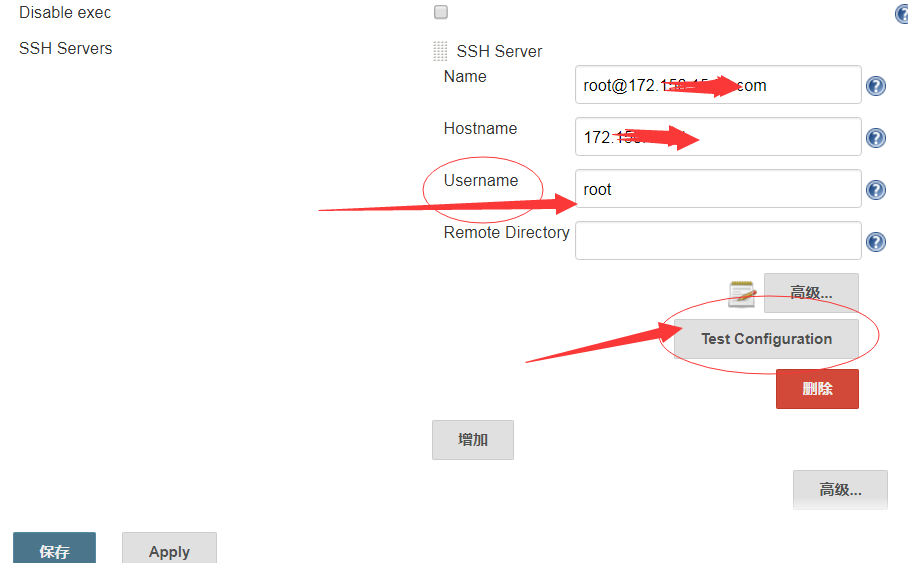
(7)出现success后 表示配置成功,然后就可以开始进行项目的配置了,前面的配置不变 ,在增加构建后操作这里配置 选择Send buiild artifacets over SSH
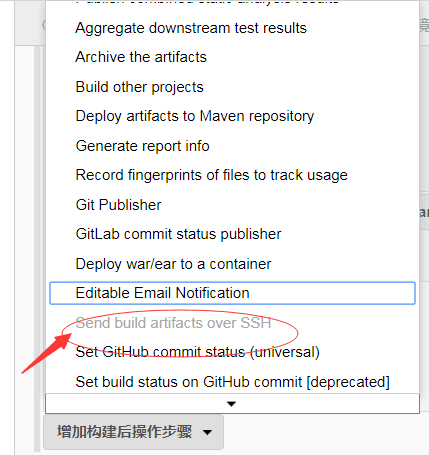
(8)进入配置
Name:是刚刚在系统设置里面Publish OVer SSH 配置的 name
Source Filew:项目jar包的位置,这是jenkins自动打包编译的,都在 target目录下
Remove prefix : 移除前缀 target
Remote directory : 远程linux存放项目jar包的目录
Exec Command:执行的shell脚本 #这里和部署到本地的脚本类似
脚本内容:
#!/bin/sh
cd /root/home/program/pro_java/ #进入项目jar包存放目录
#得到进程ID pid,kill该进程
pid=`cat /root/home/program/pro_java/pid` #得到该目录下 pid文件中的进程id
if [ -n "$pid" ]
then
echo "kill -9 的pid:" $pid
kill -9 $pid #kill该进程
fi
#执行jar,并将进程挂起,保存进程ID到 pid文件
echo "Execute shell Finish"
BUILD_ID=dontKillMe nohup java -jar /root/home/program/pro_java/jenkins_jar.jar & echo "$!" > pid #执行项目jar包,将进程挂起,然后将进程id写入当前目录下的pid文件中
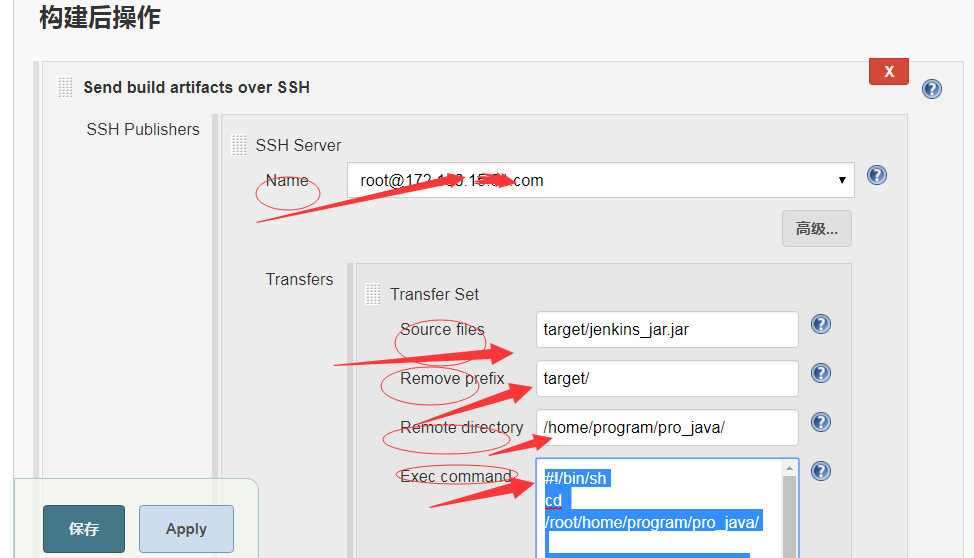
然后就可以完成构建了
