微信开发文档:https://developers.weixin.qq.com/doc/offiaccount/Message_Management/Template_Message_Interface.html
1、新增模板接口:
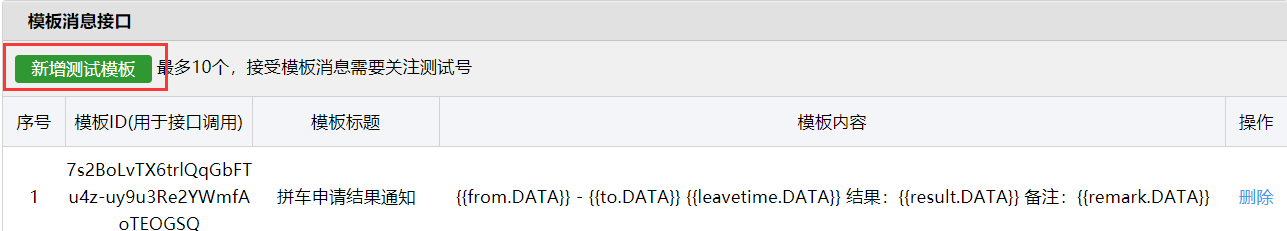
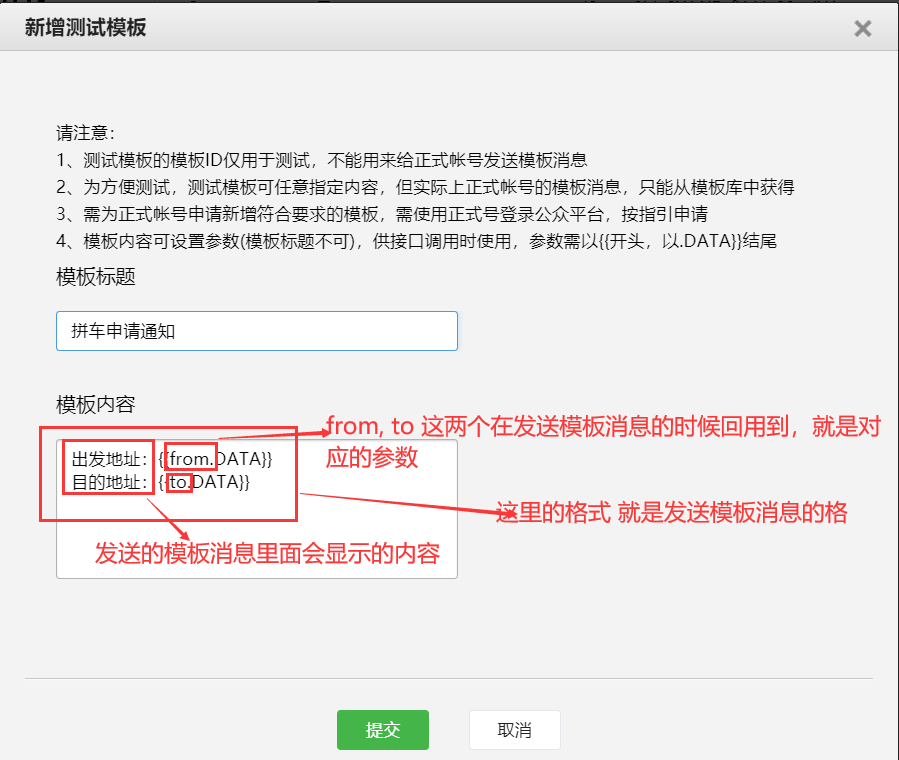
1 // 构造方法 get() set()都没写 2 public class Template { 3 private String touser; // 接收模板消息的人的openid 4 private String template_id; // 模板ID 5 private String url; // 点击模板消息跳转的地址 也可以为"" 6 } 7 public class ApplyNoticeTemplate extends Template { 8 private String from; 9 private String to; 10 public ApplyNoticeTemplate(String touser, String template_id, String url, String from, String to) { 11 super(touser, template_id, url); 12 this.from = from; 13 this.to = to; 14 } 15 }
JSON字符串格式:
1 ApplyNoticeTemplate template = new ApplyNoticeTemplate(caropenid,WXService.APPLY_NOTICE_TEMPLATE_ID,url,from,to); 2 String jsonString = WXService.getApplyNoticeTemplateJson(template); // 将这个template里的内容转换成对应的json字符串 3 System.out.println("jsonString-----------------" + jsonString); // 如果发送失败 看看这个json字符串与开发文档里面的json字符串有什么不同 4 String template_url = WXService.TEMPLATE_URL; // 发送模板消息的URL 在开发文档里有 5 template_url = template_url.replace("ACCESS_TOKEN", WXService.getAccessToken()); 6 String result = Util.post(template_url, jsonString); 7 System.out.println("给用户发送给一个拼车申请通知模板消息: " + result); 8 // 结果是 {"errcode":"0","errmsg":"ok","msgid":""}表示发送成功 9 10 // WXService类里面的方法: 11 public static String getApplyNoticeTemplateJson(ApplyNoticeTemplate template) { 12 Map<String, Object> params=new HashMap<String,Object>(); 13 Map<String, Object> data=new HashMap<String,Object>(); 14 Map<String, Object> from=new HashMap<String,Object>(); 15 Map<String, Object> to=new HashMap<String,Object>(); 16 params.put("touser", template.getTouser()); 17 params.put("template_id", template.getTemplate_id()); 18 params.put("url", template.getUrl()); 19 from.put("value", template.getFrom()); 20 from.put("color", "#173177"); 21 to.put("value", template.getTo()); 22 to.put("color", "#173177"); 23 data.put("from", from); 24 data.put("to", to); 25 params.put("data", data); 26 String paramString= JSON.toJSONString(params); 27 return paramString; 28}
在上面的点击模板消息跳转的url中,要写完整的项目地址加对应的页面地址,例如
1 String url = "http://ddiamondd.w3.luyouxia.net/WeChat/apply/dealapplycar.jsp"
否则不知道要具体跳转到哪里去。