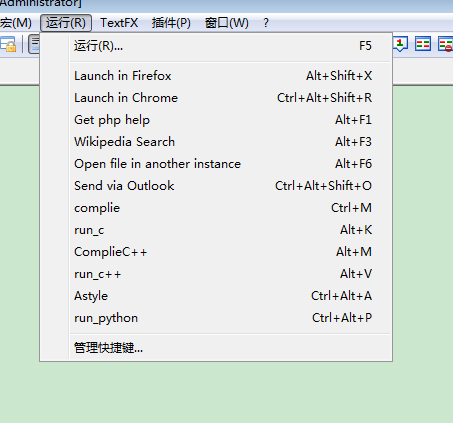<NotepadPlus>
<InternalCommands>
<Shortcut id="41020" Ctrl="no" Alt="yes" Shift="yes" Key="82" />
</InternalCommands>
<Macros>
<Macro name="Trim Trailing and save" Ctrl="no" Alt="yes" Shift="yes" Key="83">
<Action type="2" message="0" wParam="42024" lParam="0" sParam="" />
<Action type="2" message="0" wParam="41006" lParam="0" sParam="" />
</Macro>
</Macros>
<UserDefinedCommands>
<Command name="Launch in Firefox" Ctrl="no" Alt="yes" Shift="yes" Key="88">firefox "$(FULL_CURRENT_PATH)"</Command>
<Command name="Launch in Chrome" Ctrl="yes" Alt="yes" Shift="yes" Key="82">chrome "$(FULL_CURRENT_PATH)"</Command>
<Command name="Get php help" Ctrl="no" Alt="yes" Shift="no" Key="112">http://www.php.net/$(CURRENT_WORD)</Command>
<Command name="Wikipedia Search" Ctrl="no" Alt="yes" Shift="no" Key="114">https://en.wikipedia.org/wiki/Special:Search?search=$(CURRENT_WORD)</Command>
<Command name="Open file in another instance" Ctrl="no" Alt="yes" Shift="no" Key="117">$(NPP_FULL_FILE_PATH) $(CURRENT_WORD) -nosession -multiInst</Command>
<Command name="Send via Outlook" Ctrl="yes" Alt="yes" Shift="yes" Key="79">outlook /a "$(FULL_CURRENT_PATH)"</Command>
<Command name="complie" Ctrl="yes" Alt="no" Shift="no" Key="77">cmd /k gcc -o "$(CURRENT_DIRECTORY)$(NAME_PART).exe" "$(FULL_CURRENT_PATH)" & pause & exit</Command>
<Command name="run_c" Ctrl="no" Alt="yes" Shift="no" Key="75">cmd /k "$(CURRENT_DIRECTORY)$(NAME_PART).exe"</Command>
<Command name="ComplieC++" Ctrl="yes" Alt="no" Shift="no" Key="77">cmd /k g++ -o "$(CURRENT_DIRECTORY)$(NAME_PART).exe" "$(FULL_CURRENT_PATH)" & pause & exit</Command>
<Command name="run_c++" Ctrl="no" Alt="yes" Shift="no" Key="75">cmd /k "$(CURRENT_DIRECTORY)$(NAME_PART).exe"</Command>
<Command name="Astyle" Ctrl="yes" Alt="yes" Shift="no" Key="65">"D:Program FilesAStyleinAStyle.exe" --style=ansi -S -N -n -Y "$(FULL_CURRENT_PATH)" "$(FULL_CURRENT_PATH)"</Command>
<Command name="run_python" Ctrl="yes" Alt="yes" Shift="no" Key="80">cmd /k python "$(FULL_CURRENT_PATH)" & ECHO. & PAUSE & EXIT</Command>
</UserDefinedCommands>
<PluginCommands>
<PluginCommand moduleName="MathPad.dll" internalID="3" Ctrl="yes" Alt="yes" Shift="no" Key="50" />
<PluginCommand moduleName="MathPad.dll" internalID="4" Ctrl="yes" Alt="yes" Shift="no" Key="51" />
<PluginCommand moduleName="LightExplorer.dll" internalID="0" Ctrl="no" Alt="yes" Shift="yes" Key="65" />
<PluginCommand moduleName="NppCCompletionPlugin.dll" internalID="1" Ctrl="no" Alt="yes" Shift="no" Key="32" />
</PluginCommands>
<ScintillaKeys />
</NotepadPlus>
以上文件路径如下:C:UsersAdministratorAppDataRoamingNotepad++shortcuts.xml