1.引入依赖
<!--javaMail-->
<dependency>
<groupId>javax.mail</groupId>
<artifactId>javax.mail-api</artifactId>
<version>1.5.6</version>
</dependency>
<dependency>
<groupId>com.sun.mail</groupId>
<artifactId>javax.mail</artifactId>
<version>1.5.3</version>
</dependency>
2.具体代码
/** * 发邮件工具类 */ public final class MailUtils { private static final String USER = "xxxxxxx@qq.com"; // 发件人称号,同邮箱地址 private static final String PASSWORD = "xxxxxxx "; // 如果是qq邮箱可以使用客户端授权码,或者登录密码 /** * * @param to 收件人邮箱 * @param text 邮件正文 * @param title 标题 */ /* 发送验证信息的邮件 */ public static boolean sendMail(String to, String text, String title){ try { final Properties props = new Properties(); props.put("mail.smtp.auth", "true"); props.put("mail.smtp.host", "smtp.qq.com"); // 发件人的账号 props.put("mail.user", USER); //发件人的密码 props.put("mail.password", PASSWORD); // 构建授权信息,用于进行SMTP进行身份验证 Authenticator authenticator = new Authenticator() { @Override protected PasswordAuthentication getPasswordAuthentication() { // 用户名、密码 String userName = props.getProperty("mail.user"); String password = props.getProperty("mail.password"); return new PasswordAuthentication(userName, password); } }; // 使用环境属性和授权信息,创建邮件会话 Session mailSession = Session.getInstance(props, authenticator); // 创建邮件消息 MimeMessage message = new MimeMessage(mailSession); // 设置发件人 String username = props.getProperty("mail.user"); InternetAddress form = new InternetAddress(username); message.setFrom(form); // 设置收件人 InternetAddress toAddress = new InternetAddress(to); message.setRecipient(Message.RecipientType.TO, toAddress); // 设置邮件标题 message.setSubject(title); // 设置邮件的内容体 message.setContent(text, "text/html;charset=UTF-8"); // 发送邮件 Transport.send(message); return true; }catch (Exception e){ e.printStackTrace(); } return false; } public static void main(String[] args) throws Exception { // 做测试用 MailUtils.sendMail("xxxxxx@163.com","这是一封测试邮件","测试邮件"); } }
3.获取邮箱授权码
3.1 163邮箱授权码
打开设置

开启客户端授权码,并设置授权码

3.2 qq邮箱授权码
点击设置——〉账户——〉开启服务——〉获取授权码

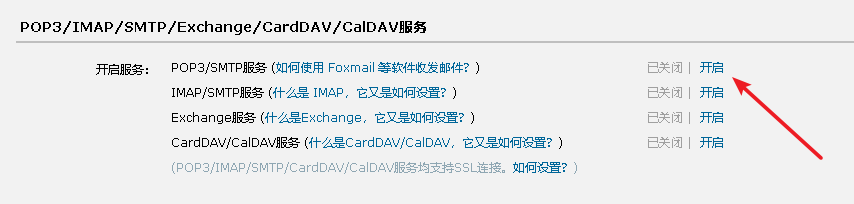
4.测试结果
