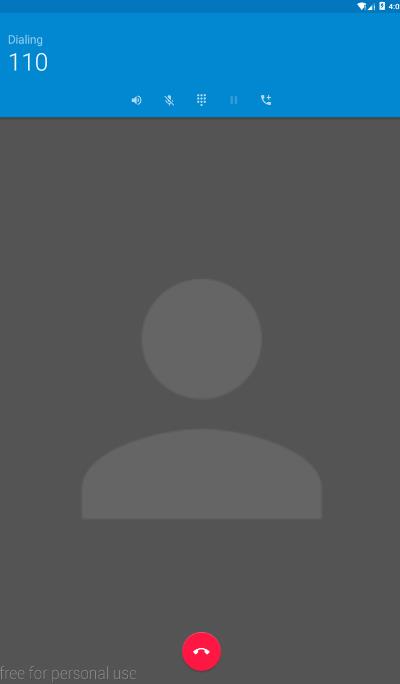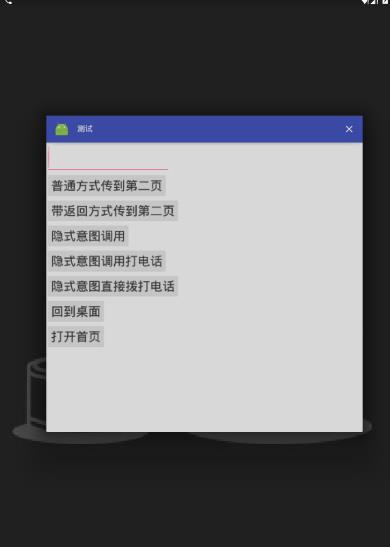//Intent的属性
Intent in1 = new Intent();
ComponentName componentName = new ComponentName(this,Activity2.class);
in1.setComponent(componentName);//设置显示意图
in1.setAction(Intent.ACTION_DIAL);//用特别的字符串规定一些功能的Activity 实现隐式意图 唯一性
in1.addFlags(1);//自己规定标记 多个
in1.addCategory("");//多个
//in1.setDataAndTypeAndNormalize();Type
Intent intent = new Intent(this,Activity2.class);
main_layout.xml
<Button android:layout_width="wrap_content" android:layout_height="wrap_content" android:text="隐式意图调用" android:textSize="30dp" android:onClick="onclick5" /> <Button android:layout_width="wrap_content" android:layout_height="wrap_content" android:text="隐式意图调用打电话" android:textSize="30dp" android:onClick="onclick6" /> <Button android:layout_width="wrap_content" android:layout_height="wrap_content" android:text="隐式意图直接拨打电话" android:textSize="30dp" android:onClick="onclick7" /> <Button android:layout_width="wrap_content" android:layout_height="wrap_content" android:text="回到桌面" android:textSize="30dp" android:onClick="onclick8" />
MainActivity.java
//隐式意图的监听 public void onclick5(View view) { //只有action的隐式意图 Intent intent = new Intent("hello"); startActivity(intent); } public void onclick6(View view) { //action的隐式意图 //传数据 data Uri Uri uri = Uri.parse("tel:110"); Intent intent = new Intent(Intent.ACTION_DIAL,uri); startActivity(intent); } public void onclick7(View view) { //action的隐式意图 //传数据 data Uri Uri uri = Uri.parse("tel:110"); Intent intent = new Intent(Intent.ACTION_CALL,uri); startActivity(intent); } public void onclick8(View view) { //action的隐式意图 //回到桌面 Intent intent = new Intent(Intent.ACTION_MAIN); intent.addCategory(Intent.CATEGORY_HOME); startActivity(intent); }
AndroidManifext.xml
<?xml version="1.0" encoding="utf-8"?> <manifest xmlns:android="http://schemas.android.com/apk/res/android" package="com.example.chenshuai.test321"> <uses-permission android:name="android.permission.CALL_PHONE" /> <application android:allowBackup="true" android:icon="@mipmap/ic_launcher" android:label="测试" android:supportsRtl="true" android:theme="@style/AppTheme"> <activity android:name=".MainActivity" android:launchMode="standard"> <intent-filter> <action android:name="android.intent.action.MAIN" /> <category android:name="android.intent.category.LAUNCHER" /> </intent-filter> </activity> <activity android:name=".Activity2"> <intent-filter> <action android:name="hello" /> <category android:name="android.intent.category.DEFAULT" /> </intent-filter> </activity> <activity android:name=".Activity3"> <intent-filter> <action android:name="hello" /> <category android:name="android.intent.category.DEFAULT" /> </intent-filter> </activity> </application> </manifest>
效果