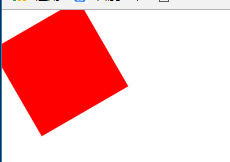1.transitions
示例代码:

1 <!DOCTYPE html> 2 <html> 3 <head> 4 <style> 5 div{ 6 width:200px; 7 height: 200px; 8 background: red; 9 -webkit-transition:width 4s; 10 -o-transition:width 4s; 11 } 12 div:hover{ 13 width: 400px; 14 } 15 </style> 16 17 </head> 18 <body> 19 20 <div></div> 21 <p>将鼠标放在div元素位置,来查看过度效果</p> 22 </body> 23 </html>
旋转:
示例代码:

1 <!DOCTYPE html> 2 <html> 3 <head> 4 <style> 5 div{ 6 width:100px; 7 height: 100px; 8 background: red; 9 -webkit-transition:width 2s,height 2s, 10 -webkit-transform 2s; 11 -o-transition:width 4s; 12 } 13 div:hover{ 14 width: 400px; 15 height:400px; 16 transform: rotate(180deg); 17 -webkit-transform:rotate(360deg); 18 } 19 </style> 20 21 </head> 22 <body> 23 24 <div></div> 25 <p>将鼠标放在div元素位置,来查看过度效果</p> 26 </body> 27 </html>
测试结果:
2.Animations:
示例代码:

1 <!DOCTYPE html> 2 <html> 3 <head> 4 <style> 5 div{ 6 width:100px; 7 height: 100px; 8 background: red; 9 position: relative; 10 -webkit-animation:myfirst 5s infinite; 11 -webkit-animation-direction:alternate; 12 } 13 @-webkit-keyframes myfirst{ 14 0% {background:red;left :0px;top:0px;} 15 25% {background:yellow;left:200px;top:0px;} 16 50% {backgroung:blue ;left:200px;top:200px;} 17 75% {background:green;left:0px;top:200px;} 18 100% {backgroung:red;left:0px;top:0px;} 19 } 20 </style> 21 22 </head> 23 <body> 24 <p> 25 <strong>注释:</strong>Internet Explorer 9 以及更早版本不支持 animation-direction 属性 26 </p> 27 <div></div> 28 29 </body> 30 </html>
测试结果:
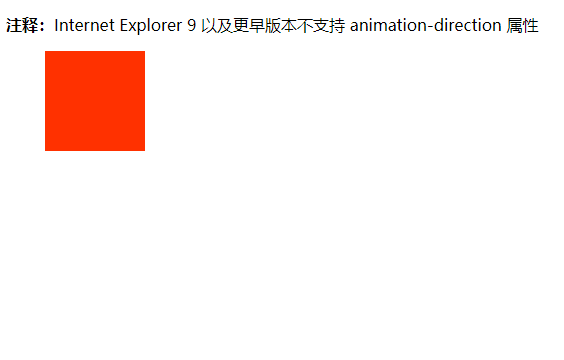
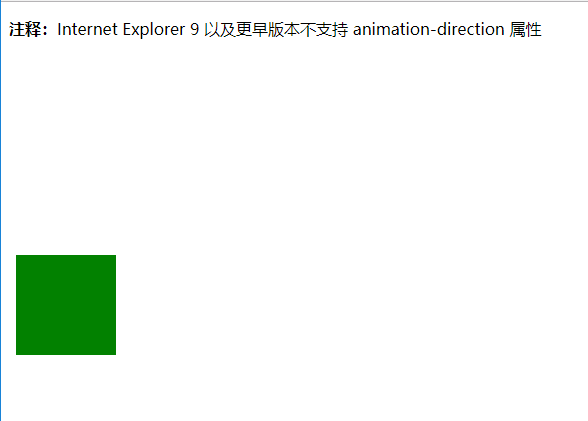
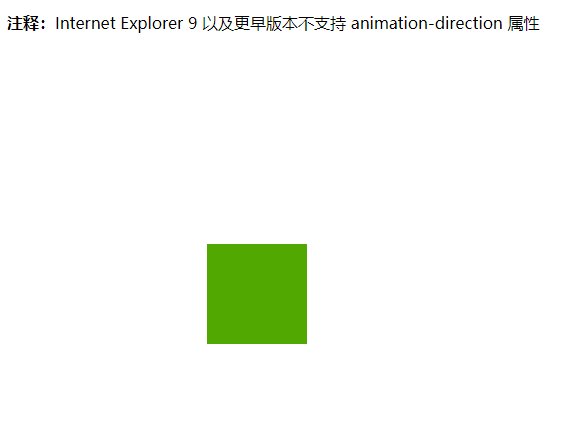
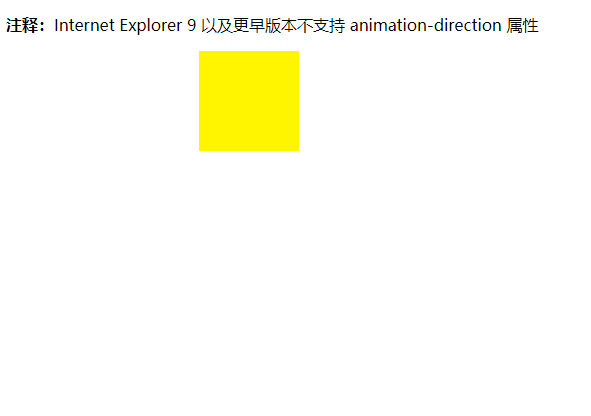
3.Transformations
示例代码:

1 <!DOCTYPE html> 2 <html> 3 <head> 4 <style> 5 div{ 6 width:100px; 7 height: 100px; 8 background-color: red; 9 transform: rotate(60deg); 10 -webkit-transform:rotate(60deg); 11 /* 12 -webkit-animation:myfirst 5s infinite; 13 -webkit-animation-direction:alternate;*/ 14 } 15 </style> 16 17 </head> 18 <body> 19 <div></div> 20 21 </body> 22 </html>
测试结果: