1.json文件
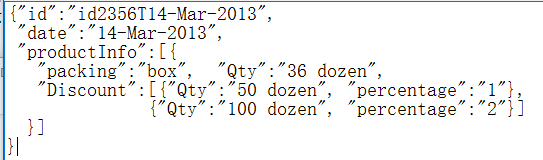
2.写出对应的类

1 //折扣 2 public class Discount 3 { 4 public string Qty { get; set; } 5 public string percentage { get; set; } 6 } 7 //产品信息 8 public class ProductInfo 9 { 10 public string packing { get; set; } 11 public string Qty { get; set; } 12 public List<Discount> Discount { get; set; } 13 } 14 //总信息 15 public class RootObject 16 { 17 public string id { get; set; } 18 public string date { get; set; } 19 public List<ProductInfo> productInfo { get; set; } 20 }
3.JavaScriptSerializer操作json

1 string jsonText = File.ReadAllText("JSON文件.json"); 2 JavaScriptSerializer jss = new JavaScriptSerializer(); 3 RootObject root = jss.Deserialize<RootObject>(jsonText); 4 Console.WriteLine(root.id + "==========" + root.date); 5 Console.WriteLine(root.productInfo[0].packing + "======" + root.productInfo[0].Qty); 6 Console.WriteLine(root.productInfo[0].Discount[0].Qty + "========" + root.productInfo[0].Discount[0].percentage); 7 Console.WriteLine(root.productInfo[0].Discount[1].Qty + "=======" + root.productInfo[0].Discount[1].percentage); 8 Console.ReadKey();
3.1运行结果

4.Json.Net操作json

1 string jsonText = File.ReadAllText("JSON文件.json"); 2 //反序列化json字符串 3 RootObject root=JsonConvert.DeserializeObject<RootObject>(jsonText); 4 Console.WriteLine(root.id + "==========" + root.date); 5 Console.WriteLine(root.productInfo[0].packing + "======" + root.productInfo[0].Qty); 6 Console.WriteLine(root.productInfo[0].Discount[0].Qty + "========" + root.productInfo[0].Discount[0].percentage); 7 Console.WriteLine(root.productInfo[0].Discount[1].Qty + "=======" + root.productInfo[0].Discount[1].percentage); 8 Console.ReadKey();
4.1运行结果

4.2使用Json.Net序列化

1 Student stu=new Student(); 2 stu.Id = 1; 3 stu.Name = "卡卡西"; 4 stu.English = 85; 5 stu.Math = 100; 6 string jsonString=JsonConvert.SerializeObject(stu); 7 Console.WriteLine(jsonString); 8 Console.ReadKey();

