小程序模板消息即将被废弃掉,于是有了新接口wx.requestSubscribeMessage ----订阅消息推送
本篇将带你感受一下订阅推送的坑坑洼洼
前期准备工作申请订阅消息模板 id appid 等自行准备
话不多说直接上代码!!!!!!!!!!!!!!!!!!!!!!!!!!!!!!!!!!!!!!!!!!!!!!!!!!!!
小程序端
app.js
//app.js App({ onLaunch: function () { // 展示本地存储能力 var logs = wx.getStorageSync('logs') || [] logs.unshift(Date.now()) wx.setStorageSync('logs', logs) var that = this var user = wx.getStorageSync('user') || {}; var userInfo = wx.getStorageSync('userInfo') || {}; // 登录 wx.login({ success: res => { // 发送 res.code 到后台换取 openId, sessionKey, unionId //获取openid___________________________________________开始 that.globalData.code = res.code if (res.code) { wx.getUserInfo({ success: function (res) { var objz = {}; objz.avatarUrl = res.userInfo.avatarUrl; objz.nickName = res.userInfo.nickName; wx.setStorageSync('userInfo', objz);//存储userInfo }, fail: function (e) { } }); var d = that.globalData;//这里存储了appid、secret、token串 var l = 'https://api.weixin.qq.com/sns/jscode2session?appid=' + d.appid + '&secret=' + d.secret + '&js_code=' + res.code + '&grant_type=authorization_code'; wx.request({ url: l, data: {}, method: 'GET', // OPTIONS, GET, HEAD, POST, PUT, DELETE, TRACE, CONNECT // header: {}, // 设置请求的 header success: function (res) { var obj = {}; obj.openid = res.data.openid; obj.expires_in = Date.now() + res.data.expires_in; console.log(obj.openid); wx.setStorageSync('userop', obj);//存储openid } }); } else { console.log('获取用户登录态失败!' + res.errMsg) } //获取openid___________________________________________结束 } }) // 获取用户信息 wx.getSetting({ success: res => { if (res.authSetting['scope.userInfo']) { // 已经授权,可以直接调用 getUserInfo 获取头像昵称,不会弹框 wx.getUserInfo({ success: res => { // 可以将 res 发送给后台解码出 unionId this.globalData.userInfo = res.userInfo // 由于 getUserInfo 是网络请求,可能会在 Page.onLoad 之后才返回 // 所以此处加入 callback 以防止这种情况 if (this.userInfoReadyCallback) { this.userInfoReadyCallback(res) } } }) } } }) }, globalData: { url:"http://192.168.0.199:8888/app", appid: '微信appid',//微信appid secret: '秘钥',//秘钥 userInfo: null } })
index.js
//登录 login:function(){ if(!this.data.userName){ wx.showToast({ title: '用户名不能为空', icon:'none' }) return; } if (!this.data.pwd) { wx.showToast({ title: '密码不能为空', icon: 'none' }) return; } wx.showLoading({}); wx.setStorageSync("cid",this.guid()); wx.request({ url: app.globalData.url + '/Login/appLogin', data:{ username: this.data.userName, password: this.data.pwd, clientId: wx.getStorageSync("cid"), openid: wx.getStorageSync('userop').openid }, header: { 'content-type': 'application/x-www-form-urlencoded', 'X-Requested-With':'XMLHttpRequest' }, method:"POST", success:function(res){ if(res.data.status == 200){ wx.setStorageSync("user", res.data.user); wx.removeStorageSync('sessionid'); wx.setStorageSync("sessionid", res.cookies[1]); wx.switchTab({ url: '/pages/main/main' }); return; }else{ wx.showToast({ title: '用户名或密码错误', icon: 'none' }) } } });
获取到openid之后直接就从你的登录方法往后端传就行 后端接收后存到相应的表里 下次登录给挂个标识 表里对应的useid有就不存了 没有就存 如果有redis可以做缓存 避免给数据库造成太大的压力
当然这只是小程序获取openi的第一步
后端代码给您您
微信个推的工具类 自己写的用的话可以根据自己的需求改改
1 package com.jeesite.modules.sys.utils; 2 3 import com.alibaba.fastjson.JSONObject; 4 import com.jeesite.common.wx.TemplateDataVo; 5 import com.jeesite.common.wx.WxMssVo; 6 import lombok.extern.slf4j.Slf4j; 7 import org.springframework.http.ResponseEntity; 8 import org.springframework.stereotype.Component; 9 import org.springframework.web.client.RestTemplate; 10 import java.util.HashMap; 11 import java.util.Map; 12 13 /** 14 * @Author wm 15 * @Description wx小程序发送工具 16 * @Date 2020/4/278:22 17 **/ 18 19 @Slf4j 20 @Component 21 public class WeChatPushUtils { 22 23 24 25 /** 26 * 27 * @param openid 用户openid 28 * @param templateDataVo 模板消息 29 * @return 30 */ 31 public static String pushOneUser( String openid,TemplateDataVo templateDataVo) { 32 RestTemplate restTemplate = new RestTemplate(); 33 //自动获取token 34 String access_token = getAccess_token(); 35 String url = "https://api.weixin.qq.com/cgi-bin/message/subscribe/send?access_token=" + access_token; //微信请求接口 36 //封装模板数据 37 WxMssVo wxMssVo = new WxMssVo(); 38 //用户openid 39 wxMssVo.setTouser(openid); 40 Map<String,Object> data = new HashMap<>(); 41 data.put("number2",templateDataVo.getNumber2()); 42 data.put("name1",templateDataVo.getName1()); 43 wxMssVo.setData(data); 44 ResponseEntity<String> responseEntity = restTemplate.postForEntity(url,JSONObject.toJSON(wxMssVo).toString(),String.class); 45 log.info("小程序推送结果={}", responseEntity.getBody()); 46 return responseEntity.getBody(); 47 } 48 49 /** 50 * 获取access_token 51 * appid和appsecret到小程序后台获取,当然也可以让小程序开发人员给你传过来 52 * */ 53 public static String getAccess_token() { 54 RestTemplate restTemplate = new RestTemplate(); 55 //获取access_token 56 String appid = "微信appid"; 57 String appsecret = "密钥"; 58 String url = "https://api.weixin.qq.com/cgi-bin/token?grant_type=client_credential" + 59 "&appid=" + appid + "&secret=" + appsecret; //获取token 60 if(restTemplate==null){ 61 restTemplate = new RestTemplate(); 62 } 63 String json = restTemplate.getForObject(url, String.class); 64 JSONObject myJson = JSONObject.parseObject(json); 65 return myJson.get("access_token").toString(); 66 } 67 }
这里面不得不说的几个坑 我的天那选的模板 一定一定要根据微信公众平台提供的例子去封装 一定一定一定 别自己随便去封装什么实体 最底层的key就是value
不解释了我截个图去
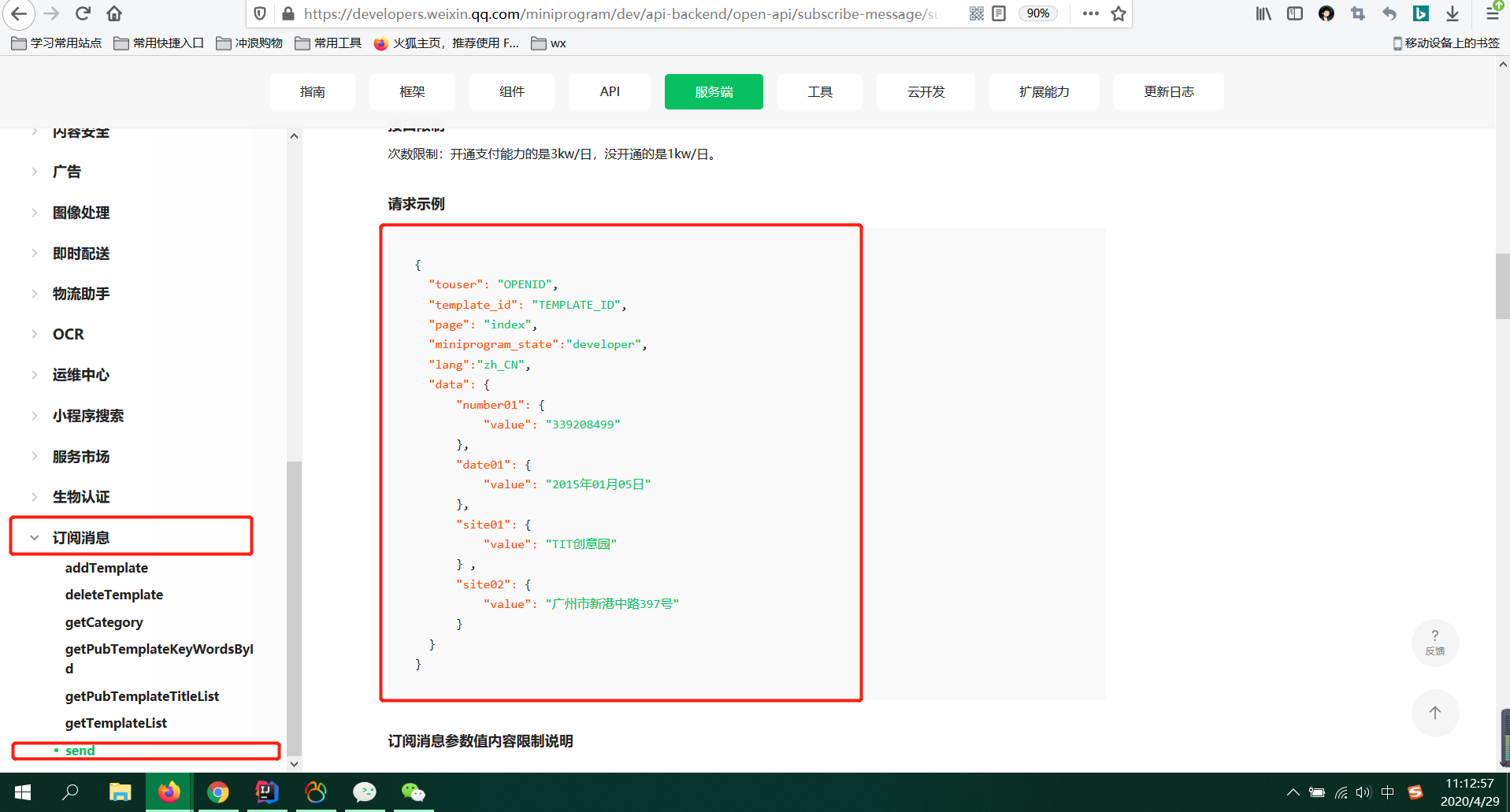
也别说了 看图宝贝 接口很隐秘网址先po出来https://developers.weixin.qq.com/miniprogram/dev/api-backend/open-api/subscribe-message/subscribeMessage.send.html
看右边大红框里面的data值 就是你申请的模板对应的相关字段 data 比如你申请的字段是 thing1 name你写的方式就是
data{
thing1:{
value:"thing1的值"
}
}
对没错 value 就是每个字段值的key
这就是那个坑封装的坑 如果想实体封装太麻烦 建议JSONOBJECT简单粗暴
但是!!!!但是 到了这一步即使你传进去了模板id openid 想发请求 不好意思 不行行!!!!!!!!
下面我们来看看原因
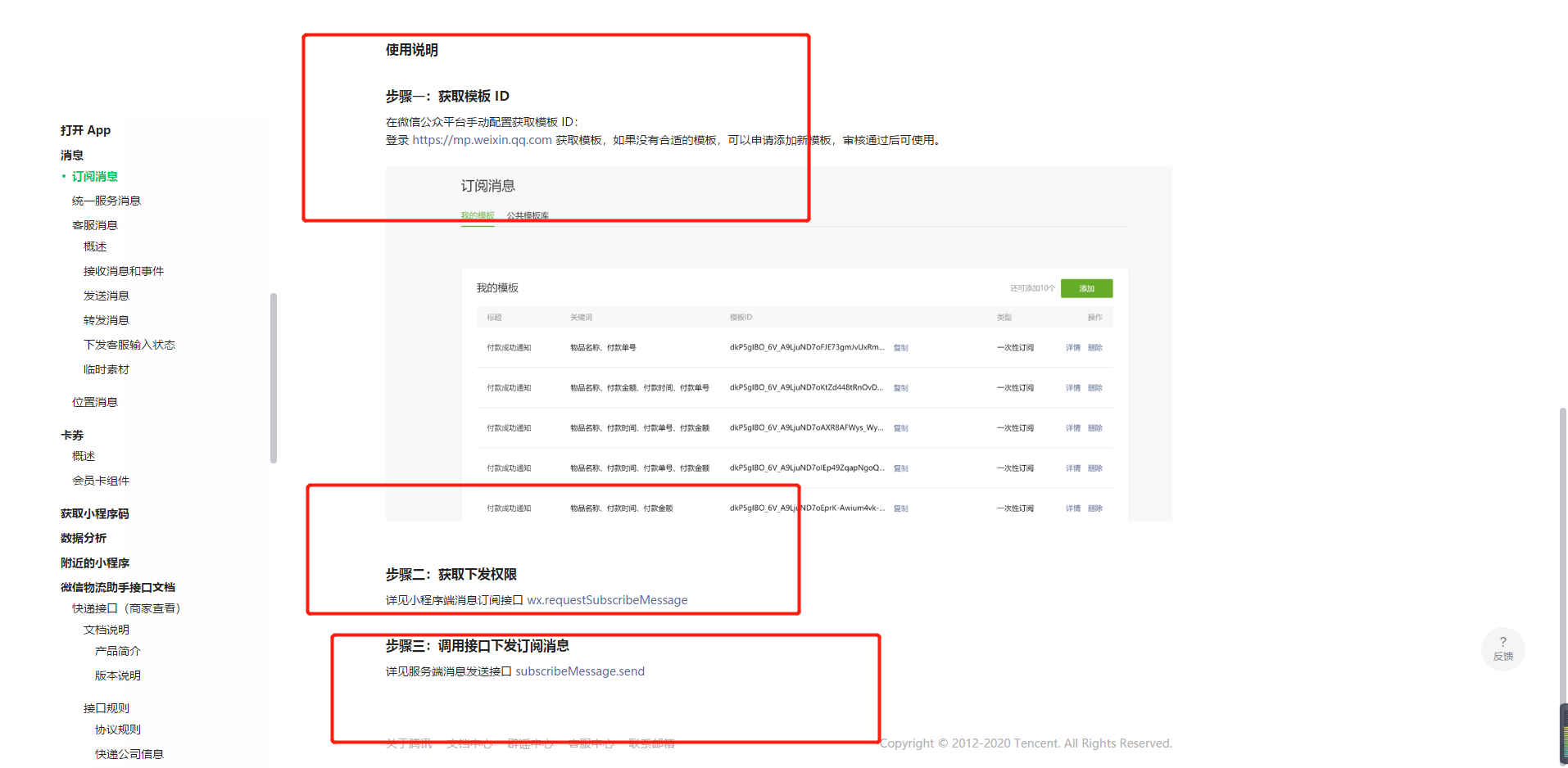
还是看图 步骤一的数据都有了 详情网址:https://developers.weixin.qq.com/miniprogram/dev/framework/open-ability/subscribe-message.html
那步骤二呢 用户没订阅发个XX............
下面就得让openid这个用户订阅一下
上!!!代!!!!码!!!!!
我是这样做的

加了一个按钮 ,用户点了就是这样的
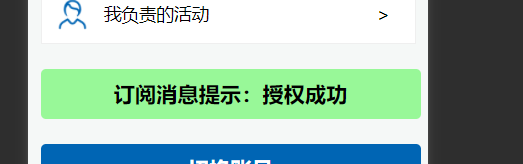
虽然有点丑 功能是有了
代码标签
1 <button bindtap="subTap" type="defaults" style=" background-color:#98F898;95%;margin:20px 10px;">订阅消息<text>{{textcontent}}</text></button>
函数
1 //订阅消息开启 2 data: { 3 textcontent: '提示:未开启' 4 }, 5 6 // 检测是否开启 更新提示 7 testingTap: function() { 8 let that = this; 9 wx.getSetting({ 10 withSubscriptions: true, 11 success(res) { 12 console.log(res) 13 if (res.subscriptionsSetting.mainSwitch) { 14 if (res.subscriptionsSetting.itemSettings != null) { 15 let item = res.subscriptionsSetting.itemSettings.模板id 16 console.log(item) 17 if (item == "reject") { 18 that.setData({ 19 textcontent: '提示:您已经拒绝订阅消息' 20 }) 21 } else if (item == "accept") { 22 that.setData({ 23 textcontent: '提示:您已经开启订阅消息' 24 }) 25 } else if (item == "ban") { 26 that.setData({ 27 textcontent: '提示:您已经被后台封禁' 28 }) 29 } 30 } 31 } else { 32 that.setData({ 33 textcontent: '提示:订阅消息未开启' 34 }) 35 } 36 } 37 }) 38 }, 39 40 //授权 41 subTap: function() { 42 let that = this; 43 wx.requestSubscribeMessage({ 44 tmplIds: ['模板id'], 45 success(res) { 46 if(res.模板id=="accept"){ 47 that.setData({ 48 textcontent: '提示:授权成功' 49 }) 50 }else{ 51 that.setData({ 52 textcontent: '提示:未授权' 53 }) 54 } 55 }, 56 fail(res) { 57 58 that.setData({ 59 textcontent: '提示:授权失败' 60 }) 61 } 62 }) 63 }
这样用户订阅了之后才能发送 .........快去试试吧
本文为原创当然写的时候太草率 有诸多问题没有说明 但是代码你只要有点基础 放对地方了绝对 下面附成功图

如果有什么问题加QQ:592322684 我乐于助人 有啥不会的咱俩一块不会.........嘿嘿