一.文件的增删改查
 View Code
View Code二.文件夹的增删改查
 View Code
View Code三.文件属性的读取
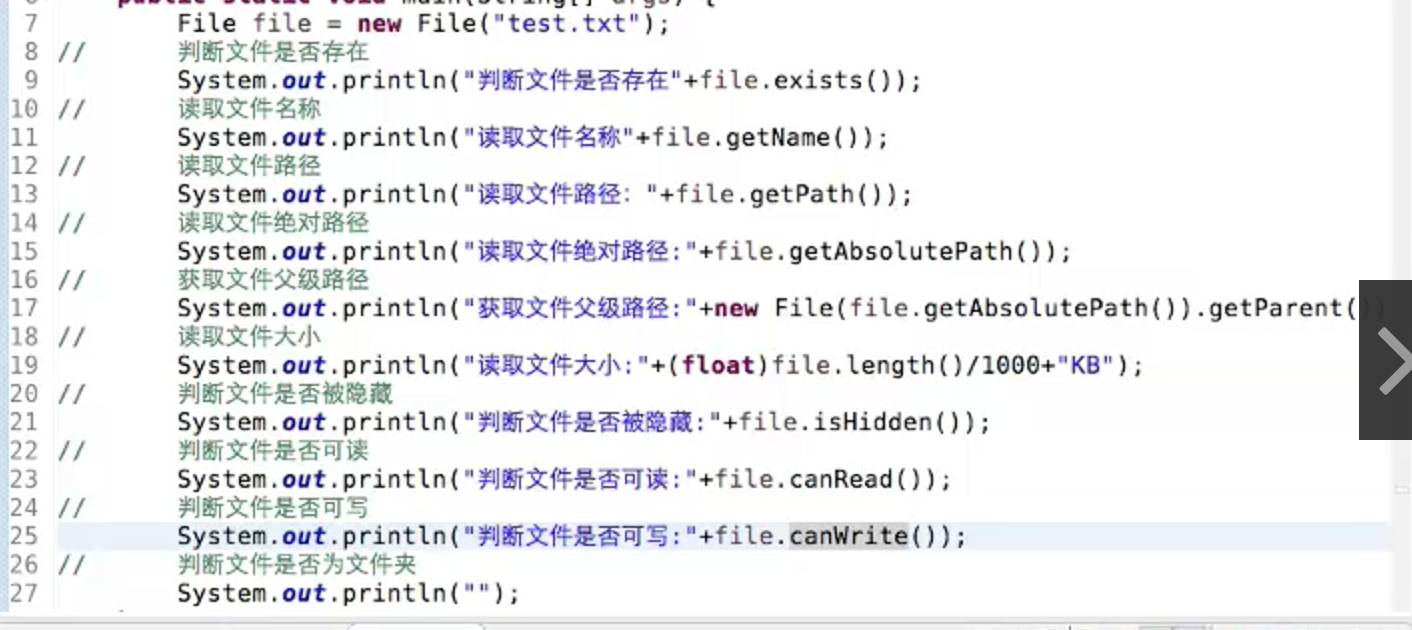
四.文件属性设置
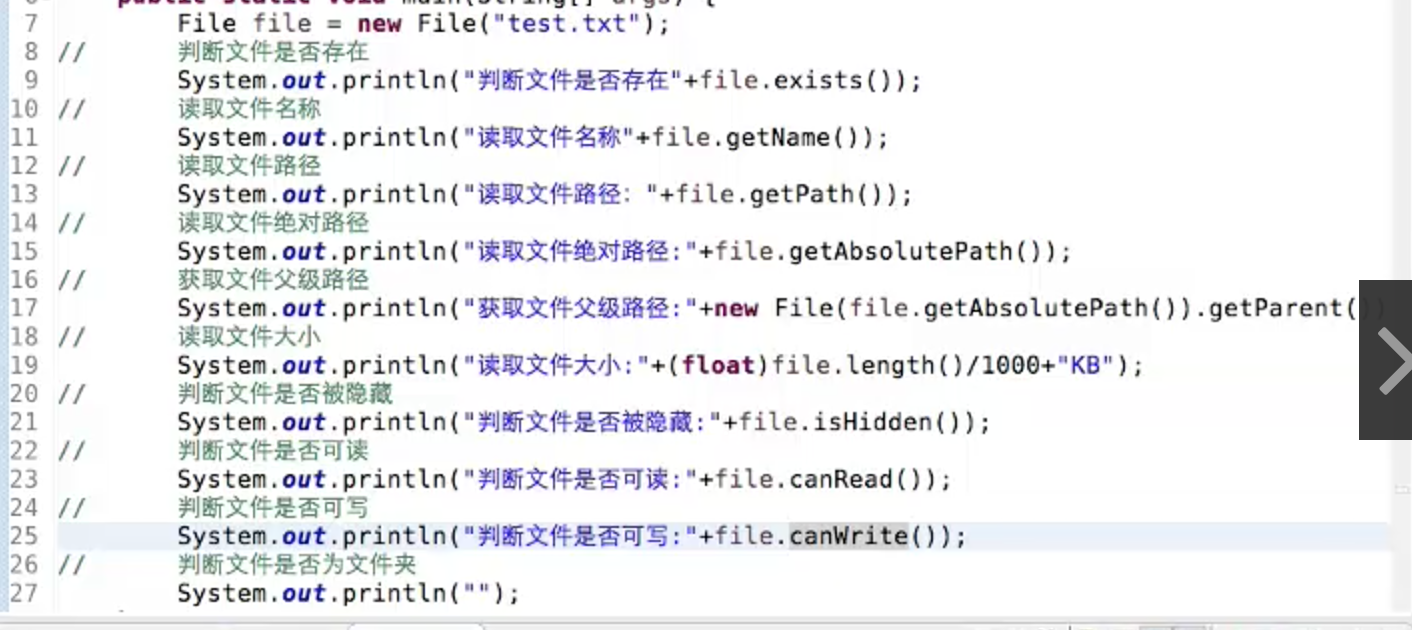
五.遍历文件夹

六.文件的简单读写

1 package com.example; 2 3 4 import java.io.BufferedReader; 5 import java.io.BufferedWriter; 6 import java.io.File; 7 import java.io.FileInputStream; 8 import java.io.FileNotFoundException; 9 import java.io.FileOutputStream; 10 import java.io.IOException; 11 import java.io.InputStreamReader; 12 import java.io.OutputStreamWriter; 13 import java.io.UnsupportedEncodingException; 14 15 public class MyClass { 16 public static void main(String []args){ 17 File testFile = new File("testFile"); 18 if (testFile.exists()){ 19 try { 20 FileInputStream fis = new FileInputStream(testFile); 21 InputStreamReader isr = new InputStreamReader(fis,"UTF-8"); 22 BufferedReader br = new BufferedReader(isr); 23 24 String line; 25 while ((line = br.readLine())!= null){ 26 System.out.println(line); 27 } 28 29 br.close(); 30 isr.close(); 31 fis.close(); 32 33 } catch (FileNotFoundException e) { 34 e.printStackTrace(); 35 } catch (UnsupportedEncodingException e) { 36 e.printStackTrace(); 37 } catch (IOException e) { 38 e.printStackTrace(); 39 } 40 41 } 42 else { 43 try { 44 testFile.createNewFile(); 45 } catch (IOException e) { 46 e.printStackTrace(); 47 } 48 FileOutputStream fos = null; 49 try { 50 fos = new FileOutputStream(testFile); 51 OutputStreamWriter osw = new OutputStreamWriter(fos,"UTF-8"); 52 BufferedWriter bw = new BufferedWriter(osw); 53 54 bw.write("h "); 55 bw.write("e "); 56 bw.write("l "); 57 bw.write("l "); 58 bw.write("o "); 59 60 bw.close(); 61 osw.close(); 62 fos.close(); 63 } catch (FileNotFoundException e) { 64 e.printStackTrace(); 65 } catch (UnsupportedEncodingException e) { 66 e.printStackTrace(); 67 } catch (IOException e) { 68 e.printStackTrace(); 69 } 70 71 72 } 73 } 74 }
