日志系统架构图
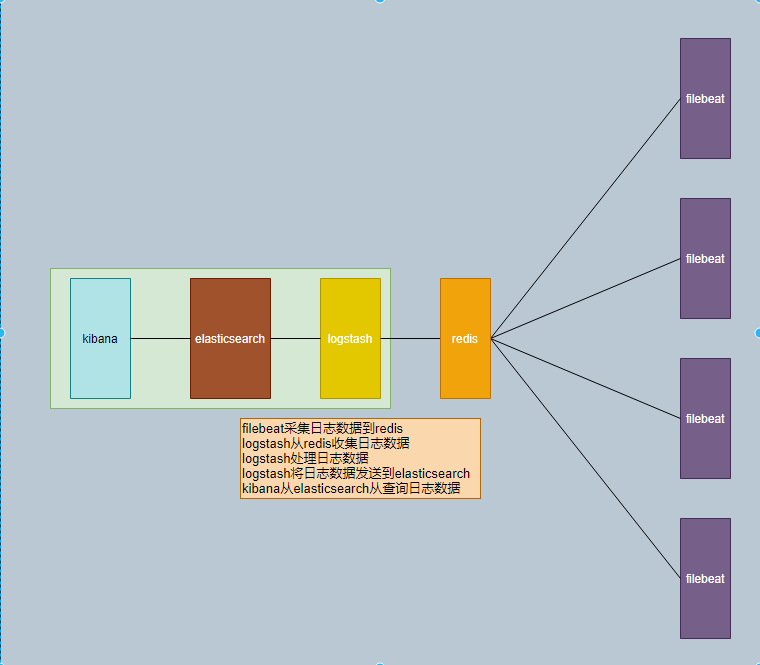
软件版本:
filebeat-7.5.1
elasticsearch-7.5.1
logstash-7.5.1
kibana-7.5.1
redis-5.0.8
主机:
system:Centos 7.7
host IP: 192.168.1.105 安装 elasticsearch、kibana、logstash
192.168.1.103 安装 redis
192.168.1.111 安装 filebeat、nginx
192.168.1.79 安装 filebeat、nginx
JDK:jdk-8u231-linux-x64
安装:
1、安装elasticsearch(单机)
修改环境参数,配置线程个数。修改配置文件/etc/security/limits.conf,增加配置
* hard nofile 65536
* soft nofile 65536
* soft nproc 2048
* hard nproc 4096
修改/etc/sysctl.conf文件,增加配置:
vim /etc/sysctl.conf
vm.max_map_count=262144
执行 sysctl -p 命令,使配置生效
增加普通用户
groupadd elsearch --- 添加elsearch组
useradd elsearch -g elsearch ---添加elsearch用户,并加入elsearch组
groupadd kibana
useradd kibana -g kibana
修改Elasticsearch配置文件
vim /software/elasticsearch/config/elasticsearch.yml --- 修改以下参数
# ======================== Elasticsearch Configuration =========================
#
# NOTE: Elasticsearch comes with reasonable defaults for most settings.
# Before you set out to tweak and tune the configuration, make sure you
# understand what are you trying to accomplish and the consequences.
#
# The primary way of configuring a node is via this file. This template lists
# the most important settings you may want to configure for a production cluster.
#
# Please consult the documentation for further information on configuration options:
# https://www.elastic.co/guide/en/elasticsearch/reference/index.html
#
# ---------------------------------- Cluster -----------------------------------
#
# Use a descriptive name for your cluster:
#
cluster.name: "es-cluster" #集群名称
#
# ------------------------------------ Node ------------------------------------
#
# Use a descriptive name for the node:
#
node.name: "node-1" #节点名称
#
# Add custom attributes to the node:
#
#node.attr.rack: r1
#
# ----------------------------------- Paths ------------------------------------
#
# Path to directory where to store the data (separate multiple locations by comma):
#
path.data: "/ctdata1/esdata/elasticsearch/data" #数据存储目录
#
# Path to log files:
#
path.logs: "/ctdata1/esdata/elasticsearch/logs" #日志存储目录
#
# ----------------------------------- Memory -----------------------------------
#
# Lock the memory on startup:
#
#bootstrap.memory_lock: true
#
# Make sure that the heap size is set to about half the memory available
# on the system and that the owner of the process is allowed to use this
# limit.
#
# Elasticsearch performs poorly when the system is swapping the memory.
#
# ---------------------------------- Network -----------------------------------
#
# Set the bind address to a specific IP (IPv4 or IPv6):
#
network.host: "192.168.1.105" #配置本地绑定的网卡IP
#
# Set a custom port for HTTP:
#
http.port: 9200 #http协议端口
#
# For more information, consult the network module documentation.
#
# --------------------------------- Discovery ----------------------------------
#
# Pass an initial list of hosts to perform discovery when new node is started:
# The default list of hosts is ["127.0.0.1", "[::1]"]
#
discovery.zen.ping.unicast.hosts: ["192.168.1.105"] #开启发现新节点的IP
#
# Prevent the "split brain" by configuring the majority of nodes (total number of master-eligible nodes / 2 + 1):
#
#discovery.zen.minimum_master_nodes: #最多发现主节点的个数(单机安装不启用)
#
# For more information, consult the zen discovery module documentation.
#
# ---------------------------------- Gateway -----------------------------------
#
# Block initial recovery after a full cluster restart until N nodes are started:
#
#gateway.recover_after_nodes: 3 #集群重启后最少启动N个节点后开始做恢复(单机安装不启用)
#
# For more information, consult the gateway module documentation.
#
# ---------------------------------- Various -----------------------------------
#
# Require explicit names when deleting indices:
#
action.destructive_requires_name: true #删除索引需要指定索引具体的名称
添加java环境变量
vim /software/elasticsearch/bin/elasticsearch-env --- 在头部添加java环境变量
JAVA_HOME=/software/jdk1.8.0_231
JRE_HOME=/software/jdk1.8.0_231/jre
PATH=$PATH:$JAVA_HOME/bin:$JRE_HOME/bin
CLASSPATH=.:$JAVA_HOME/lib/dt.jar:$JAVA_HOME/lib/tools.jar:$JRE_HOME/lib
export JAVA_HOME JRE_HOME PATH CLASSPATH
修改程序权限(Elasticsearch、kibana不能使用root权限启动,只能使用普通用户)
chown -R elsearch.elsearch elasticsearch/
启动服务
su - elsearch
/software/elasticsearch/bin/elasticsearch -d --- -d参数指定程序在后台运行
访问:
http://IPaddr:9200
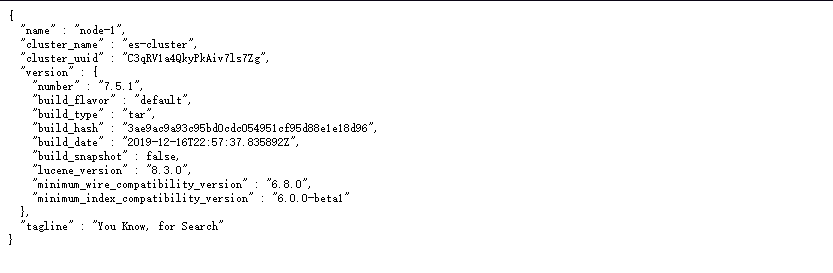
查看状态
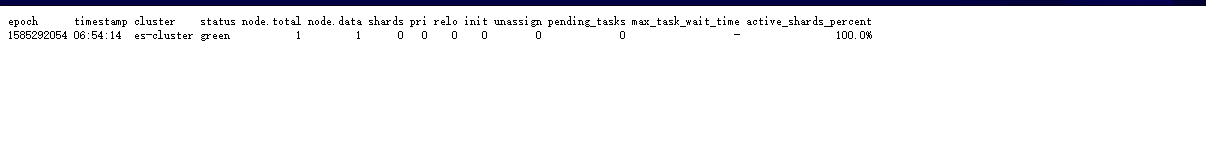
集群状态相关参数说明
URL中_cat表示查看信息,health表明返回的信息为集群健康信息,?v表示返回的信息加上头信息,跟返回JSON信息加上?pretty同理,就是为了获得更直观的信息,当然,你也可以不加,不要头信息,特别是通过代码获取返回信息进行解释,头信息有时候不
需要,写shell脚本也一样,经常要去除一些多余的信息。
通过这个链接会返回下面的信息,下面的信息包括:
集群的状态(status):red红表示集群不可用,有故障。yellow黄表示集群不可靠但可用,一般单节点时就是此状态。green正常状态,表示集群一切正常。
节点数(node.total):节点数,这里是2,表示该集群有两个节点。
数据节点数(node.data):存储数据的节点数,这里是2。数据节点在Elasticsearch概念介绍有。
分片数(shards):这是 0,表示我们把数据分成多少块存储。
主分片数(pri):primary shards,这里是6,实际上是分片数的两倍,因为有一个副本,如果有两个副本,这里的数量应该是分片数的三倍,这个会跟后面的索引分片数对应起来,这里只是个总数。
激活的分片百分比(active_shards_percent):这里可以理解为加载的数据分片数,只有加载所有的分片数,集群才算正常启动,在启动的过程中,如果我们不断刷新这个页面,我们会发现这个百分比会不断加大。
1.1、安装elasticsearch-head 插件
因为head是一个用于管理Elasticsearch的web前端插件,该插件在es5版本以后采用独立服务的形式进行安装使用,因此需要安装nodejs、npm
yum -y install nodejs npm
如果没有安装git,还需要先安装git:
yum -y install git
然后安装elasticsearch-head插件:
git clone https://github.com/mobz/elasticsearch-head.git
cd elasticsearch-head/
npm install
执行npm install 命令, 执行该命令可能会出现以下错误:
npm ERR! phantomjs-prebuilt@2.1.16 install: `node install.js`
npm ERR! Exit status 1
npm ERR!
npm ERR! Failed at the phantomjs-prebuilt@2.1.16 install script 'node install.js'.
npm ERR! Make sure you have the latest version of node.js and npm installed.
npm ERR! If you do, this is most likely a problem with the phantomjs-prebuilt package,
npm ERR! not with npm itself.
npm ERR! Tell the author that this fails on your system:
npm ERR! node install.js
npm ERR! You can get information on how to open an issue for this project with:
npm ERR! npm bugs phantomjs-prebuilt
npm ERR! Or if that isn't available, you can get their info via:
npm ERR! npm owner ls phantomjs-prebuilt
npm ERR! There is likely additional logging output above.
npm ERR! Please include the following file with any support request:
npm ERR! /software/elasticsearch/elasticsearch-head/npm-debug.log
此时忽略phantomjs-prebuilt@2.1.16,执行命令如下
npm install phantomjs-prebuilt@2.1.16 --ignore-scripts
然后执行:
npm install
npm WARN deprecated coffee-script@1.10.0: CoffeeScript on NPM has moved to "coffeescript" (no hyphen)
npm WARN deprecated http2@3.3.7: Use the built-in module in node 9.0.0 or newer, instead
npm WARN deprecated phantomjs-prebuilt@2.1.16: this package is now deprecated
npm WARN deprecated json3@3.2.6: Please use the native JSON object instead of JSON 3
npm WARN deprecated json3@3.3.2: Please use the native JSON object instead of JSON 3
npm WARN prefer global coffee-script@1.10.0 should be installed with -g
> phantomjs-prebuilt@2.1.16 install /software/elasticsearch-head/node_modules/phantomjs-prebuilt
> node install.js
PhantomJS not found on PATH
Downloading https://github.com/Medium/phantomjs/releases/download/v2.1.1/phantomjs-2.1.1-linux-x86_64.tar.bz2
Saving to /tmp/phantomjs/phantomjs-2.1.1-linux-x86_64.tar.bz2
Receiving...
[=======---------------------------------] 19%
插件安装相对会慢一些。。。
配置插件,停止elasticsearch
ps -ef | grep java | grep elsearch
kill -9 PID
修改:
vim /software/elasticsearch/config/elasticsearch.yml
添加以下参数:
http.cors.enabled: true
http.cors.allow-origin: "*"
启动elasticsearch
/software/elasticsearch/bin/elasticsearch -d
启动elasticsearch-head 插件(后台运行)
nohup npm run start &
[1] 11047
nohup: 忽略输入并把输出追加到"/home/elsearch/nohup.out"
netstat -anlp | grep 9100
tcp 0 0 0.0.0.0:9100 0.0.0.0:* LISTEN 11058/grunt
使用浏览器访问插件并与ES进行交互
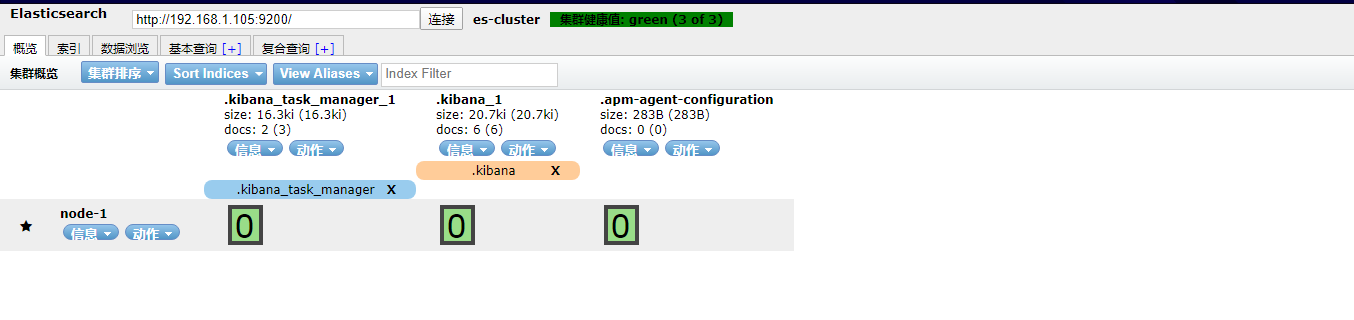
2、安装kibana
tar xf kibana-7.5.1-linux-x86_64.tar.gz
mv kibana-7.5.1-linux-x86_64 kibana
cd kibana
vim /software/kibana/config/kibana.yml
server.port: 5601
server.host: "192.168.1.105"
elasticsearch.hosts: ["http://192.168.1.105:9200"] --- 这个写的就是本机安装的Elasticsearch,只能写一个地址,目前还不支持写多个节点。如果想要对接Elasticsearch集群就需要搭建一个只能用来进行协调的Elasticsearch节点,这个节点不参与主节点选举、不存储数据。
只是用来处理传入的HTTP请求,并将操作重定向到集群中的其他Elasticsearch节点,然后收集并返回结果。这个“协调”节点本质上也起了一个负载均衡的作用。
#/bin/sh
RETVAL=
PID=`ps -ef | grep "kibana" | awk -F ' ' '{print $2}'`
echo $PID
KIBANA_DIR=/software/kibana
KIBANA=$KIBANA_DIR/bin/kibana
PROG=$(basename $KIBANA)
CONF=$KIBANA_DIR/config/kibana.yml
if [ ! -x $KIBANA ]; then
echo -n $"$KIBANA not exist.";warning;echo
exit 0
fi
start(){
echo -n $"Starting $PROG: "
nohup $KIBANA >/dev/null 2>&1 &
RETVAL=$?
if [ $RETVAL -eq 0 ]; then
echo "start OK"
else
echo "start failure"
fi
return $RETVAL
}
stop(){
echo -n $"Stopping $PROG: "
kill -TERM $PID >/dev/null 2>&1
RETVAL=$?
echo "stop OK"
return $RETVAL
}
restart(){
stop
sleep 2
start
}
case "$1" in
start)
start
;;
stop)
stop
;;
restart)
restart
;;
status)
ps -ef|grep $PID|grep kibana
RETVAL=$?
;;
*)
echo $"Usage: $0 {start|stop|status|restart}"
RETVAL=1
esac
exit $RETVAL
访问:http://192.168.1.105:5601
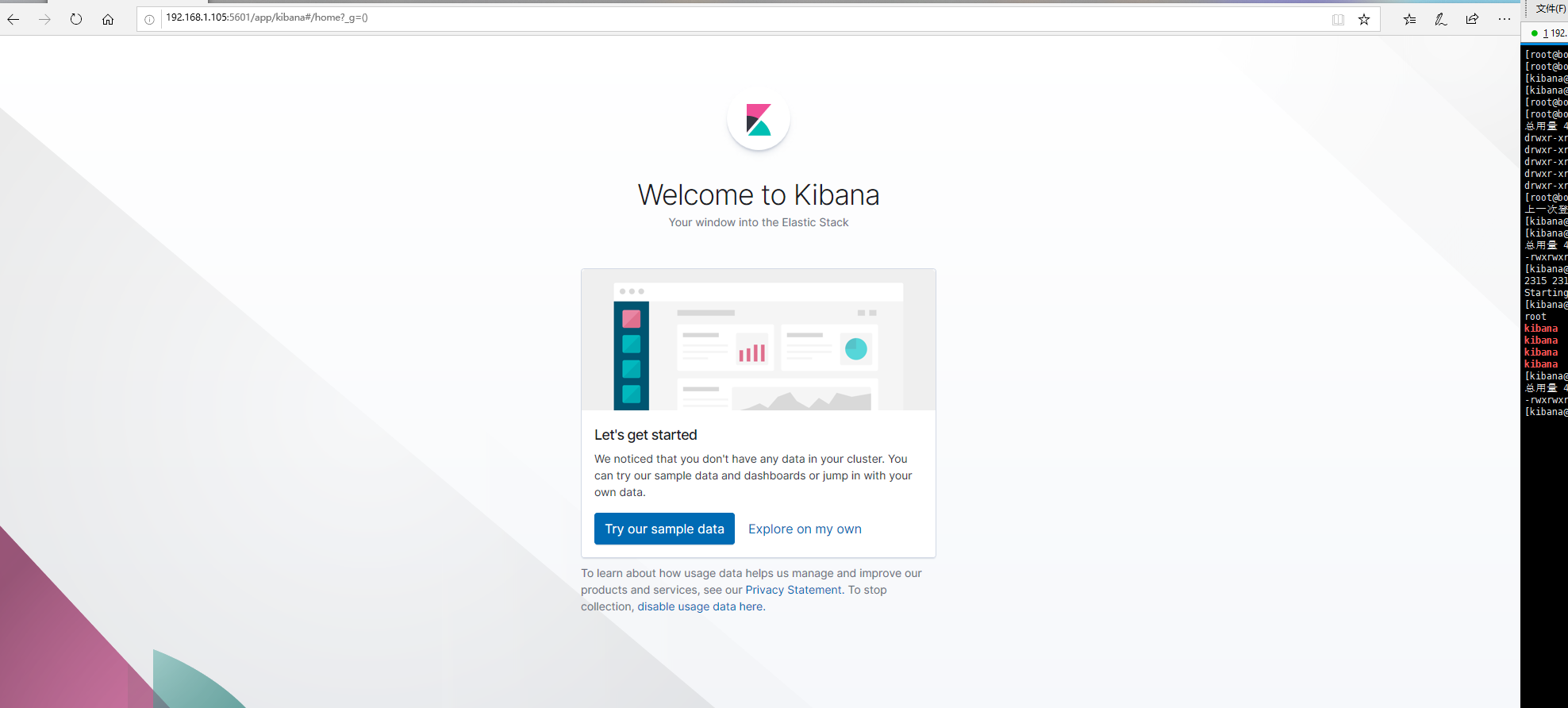
3、安装redis
cd /software/ && tar xf redis-5.0.8.tar.gz && mkdir redis
cd redis-5.0.8
make && cd src/
make install PREFIX=/software/redis/ -- 指定redis安装目录为/software/redis/
cd ../ && mkdir /software/redis/conf && cp redis.conf /software/redis/conf/
vim /software/redis/conf/redis.conf
修改以下参数:
bind 192.168.1.103 --- 将这里的127.0.0.1改为192.168.1.103,否则只能连接127.0.0.1本地回环地址,无法远程连接
protected-mode yes 改为 protected-mode no --- yes改为no,目的是为了解决安全模式引起的报错
port 6379 --- 打开注释
daemonize no 改为 daemonize yes --- no改为yes,目的是为了设置后台运行
pidfile /software/redis/redis.pid --- 设置redis.pid 文件存储目录
logfile "/software/redis/logs/redis.log" --- 设置redis.log 文件存储目录
连接测试:
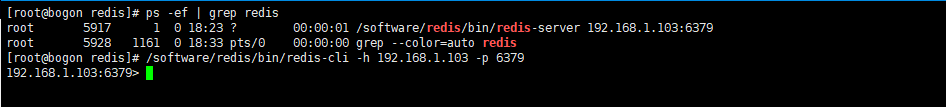
4、安装logstash-server
vim /software/logstash/config/logstash.yml
修改参数:
node.name: logstash-server -- 设置节点名称,一般为主机名
path.data: /software/logstash/data --- 设置logstash 和插件使用的持久化目录
config.reload.automatic: true --- 开启配置文件自动加载
config.reload.interval: 10s --- 定义配置文件重载时间周期
http.host: "192.168.1.105" --- 定义访问主机名,一般为域名或IP
http.port: 9600-9700 --- 打开logstash 端口注释
vim /software/logstash/config/logstash_server.conf
input {
redis {
host => "192.168.1.103"
port => "6379"
db => "0"
data_type => "list"
key => "nginx-access-log"
codec => json
}
}
filter {
mutate {
split => [ "upstreamtime", "," ]
}
mutate {
convert => [ "upstreamtime", "float" ]
}
json {
source => "message"
remove_field => ["message"]
}
geoip {
source => clientip
target => "geoip"
add_field => [ "[geoip][coordinates]", "%{[geoip][longitude]}" ]
add_field => [ "[geoip][coordinates]", "%{[geoip][latitude]}" ]
}
}
output {
elasticsearch {
hosts => "192.168.1.105:9200"
index => "logstash-%{[project]}-%{+YYYY.MM.dd}"
}
}
编辑启动脚本
#/bin/sh
RETVAL=
PID=`ps -ef | grep java | grep "logstash_server.conf" | awk -F ' ' '{print $2}'`
LOGSTASH_DIR=/software/logstash
LOGSTASH=$LOGSTASH_DIR/bin/logstash
PROG=$(basename $LOGSTASH)
CONF=$LOGSTASH_DIR/config/logstash_server.conf
LOG=$LOGSTASH_DIR/logs/logstash.log
if [ ! -x $LOGSTASH ]; then
echo -n $"$LOGSTASH not exist.";warning;echo
exit 0
fi
start(){
echo -n $"Starting $PROG: "
nohup $LOGSTASH --config $CONF --log $LOG >/dev/null 2>&1 &
RETVAL=$?
if [ $RETVAL -eq 0 ]; then
echo "start OK"
else
echo "start failure"
fi
return $RETVAL
}
stop(){
echo -n $"Stopping $PROG: "
kill -TERM $PID >/dev/null 2>&1
RETVAL=$?
echo "stop OK"
return $RETVAL
}
restart(){
stop
sleep 2
start
}
case "$1" in
start)
start
;;
stop)
stop
;;
restart)
restart
;;
status)
ps -ef|grep $PID|grep logstash_server.conf
RETVAL=$?
;;
*)
echo $"Usage: $0 {start|stop|status|restart}"
RETVAL=1
esac
exit $RETVAL
修改logstash-server JVM
vim /software/logstash/config/jvm.options
-Xms1g 改为 -Xms500m -- 根据自己的实际情况
-Xmx1g 改为 -Xmx500m -- 根据自己的实际情况
启动logstash
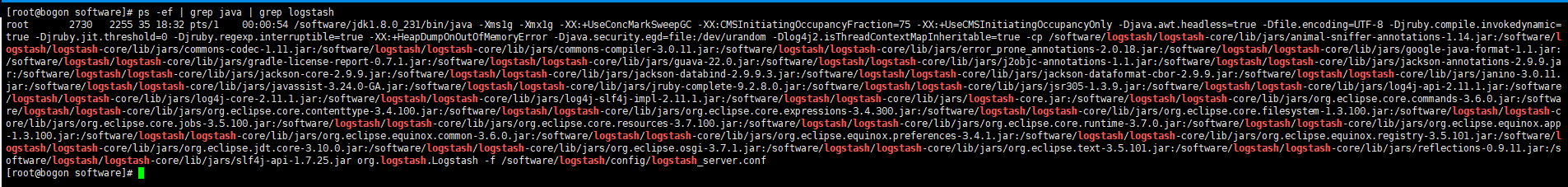
程序已经正常运行
5、filebeat 安装
tar xf filebeat-7.5.1.tar.gz
cd filebeat-7.5.1
vim filebeat.yml
filebeat.prospectors:
- input_type: log
paths:
- /ctdata1/nginx/access.log #日志文件目录
fields:
project: nginx-access
nginx_host: #主机名
fields_under_root: true
tail_files: true
- input_type: log
paths:
- /var/log/nginx/error.log
fields:
project: nginx-error
nginx_host:
fields_under_root: true
output.redis:
enabled: true
hosts: ["localhost:6379"] #redis主机地址
keys:
- key: "nginx-access"
when.contains:
project: "nginx-access"
- key: "nginx-error"
when.contains:
project: "nginx-error"
保存文件后启动filebeat服务
nohup ./filebeat -e -c filebeat.yml > filebeat.log &