实现效果如下:
我们这里鼠标点击使用的是圆点的预制体,大家可以根据自己项目需求制作预制体
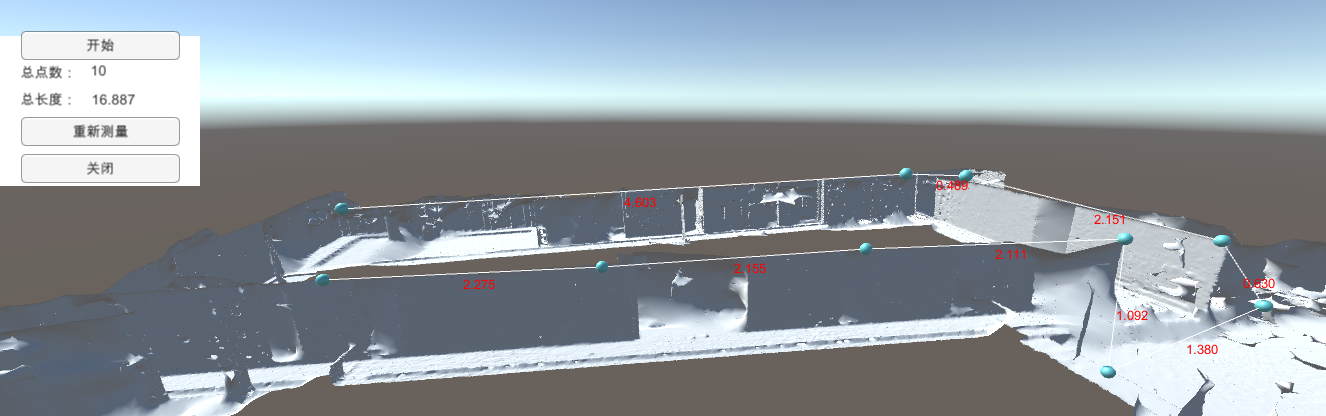
点击两个点可以测出两个点之间的距离,并计算总长度
实现代码如下:
using System.Collections;
using System.Collections.Generic;
using UnityEngine;
using System;
using UnityEngine.UI;
public class DistanceTest : MonoBehaviour
{
public Camera camera;
static Material lineMaterial;
public Text Count;
public Text Length;
bool IsStart = false;
public void sta()
{
IsStart = true;
}
public void clo()
{
IsStart = false;
}
static void CreateLineMaterial()
{
if (!lineMaterial)
{
Shader shader = Shader.Find("Hidden/Internal-Colored");
lineMaterial = new Material(shader);
lineMaterial.hideFlags = HideFlags.HideAndDontSave;
// Turn on alpha blending
lineMaterial.SetInt("_SrcBlend", (int)UnityEngine.Rendering.BlendMode.SrcAlpha);
lineMaterial.SetInt("_DstBlend", (int)UnityEngine.Rendering.BlendMode.OneMinusSrcAlpha);
// Turn backface culling off
lineMaterial.SetInt("_Cull", (int)UnityEngine.Rendering.CullMode.Off);
// Turn off depth writes
lineMaterial.SetInt("_ZWrite", 0);
}
}
public void OnRenderObject()
{
CreateLineMaterial();
lineMaterial.SetPass(0);
GL.PushMatrix();
GL.Begin(GL.LINES);
for (int i = 0; i < lv.Count; i++)
{
GL.Vertex3(lv[i].x, lv[i].y, lv[i].z);
}
GL.End();
GL.PopMatrix();
}
bool sb = false;
//圆点的预制体
public GameObject aim;
//GL 绘制的顶点数组 顺序是 0->1 2->3 4->5 取法 0 1 3 5 7 9
//参考UI界面
public List<Vector3> lv;
private List<GameObject> aims;
public Vector3 V3;
void Start()
{
lv = new List<Vector3>();
aims = new List<GameObject>();
V3 = Vector3.zero;
}
void Update()
{
if (IsStart)
{
if (Input.GetMouseButtonDown(0))
{
Vector3 point = new Vector3(Input.mousePosition.x, Input.mousePosition.y, 4.0f);//获得鼠标点击点
point = camera.ScreenToWorldPoint(point);//从屏幕空间转换到世界空间
// point = Camera.main.ScreenToWorldPoint(point);//从屏幕空间转换到世界空间
GameObject go = Instantiate(aim);//生成点位
go.transform.position = point;
aims.Add(go);
aims.Add(Instantiate(aim, new Vector3(Input.mousePosition.x, Input.mousePosition.y, Input.mousePosition.z), Quaternion.Euler(90, 0, 0)) as GameObject);
if (lv.Count >= 2)
{
lv.Add(lv[lv.Count - 1]);
lv.Add(point);
}
else
{
lv.Add(point);
}
}
}
}
void OnGUI()
{
// 利用gui 为了实时动态更新画线数据
if (lv.Count >= 2)
{
float dis = 0;
for (int i = 0; i < lv.Count - 1; i = i + 2)//除了第一个点和最后个点,其它点都是存了两遍
{
Vector3 s = new Vector3((lv[i].x + lv[i + 1].x) / 2, (lv[i].y + lv[i + 1].y) / 2, (lv[i].z + lv[i + 1].z) / 2);
Vector3 a = camera.WorldToScreenPoint(s);
//注意屏幕坐标系与GUI的ui坐标系y轴相反,ToString(".000")保留小数点后3位数,几个零几位数
GUI.Label(new Rect(a.x, Screen.height - a.y, 100, 20), "<color=red>" + (Vector3.Distance(lv[i], lv[i + 1]) > 1 ? Vector3.Distance(lv[i], lv[i + 1]).ToString(".000") : 0 + Vector3.Distance(lv[i], lv[i + 1]).ToString(".000")) + "</color>");
//GUI.Label(new Rect(a.x, Screen.height - a.y, 100, 20), Vector3.Distance(lv[i], lv[i + 1]).ToString(".000") + "<color=blue>" + "米" + "</color>");
}
}
if (lv.Count >= 1)
{
//Debug.Log(lv + "lv");
//GUI.Label(new Rect(15, 15, 120, 40), ComputePolygonLength(lv).ToString(".000"));
Length.text = ComputePolygonLength(lv) > 1 ? ComputePolygonLength(lv).ToString(".000") : 0 + ComputePolygonLength(lv).ToString(".000");
Count.text = (lv.Count < 2 ? 1 : (lv.Count / 2 + 1)).ToString();
}
}
public void ClearLines()
{
for (int i = 0; i < aims.Count; i++)
{
GameObject.Destroy(aims[i]);
}
lv.Clear();
aims.Clear();
Length.text = "0.0";
Count.text = "0";
}
double ComputePolygonLength(List<Vector3> points)
{
// Debug.Log((points.Count)/2 +1);
float s = 0;
if ((points.Count + 2) < 2)
return s;
else
{
for (int i = 0; i < points.Count - 1; i++)
s += Vector3.Distance(points[i], points[i + 1]);
}
return Mathf.Abs(s);
}
}
//public class DistanceTest : MonoBehaviour
//{
// Vector3 point;
// public GameObject target;
// private List<GameObject> targets;
// void Start()
// {
// }
// void Update()
// {
// if (Input.GetMouseButtonDown(0))
// {
// point = new Vector3(Input.mousePosition.x, Input.mousePosition.y, 4.0f);//获得鼠标点击点
// point = Camera.main.ScreenToWorldPoint(point);//从屏幕空间转换到世界空间
// GameObject go = Instantiate(target);//生成点位
// go.transform.position = point;
// }
// }
// public void Clear()
// {
// for (int i = 0; i < targets.Count; i++)
// {
// GameObject.Destroy(targets[i]);
// }
// targets.Clear();
// }
// double ComputePolygonLength(List<Vector3> points)
// {
// float s = 0;
// int point_num = points.Count;
// if (point_num < 1)
// return s;
// for (int i = 0; i < point_num; ++i)
// s += Vector3.Distance(points[i], points[i+1]);
// return Mathf.Abs(s);
// }
//}