Here is the defulat tab header template:
<ng-template #defaultTabHeader let-tabs="tabsX"> <ul class="tab-panel-buttons" *ngIf="tabs"> <li [ngClass]="{selected: tab.selected}" (click)="selectTab(tab)" *ngFor="let tab of tabs;">{{tab.title}} </li> </ul> </ng-template> <ng-content *ngTemplateOutlet="defaultTabHeader; context: tabsContext"></ng-content> <ng-content></ng-content>
we have set up that we can switch the default template when we pass in another template.
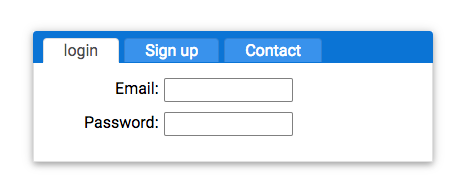
Now, what we want is able to pass in a custom template to replace the default header.
<ng-template #headerButtons> <button>Login</button> <button>Sign up</button> </ng-template>
This is the new template, we want to replace the default header.
Now we pass this to the component:
<ng-template #headerButtons> <button>Login</button> <button>Sign up</button> </ng-template> <au-tab-panel [headerTemplate]="headerButtons">
Create a 'headerTemplate' Input on the component, and pass in the template ref.
export class AuTabPanelComponent implements OnInit, AfterContentInit { @Input() headerTemplate: TemplateRef<any>;
Now we need to check whether the custom template passed in or not, if passed in then we use custom template, otherwise the default template.
<ng-template #defaultTabHeader let-tabs="tabsX"> <ul class="tab-panel-buttons" *ngIf="tabs"> <li [ngClass]="{selected: tab.selected}" (click)="selectTab(tab)" *ngFor="let tab of tabs;">{{tab.title}} </li> </ul> </ng-template> <ng-content *ngTemplateOutlet="headerTemplate ? headerTemplate :defaultTabHeader; context: tabsContext"></ng-content>
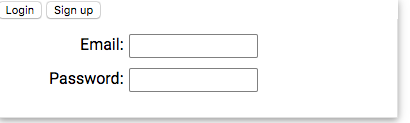
Now we need to export the 'au-tab-panel' component's method to the custom template, to do that we can use template ref:
<ng-template #headerButtons> <button (click)="tabPanel.selectTab(loginTab)">Login</button> <button (click)="tabPanel.selectTab(signUpTab)">Sign up</button> </ng-template> <au-tab-panel #tabPanel [headerTemplate]="headerButtons"> <au-tab title="login" #loginTab> <form> <div class="form-field"> <label>Email:</label><input> </div> <div class="form-field"> <label>Password:</label><input> </div> </form> </au-tab> <au-tab title="Sign up" #signUpTab> <form> <div class="form-field"> <label>Email:</label><input> </div> <div class="form-field"> <label>Password:</label><input> </div> <div class="form-field"> <label>Confirm Password:</label><input> </div> </form> </au-tab>