适用场景
应用场景:若一张表与多张表都有关联的情况下
之前表与表之间关系: FK OneToOne ManyToMany关系,而contenttype就可以混搭,可牛鼻了。

表设计:
1 from django.db import models 2 from django.contrib.contenttypes.fields import GenericForeignKey, GenericRelation 3 from django.contrib.contenttypes.models import ContentType 4 5 6 class Course(models.Model): 7 """ 8 大一基础课 9 """ 10 title = models.CharField(max_length=32) 11 # 仅用于反向查找 12 price_policy_list = GenericRelation('PricePolicy') 13 14 15 class DegreeCourse(models.Model): 16 """ 17 大三学位课 18 """ 19 title = models.CharField(max_length=32) 20 21 22 class PricePolicy(models.Model): 23 """ 24 老师价格策略 25 """ 26 price = models.IntegerField() 27 period = models.IntegerField() 28 29 # table_name = models.CharField(verbose_name='关联表的名称') 30 # object_id = models.CharField(verbose_name='关联表中的数据行id') 31 content_type = models.ForeignKey(ContentType, verbose_name='关联大一基础课和大三学位课', on_delete=models.CASCADE) 32 object_id = models.IntegerField(verbose_name='关联大一基础课和大三学位课中的课程id') 33 34 content_object = GenericForeignKey('content_type', 'object_id') 35 36 """ 37 obj = models.DegreeCourse.objects.filter(title='单片机').first() 38 # obj.id 39 cobj = models.ContentType.objects.filter(model='Course').first() 40 # cobj.id 41 models.PricePolicy.objects.create(price=5.9, period=40, content_type_id=cobj.id, object_id=obj.id) 42 43 44 obj = models.DegreeCourse.objects.filter(title='单片机').first() 45 models.PricePolicy.objects.create(price=5.9, period=40, content_object=obj) 46 """
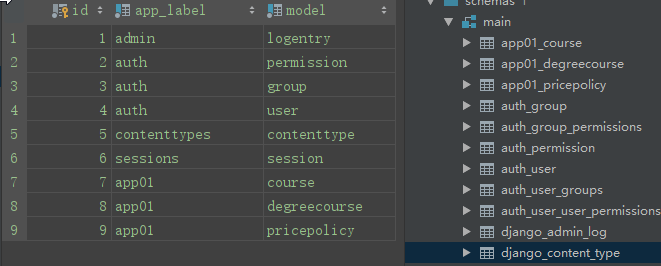
from django.contrib import admin
from django.urls import path
from app01 import views
urlpatterns = [
path('admin/', admin.site.urls),
path('test/', views.test),
]
1 from django.shortcuts import render, HttpResponse 2 from app01 import models 3 4 5 def test(request): 6 # 1.为大三学位课“单片机”添加一个价格策略,40分钟 5.9 7 # obj = models.DegreeCourse.objects.filter(title='单片机').first() 8 # obj.id 9 # cobj = models.ContentType.objects.filter(model='Course').first() 10 # cobj.id 11 # models.PricePolicy.objects.create(price=5.9, period=40, content_type_id=cobj.id, object_id=obj.id) 12 13 # obj = models.DegreeCourse.objects.filter(title='单片机').first() 14 # models.PricePolicy.objects.create(price=5.9, period=40, content_object=obj) 15 # 2.根据课的id获取课程并获得课程的所有价格策略 16 course = models.Course.objects.filter(id=1).first() 17 price_policys = course.price_policy_list.all() 18 print(price_policys) 19 return HttpResponse('.......')
总结:
1.所有关联数据库的表,不用写表名,我们也不用录表名,通过FK获取关联就是了。
2.帮助我们快速插入数据用了GenericForeignKey。
3.加上GenericRelation反向快速查找。