先看一下参数表和参数示例
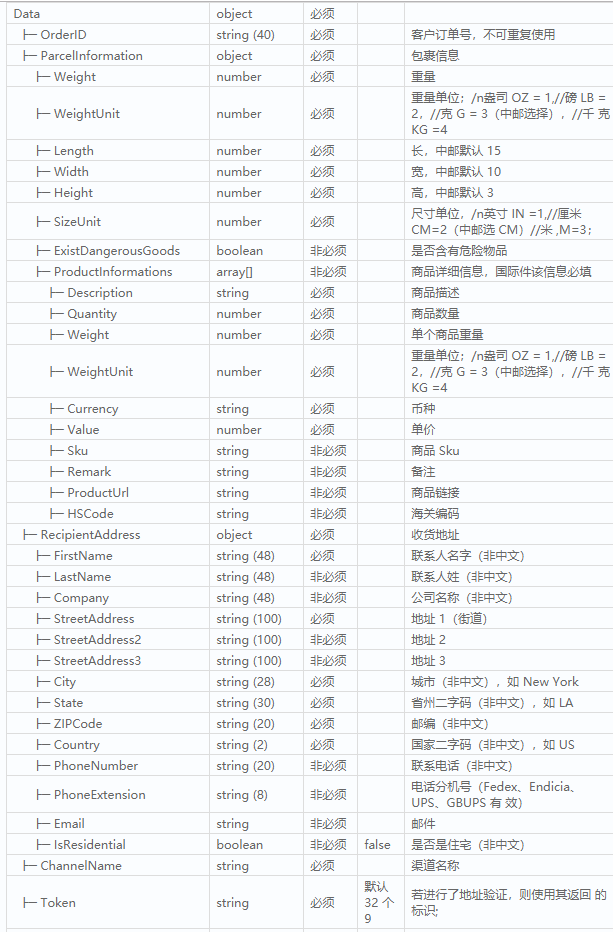
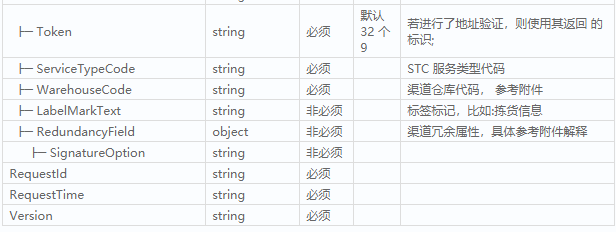
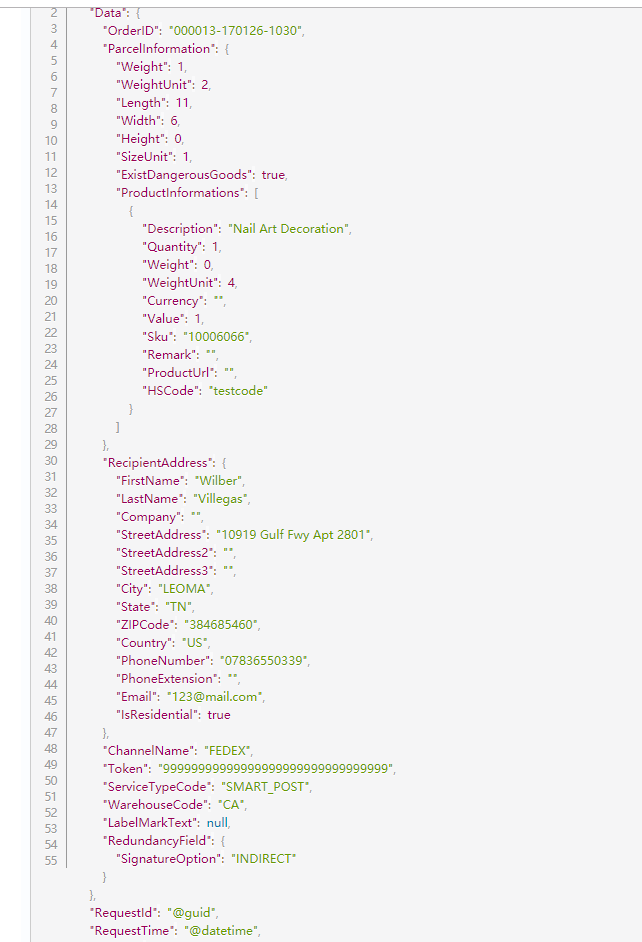
首先是参数,我们而已发现,json数据成层级方式显示,所以我们先以层级关系为主 定义类(从图中可以发现一共存在6个类):定义类的时候我们需要把子级类也定义出来(标黄部分)。这里定义的类只是请求参数的类
public class L_Lable
{
//Lable
public L_Data Data { get; set; }
public string Requestld { get; set; }
public string RequestTime { get; set; }
public string Version { get; set; }
}
public class L_Data
{
public string OrderID { get; set; }
public L_ParcelInformation ParcelInformation { get; set; }
public L_RecipientAddress RecipientAddress { get; set; }
public string ChannelName { get; set; }
public string Token { get; set; }
public string ServiceTypeCode { get; set; }
public string WarehouseCode { get; set; }
public string LabelMarkText { get; set; }
public L_RedundancyField RedundancyField { get; set; }
}
public class L_ParcelInformation
{
public string Weight { get; set; }
public string WeightUnit { get; set; }
public string Length { get; set; }
public string Width { get; set; }
public string Height { get; set; }
public string SizeUnit { get; set; }
public string ExistDangerousGoods { get; set; }
public L_ProductInformations ProductInformations { get; set; }
}
public class L_RecipientAddress
{
//L_RecipientAddress
public string FirstName { get; set; }
public string LastName { get; set; }
public string Company { get; set; }
public string StreetAddress { get; set; }
public string StreetAddress2 { get; set; }
public string StreetAddress3 { get; set; }
public string City { get; set; }
public string State { get; set; }
public string ZIPCode { get; set; }
public string Country { get; set; }
public string PhoneNumber { get; set; }
public string PhoneExtension { get; set; }
public string Email { get; set; }
public string IsResidential { get; set; }
}
public class L_RedundancyField
{
public string SignatureOption { get; set; }
}
public class L_ProductInformations
{
public string Description { get; set; }
public string Quantity { get; set; }
public string Weights { get; set; }
public string WeightUnits { get; set; }
public string Currency { get; set; }
public string Value { get; set; }
public string Sku { get; set; }
public string Remark { get; set; }
public string ProductUrl { get; set; }
public string HSCode { get; set; }
}
类定义完成之后定义一个api控制器:(由于我的数据是从数据库中得到的,所以会有 GetLable(); GetParcelInformation(); GetProductInformations(); GetRecipientAddress(); GetRedundancyField(); GetData(); 方法去查询数据) 查询的方法自行定义
using System;
using System.Collections.Generic;
using System.Linq;
using System.Threading.Tasks;
using Microsoft.AspNetCore.Mvc;
using Tally_test.Model;
using Newtonsoft.Json;
using System.Data;
using System.Text;
using System.Net;
using System.IO;
namespace Tally_test.Controllers
{
[Route("api/[controller]")]
[ApiController]
public class ValuesController : ControllerBase
{
private IVLableListService _VLableList { get; set; }
public ValuesController(IVLableListService VLableList)
{
_VLableList = VLableList;
}
// GET api/values
[HttpGet]
public ActionResult<IEnumerable<string>> Get()
{
return new string[] { "value1", "value2" };
}
// GET api/values/5
[HttpGet("{id}")]
public ActionResult<string> Get(int id)
{
return "value";
}
// POST api/values
[HttpPost]
public void Post([FromBody] string value)
{
}
// PUT api/values/5
[HttpPut("{id}")]
public void Put(int id, [FromBody] string value)
{
}
// DELETE api/values/5
[HttpDelete("{id}")]
public void Delete(int id)
{
}
//查询标签数据
public async Task<L_Lable> GetLable()
{
try
{
var x = _VLableList.GetLable();
return await x;
}
catch (Exception)
{
throw;
}
}
public async Task<L_ParcelInformation> GetParcelInformation()
{
try
{
var x = _VLableList.GetParcelInformation();
return await x;
}
catch (Exception)
{
throw;
}
}
public async Task<L_ProductInformations> GetProductInformations()
{
try
{
var x = _VLableList.GetProductInformations();
return await x;
}
catch (Exception)
{
throw;
}
}
public async Task<L_RecipientAddress> GetRecipientAddress()
{
try
{
var x = _VLableList.GetRecipientAddress();
return await x;
}
catch (Exception)
{
throw;
}
}
public async Task<L_RedundancyField> GetRedundancyField()
{
try
{
var x = _VLableList.GetRedundancyField();
return await x;
}
catch (Exception)
{
throw;
}
}
public async Task<L_Data> GetData()
{
try
{
var x = _VLableList.GetData();
return await x;
}
catch (Exception)
{
throw;
}
}
控制器的主要内容我另起一标签(标黄部分为给子级类赋值)注意赋值前后顺序
[HttpGet("GetLables")]
public string GetLables()
{
string result = ""; //接收从数据库中查询的数据
var a = GetLable();
var b = GetParcelInformation();
var c = GetProductInformations();
var d = GetRecipientAddress();
var e = GetRedundancyField();
var f = GetData();
//实例化类并进行赋值
L_ProductInformations ProductInformations = new L_ProductInformations();
{
ProductInformations.Description = c.Result.Description;
ProductInformations.Quantity = c.Result.Quantity;
ProductInformations.Weights = c.Result.Weights;
ProductInformations.WeightUnits = c.Result.WeightUnits;
ProductInformations.Currency = c.Result.Currency;
ProductInformations.Value = c.Result.Value;
ProductInformations.Sku = c.Result.Sku;
ProductInformations.Remark = c.Result.Remark;
ProductInformations.ProductUrl = c.Result.ProductUrl;
ProductInformations.HSCode = c.Result.HSCode;
}
L_RecipientAddress RecipientAddress = new L_RecipientAddress();
{
RecipientAddress.FirstName = d.Result.FirstName;
RecipientAddress.LastName = d.Result.LastName;
RecipientAddress.Company = d.Result.Company;
RecipientAddress.StreetAddress = d.Result.StreetAddress;
RecipientAddress.StreetAddress2 = d.Result.StreetAddress2;
RecipientAddress.StreetAddress3 = d.Result.StreetAddress3;
RecipientAddress.City = d.Result.City;
RecipientAddress.State = d.Result.State;
RecipientAddress.ZIPCode = d.Result.ZIPCode;
RecipientAddress.Country = d.Result.Country;
RecipientAddress.PhoneNumber = d.Result.PhoneNumber;
RecipientAddress.PhoneExtension = d.Result.PhoneExtension;
RecipientAddress.Email = d.Result.Email;
RecipientAddress.IsResidential = d.Result.IsResidential;
}
L_RedundancyField RedundancyField = new L_RedundancyField();
{
RedundancyField.SignatureOption = e.Result.SignatureOption;
}
L_ParcelInformation ParcelInformation = new L_ParcelInformation();
{
ParcelInformation.Weight = b.Result.Weight;
ParcelInformation.WeightUnit = b.Result.WeightUnit;
ParcelInformation.Length = b.Result.Length;
ParcelInformation.Width = b.Result.Width;
ParcelInformation.Height = b.Result.Height;
ParcelInformation.SizeUnit = b.Result.SizeUnit;
ParcelInformation.ExistDangerousGoods = b.Result.ExistDangerousGoods;
ParcelInformation.ProductInformations = ProductInformations;
}
L_Data datas = new L_Data();
{
datas.OrderID = f.Result.OrderID;
datas.ChannelName = f.Result.ChannelName;
datas.Token = f.Result.Token;
datas.ServiceTypeCode = f.Result.ServiceTypeCode;
datas.WarehouseCode = f.Result.WarehouseCode;
datas.LabelMarkText = f.Result.LabelMarkText;
datas.OrderID = f.Result.OrderID;
datas.ParcelInformation = ParcelInformation;
datas.RecipientAddress = RecipientAddress;
datas.RedundancyField = RedundancyField;
}
V_LableList LableList = new V_LableList();
{
LableList.Requestld = a.Result.Requestld;
LableList.RequestTime = a.Result.RequestTime;
LableList.Version = a.Result.Version;
LableList.Data = datas;
} //类实例化并赋值之后进行 json序列化 (LableList是父类,所以我们最后只要实例化父类就可以了)
string Datajson = JsonConvert.SerializeObject(LableList);
//HttpWebRepuest接收
string URL = "https://.../Api/LabelPrintService/PrintLabel";//你需要调用的接口路径
Encoding dataEncode = Encoding.UTF8;//编码格式
result = OpenReadWithHttps(URL, Datajson, dataEncode);
return result;
}
//方法为了方便我就写在了控制器里,尽量放到类里面
public string OpenReadWithHttps(string URL, string paramData, Encoding dataEncode)
{
string responseContent = string.Empty;
try
{
byte[] byteArray = dataEncode.GetBytes(paramData); //转化
HttpWebRequest webReq = (HttpWebRequest)WebRequest.Create(new Uri(URL));
webReq.Method = "POST";
webReq.ContentType = "application/json";
webReq.ContentLength = byteArray.Length;
//webReq.Headers.Add("Authorization", "Basic " + Convert.ToBase64String(new ASCIIEncoding().GetBytes()));
using (Stream reqStream = webReq.GetRequestStream())
{
reqStream.Write(byteArray, 0, byteArray.Length);//写入参数
}
ServicePointManager.ServerCertificateValidationCallback += (sender, cert, chain, sslPolicyErrors) => true;
HttpWebResponse response = (HttpWebResponse)webReq.GetResponse();
using (StreamReader sr = new StreamReader(response.GetResponseStream(), Encoding.Default))
{ /*这里面写你需要进行的操作*/
/*
responseContent = sr.ReadToEnd().ToString();
string a = GetJsonValue(responseContent);
//主要进行byte[]类型转换的
L_Data data = JsonConvert.DeserializeObject<L_Data>(a);
System.IO.File.WriteAllBytes(@"D:61290983244643354835.jpg", data.LabelImage);
*/
}
}
catch (Exception ex)
{
return ex.Message;
}
return responseContent;
}
public static string GetJsonValue(string strJson)
{
string strResult;
JObject jo = JObject.Parse(strJson);
string[] values = jo.Properties().Select(item => item.Value.ToString()).ToArray();
if (values == null)
{
strResult = "";
}
else
{
strResult = values[0];
}
return strResult;
}
}
}
现在我们来看一下文档中的返回参数和效果
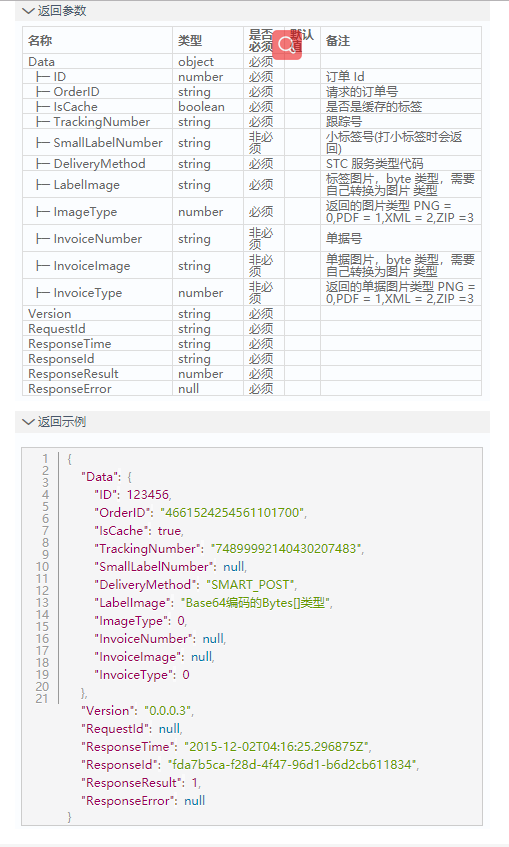
再来看一下我们的运行效果

这个接口的主要作用是打印标签,上面数据中的“LableImage”属性的值是byte[]类型,需要我们自行处理为图片类型就好了
以上仅为个人操作所得,有误之处,敬请之出,谢谢。