JDBC的使用
使用前需在module-info.java中添加 requires java.sql;
一般步骤
- 注册驱动,JDBC4.0后不需要注册
- 使用DriverManger连接数据库
- 通过Connection创建SQL语句
- 通过Statement获取结果集
- 处理结果集
- 释放资源
导入包
Eclipse导入jar包
在导入java.sql时,要先导入mysql-connector-java的jar包,否则无法运行。
方法如下:
右键项目包,点击Properties,进入如下界面:
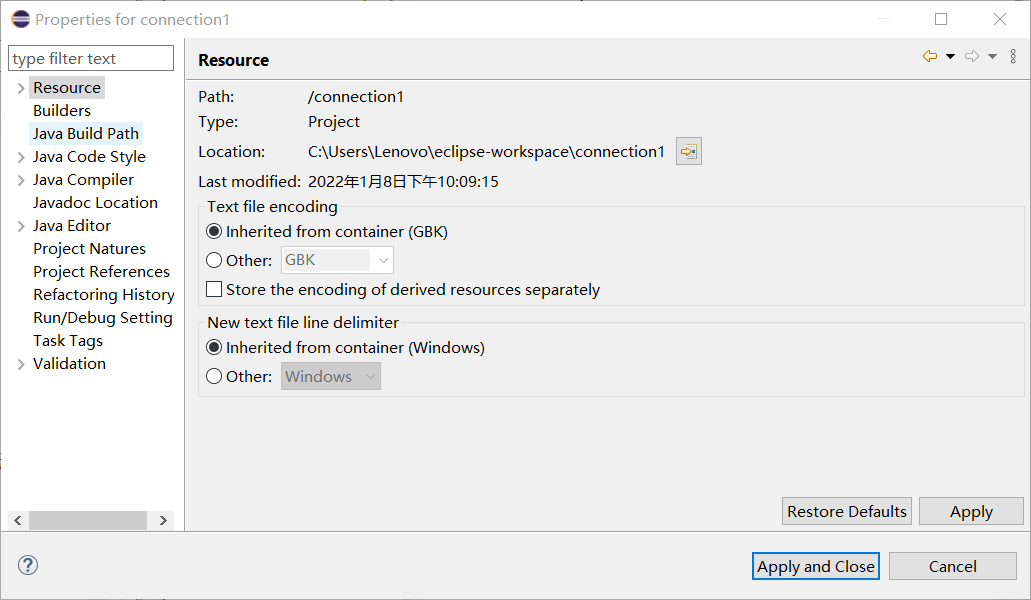
后选择Java Build Path
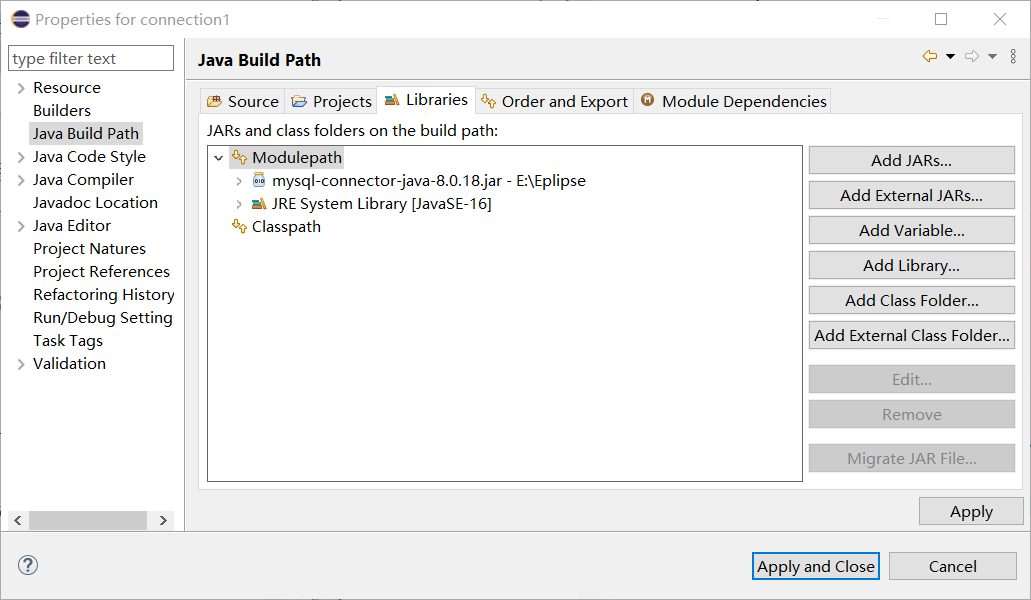
点击Add External JARS**,找到文件的jar包所在位置导入。
IDEA导入jar包
快捷键:Ctrl + Alt + Shift + s打开Project Structure

点击Modules,点击Depedencies后,右侧有个+号标志,点击找到jar的位置并且导入。
import java.sql.*;
加载驱动
String driveName="com.mysql.jdbc.Driver";
Class.forName("driveName");
使用DricerManger连接数据库
String URL="jdbc:mysql://localhost:3306/数据库名";
String userName="root";
String password="";
jdbc:mysql://localhost:3306/test?serverTimezone=Asia/Chongqing&useUnicode=true&characterEncoding=utf8&characterSetResults=utf8&useSSL=false&verifyServerCertificate=false&autoReconnct=true&autoReconnectForPools=true&allowMultiQueries=true
Connection conn = DriverManager.getConnection(URL, userName, password);
通过Connection创建SQL语句
Statement:
Statement stmt = conn.createStatement();
String sql;
sql="SQL语句";
ResultSet rs = stmt.executeQuery(sql);
PreparedStatement:
String sql = "select *from user where username=? and password= ?";//问号表示要执行的目标对象
stmt = conn.prepareStatement(sql);//提前告知执行语句
stmt.set具体类型(第几个问号,替换问号);
stmt.setString(1, usersName);
stmt.setString(2, password);
使用 Statement 对象执行语句: executeQuery、executeUpdate 和execute
execute:用于执行返回多个结果集、多个更新计数或二者组合的语句
executeQuery:用于产生单个结果集的语句
executeUpdate:用于执行 INSERT、UPDATE 或 DELETE 语句以及 SQLDDL(数据定义语言)语句,executeUpdate 的返回值是一个整数,指示受影响的行数(即更新计数)。
工具类的编写
JBDCutils:
import java.sql.*;
public class DButil {
static String URL="jdbc:mysql://localhost:3306/test?serverTimezone=Asia/Chongqing&useUnicode=true&characterEncoding=utf8&characterSetResults=utf8&useSSL=false&verifyServerCertificate=false&autoReconnct=true&autoReconnectForPools=true&allowMultiQueries=true";
static String userName="root";
static String password= "";
/*建立连接(测试成功)*/
public static Connection getConnection(Connection conn) throws SQLException{
conn=DriverManager.getConnection(URL,userName,password);
return conn;
}
/*关闭连接(测试成功)*/
public static void closeConnection(Connection conn) {
try {
conn.close();
} catch (SQLException e) {
e.printStackTrace();
}
}
/*释放资源(测试成功)*/
public static void realeaseAll(ResultSet rs, Statement st,Connection conn) {
if(rs!=null) {
try {
rs.close();
} catch (SQLException e) {
e.printStackTrace();
}
}
if(st!=null) {
try {
st.close();
} catch (SQLException e) {
e.printStackTrace();
}
}
if(conn!=null) {
try {
conn.close();
} catch (SQLException e) {
e.printStackTrace();
}
}
}
}
DButils:
import java.io.IOException;
import java.io.InputStream;
import java.sql.*;
import java.util.Properties;
public class DbUtils {
private static String driver = null;
private static String url = null;
private static String username = null;
private static String password = null;
static {
try {
InputStream in = DbUtils.class.getClassLoader().getResourceAsStream("db.properties");
Properties properties = new Properties();
properties.load(in);
driver = properties.getProperty("driver");
url = properties.getProperty("url");
username = properties.getProperty("username");
password = properties.getProperty("password");
//驱动只用加载一次
Class.forName(driver);
} catch (IOException | ClassNotFoundException e) {
e.printStackTrace();
}
}
/**
* 获取连接
*
* @return
* @throws SQLException
*/
public static Connection getConnection() throws SQLException {
return DriverManager.getConnection(url, username, password);
}
/**
* 释放连接资源
*
* @param conn
* @param st
* @param res
*/
public static void release(ResultSet res, Statement st,Connection conn ) {
if (res != null) {
try {
res.close();
} catch (SQLException throwable) {
throwable.printStackTrace();
}
}
if (st != null) {
try {
st.close();
} catch (SQLException throwable) {
throwable.printStackTrace();
}
}
if (conn != null) {
try {
conn.close();
} catch (SQLException throwable) {
throwable.printStackTrace();
}
}
}
}
DButils(连接池):
public class DbUtils {
private static DataSource dataSource;
//加载配置文件
static {
try{
Properties properties = new Properties();
InputStream inputProperties = DbUtils.class.getClassLoader().getResourceAsStream("druid.properties");
properties.load(inputProperties);
dataSource = DruidDataSourceFactory.createDataSource(properties);
}catch (Exception e){
e.printStackTrace();
}
}
//获取连接
public static Connection getConnection() throws SQLException {
return dataSource.getConnection();
}
/*释放资源*/
public static void release(ResultSet rs, Statement st, Connection conn) {
if (rs != null) {
try {
rs.close();
} catch (SQLException e) {
e.printStackTrace();
}
}
if (st != null) {
try {
st.close();
} catch (SQLException e) {
e.printStackTrace();
}
}
if (conn != null) {
try {
conn.close();
} catch (SQLException e) {
e.printStackTrace();
}
}
}
}