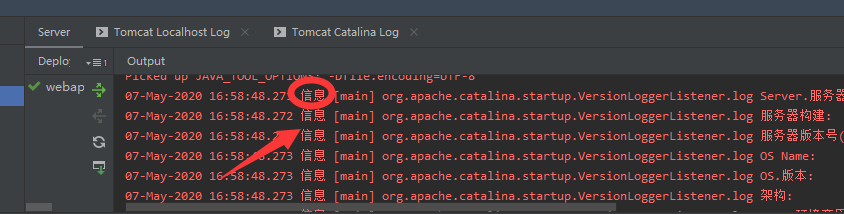
想必有些人 会遇到 控制台中文乱码:
可以通过以下方法解决该中文乱码问题:
1. 点击Help => Edit custom VM Options,在最后面添加 “-Dfile.encoding=UTF-8”
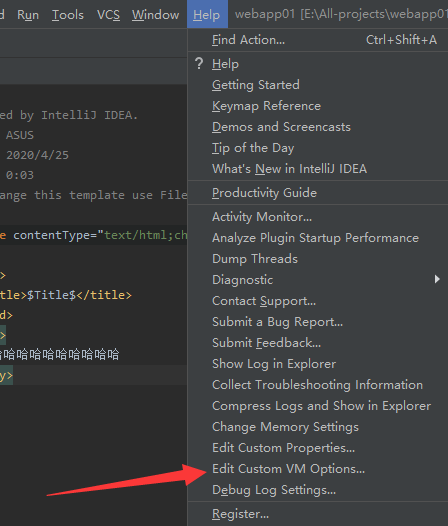
2. 点击右上角 Edit Configurations,在tomcat配置中的 VM option中添加 “-Dfile.encoding=UTF-8”
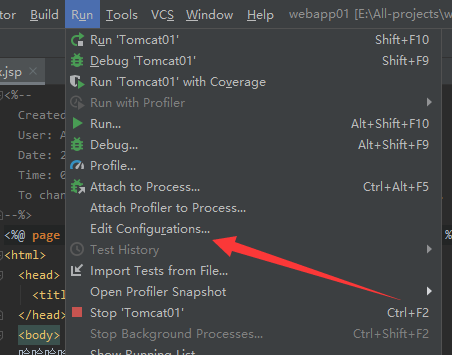
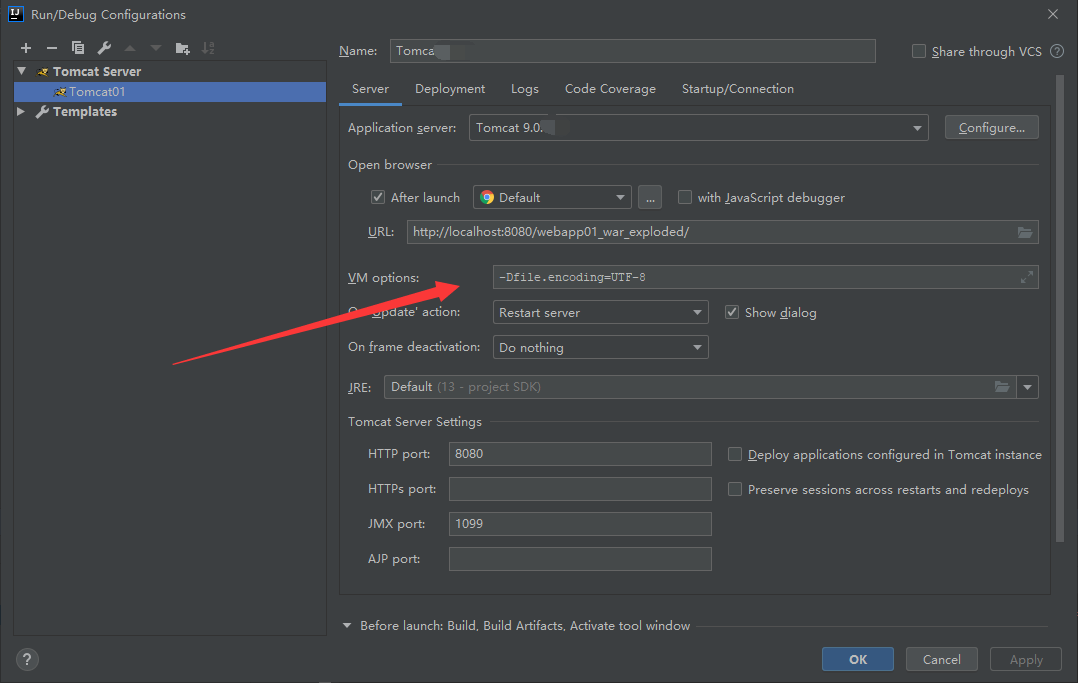
3. 在第二步的Startup/Connection页签的Run和Debug添加一个key为JAVA_TOOL_OPTIONS, value为-Dfile.encoding=UTF-8的环境变量
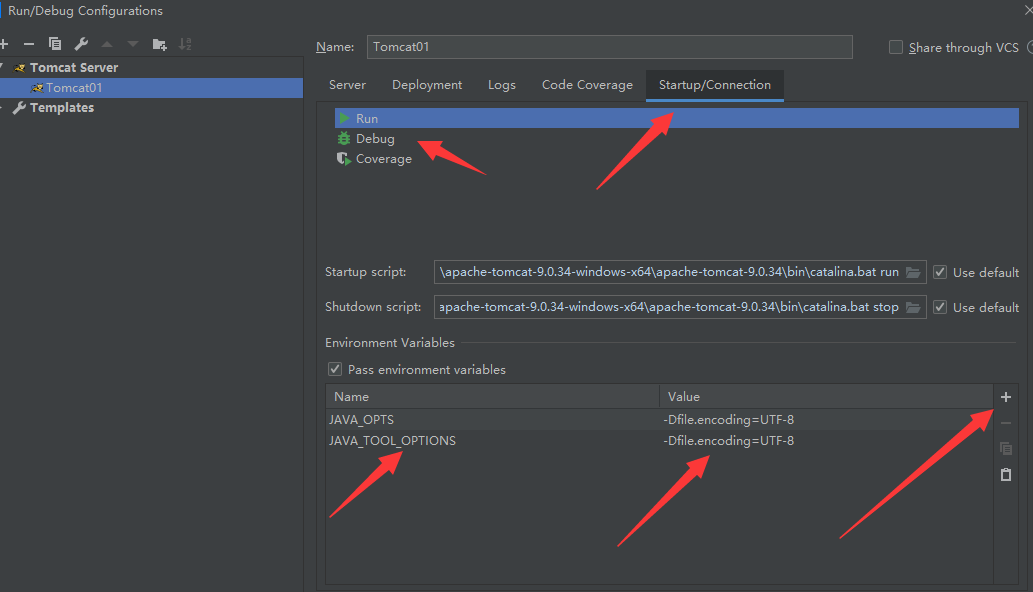
4. 保存后重启idea,可以发现控制台中文乱码显示正常了 !!!!!!!