一,阻塞队列?
当阻塞队列为空时,获取(take)操作是阻塞的;当阻塞队列为满时,添加(put)操作是阻塞的。
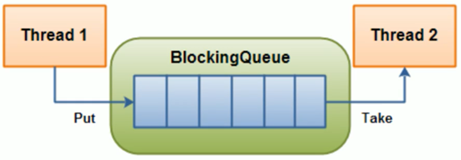
二,为什么用,有什么好处?
阻塞队列不用手动控制什么时候该被阻塞,什么时候该被唤醒,简化了操作。
- 在多线程领域:所谓阻塞,在某些情况下会挂起线程(即阻塞),一旦条件满足,被挂起的线程又会自动被唤醒
- 好处是我们不需要关心什么时候需要阻塞线程,什么时候需要唤醒线程,因为这一切BlockingQueue都一手包办了;在concurrent 包发布以前,在多线程环境下,我们每个程序员都必须去自己控制这些细节,尤其还要兼顾效率和线程安全,会给我们程序带来不小的复杂度
三,架构梳理与种类分析

(1)种类分析
- ArrayBlockingQueue:由数组结构组成的有界阻塞队列。
- LinkedBlockingQueue:由链表结构组成的有界(大小默认为Integer.MAX_VALUE)阻塞队列。
- PriorityBlockingQueue:支持优先级排序的无界阻塞队列。
- DelayBlockingQueue:使用优先级队列实现的延迟无界阻塞队列。
- SynchronousQueue:不存储元素的阻塞队列,也即单个元素的队列。
- LinkedTransferQueue:由链表结构组成的无界阻塞队列。
- LinkedBlockingDeque:由链表结构组成的双向阻塞队列。
注意:
- 粗体标记的三个用得比较多,许多消息中间件底层就是用它们实现的。
- 需要注意的是
LinkedBlockingQueue虽然是有界的,但有个巨坑,其默认大小是Integer.MAX_VALUE,高达21亿,一般情况下内存早爆了(在线程池的ThreadPoolExecutor有体现)。 - API:抛出异常是指当队列满时,再次插入会抛出异常;返回布尔是指当队列满时,再次插入会返回false;阻塞是指当队列满时,再次插入会被阻塞,直到队列取出一个元素,才能插入。超时是指当一个时限过后,才会插入或者取出。API使用见BlockingQueueDemo。
- SynchronousQueue 没有容量。与其他BlockingQueue不同,SynchronousQueue 是一个不存储元素的 BlockingQueue。每一个put操作必须等待一个take操作,否则不能继续添加元素,反之亦然。
(2)BlockingQueue的核心方法
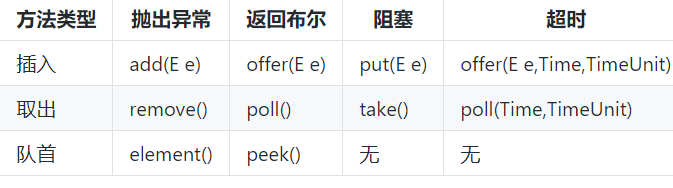
- 抛出异常
- 当阻塞队列满时,再往队列里add插入元素会抛出 java.lang.IllegalStateException: Queue full;
- 当阻塞队列空时,再从队列里remove移除元素会抛出 java.util.NoSuchElementException
- 特殊值
- 插入方法,成功true失败false
- 移除方法,成功返回出队列的元素,队列里面没有就返回null
- 一直阻塞
- 当阻塞队列满时,生产者线程继续往队列里put元素,队列会一直阻塞生产线程知道put数据或者响应中断退出
- 当阻塞队列空时,消费者线程试图从队列里take元素,队列会一直阻塞消费者线程知道队列可用
- 超时退出
- 当阻塞队列满时,队列会阻塞生产者现场一定时间,超过限时后生产者线程会退出
由于Java中的阻塞队列接口BlockingQueue继承自Queue接口,因此先来看看阻塞队列接口为我们提供的主要方法
public interface BlockingQueue<E> extends Queue<E> { //将指定的元素插入到此队列的尾部(如果立即可行且不会超过该队列的容量) //在成功时返回 true,如果此队列已满,则抛IllegalStateException。 boolean add(E e); //将指定的元素插入到此队列的尾部(如果立即可行且不会超过该队列的容量) // 将指定的元素插入此队列的尾部,如果该队列已满, //则在到达指定的等待时间之前等待可用的空间,该方法可中断 boolean offer(E e, long timeout, TimeUnit unit) throws InterruptedException; //将指定的元素插入此队列的尾部,如果该队列已满,则一直等到(阻塞)。 void put(E e) throws InterruptedException; //获取并移除此队列的头部,如果没有元素则等待(阻塞), //直到有元素将唤醒等待线程执行该操作 E take() throws InterruptedException; //获取并移除此队列的头部,在指定的等待时间前一直等到获取元素, //超过时间方法将结束 E poll(long timeout, TimeUnit unit) throws InterruptedException; //从此队列中移除指定元素的单个实例(如果存在)。 boolean remove(Object o); } //除了上述方法还有继承自Queue接口的方法 //获取但不移除此队列的头元素,没有则跑异常NoSuchElementException E element(); //获取但不移除此队列的头;如果此队列为空,则返回 null。 E peek(); //获取并移除此队列的头,如果此队列为空,则返回 null。 E poll();
这里我们把上述操作进行分类
插入方法:
add(E e) : 添加成功返回true,失败抛IllegalStateException异常
offer(E e) : 成功返回 true,如果此队列已满,则返回 false。
put(E e) :将元素插入此队列的尾部,如果该队列已满,则一直阻塞
删除方法:remove(Object o) :移除指定元素,成功返回true,失败返回false
poll() : 获取并移除此队列的头元素,若队列为空,则返回 null
take():获取并移除此队列头元素,若没有元素则一直阻塞。
检查方法element() :获取但不移除此队列的头元素,没有元素则抛异常
peek() :获取但不移除此队列的头;若队列为空,则返回 null。
四,应用场景:
- 线程通信之生产消费者(传统版生产消费,阻塞队列版)
- 线程池
- 消息中间件
过度期间:

题目:synchronized 和 Lock 有什么区别?用新的Lock有什么好处?
- 原始构成
synchronized 是关键字属于 JVM 层面
monitorenter(底层是通过 monitor 对象来完成,其实 wait/notify等方法也依赖于monitor对象只有在同步块或方法中才能wait/notify等方法)
monitorexit
Lock 是具体类(java.util.concurrent.locks.Lock) 是api层面的锁2,使用方法
synchronized 不需要用户去手动释放锁,当 synchronized 代码执行完成后系统会自动让线程释放对锁的占用
ReentrantLock 则需要用户去手动释放锁,若没有主动释放锁,就有可能导致出现死锁现象。需要 lock()和unLock()方法配置tru/finally语句块来完成
3,等待是否可断synchronized 不可中断,除非抛出异常或者正常运行完成
ReentrantLock 可中断,a.设置超时方法 tryLock(long timeout,TimeUnit unit)
b.lockInterruptibly() 放代码块,调用 interrupt() 方法可中断
4,加锁是否公平synchronized 非公平锁
ReentrantLock 两者都可以,默认非公平锁,构造方法可以传入boolean值,true为公平锁,false为非公平锁
5,锁绑定多个条件Conditionsynchronized 没有
ReentrantLock 用来实现分组唤醒需要唤醒的线程们,可以精确唤醒,而不是像synchronized要么随机唤醒一个线程要么唤醒全部线程。
举例:锁绑定多个条件Condition
public class SyncAndReetrantLockDemo { public static void main(String[] args) { /* 多线程之间按顺序调用,实现A->B->C三个线程启动,要求如下: AA打印5次,BB打印10次,CC打印15次...共10轮 */ ShareResource shareResource = new ShareResource(); new Thread(() -> { for (int i = 0; i < 10; i++) { shareResource.print(5,shareResource.getC1(),shareResource.getC2(),2); } }, "A").start(); new Thread(() -> { for (int i = 0; i < 10; i++) { shareResource.print(10,shareResource.getC2(),shareResource.getC3(),3); } }, "B").start(); new Thread(() -> { for (int i = 0; i < 10; i++) { shareResource.print(15,shareResource.getC3(),shareResource.getC1(),1); } }, "C").start(); } } class ShareResource{ private int number = 1;//A:1 B:2 C:3 private Lock lock = new ReentrantLock(); private Condition c1 = lock.newCondition(); private Condition c2 = lock.newCondition(); private Condition c3 = lock.newCondition(); public Condition getC1() { return c1; } public Condition getC2() { return c2; } public Condition getC3() { return c3; } public void print(int times, Condition condition1, Condition condition2, int num){ lock.lock(); try { int temp = num == 1 ? 3 : (num-1); while (number != temp){ condition1.await(); } for (int i = 0; i < times; i++) { System.out.println(Thread.currentThread().getName() + " " + i); } //通知标志 this.number = num; condition2.signal(); } catch (Exception e){ e.printStackTrace(); } finally { lock.unlock(); } } }
- 生产者消费者队列版
public class ProdConsumer_BlockQueueDemo { public static void main(String[] args) throws Exception { MyResource myResource = new MyResource(new ArrayBlockingQueue<>(10)); new Thread(() -> { System.out.println(Thread.currentThread().getName() + " 生产线程启动"); try { myResource.myProd(); System.out.println(); System.out.println(); } catch (Exception e) { e.printStackTrace(); } }, "Prod").start(); new Thread(() -> { System.out.println(Thread.currentThread().getName() + " 消费线程启动"); try { myResource.myConsumer(); } catch (Exception e) { e.printStackTrace(); } }, "Consumer").start(); try { TimeUnit.SECONDS.sleep(5); } catch (InterruptedException e) { e.printStackTrace(); } System.out.println("5秒钟时间到,main线程叫停,活动结束"); myResource.stop(); } } class MyResource{ private volatile boolean flag = true;//默认开启,进行生产消费 private AtomicInteger atomicInteger = new AtomicInteger(); BlockingQueue<String> blockingQueue = null; public MyResource(BlockingQueue<String> blockingQueue) { this.blockingQueue = blockingQueue; System.out.println(blockingQueue.getClass().getName()); } public void myProd() throws Exception { String data = null; boolean retValue; while (flag) { data = atomicInteger.incrementAndGet() + ""; retValue = blockingQueue.offer(data, 2L, TimeUnit.SECONDS); if (retValue){ System.out.println(Thread.currentThread().getName() + " 插入队列" + data + "成功"); } else { System.out.println(Thread.currentThread().getName() + " 插入队列" + data + "失败"); } TimeUnit.SECONDS.sleep(1); } System.out.println(Thread.currentThread().getName() + " 被叫停了!表示flag=false,生产动作结束"); } public void myConsumer() throws Exception { String result; while (flag) { result = blockingQueue.poll(2L, TimeUnit.SECONDS); if (null == result || result.equalsIgnoreCase("")){ flag = false; System.out.println(Thread.currentThread().getName() + " 超过2秒钟没有取到,消费队列退出"); return; } System.out.println(Thread.currentThread().getName() + " 消费队列" + result + "成功"); } } public void stop() throws Exception { this.flag = false; } }
参考博主:https://blog.csdn.net/javazejian/article/details/77410889