调用bootstrap中的table样式,需要创建完整的table结构
table>thead tbody tfoot>th tr td
下列样式可以全部用到表格中
.table 为table添加基本样式
.table-striped 在tbody内添加斑马条纹
.table-bordered 单元格加边框
.table-hover 鼠标悬停行变色
..table-condensed 使表格更加紧凑
案例
<!DOCTYPE html> <html lang="en"> <head> <meta charset="UTF-8"> <meta http-equiv="X-UA-Compatible" content="IE=edge"> <meta name="viewport" content="width=device-width, initial-scale=1"> <!-- 上述3个meta标签*必须*放在最前面,任何其他内容都*必须*跟随其后! --> <title>首页</title> <link href="assets/plugins/bootstrap/css/bootstrap.min.css" type="text/css" rel="stylesheet"> <link href="assets/plugins/bootstrap/css/bootstrap-theme.min.css" type="text/css" rel="stylesheet"> </head> <body> <!--调用bootstrap中的table样式--> <table class="table table-striped table-bordered table-hover table-condensed"> <thead> <tr> <th>标号</th> <th>备注</th> </tr> </thead> <tbody> <tr> <td>11</td> <td>11</td> </tr> <tr> <td>22</td> <td>22</td> </tr> <tr> <td>33</td> <td>33</td> </tr> </tbody> <tfoot></tfoot> </table> <!-- HTML5 shim 和 Respond.js 是为了让 IE8 支持 HTML5 元素和媒体查询(media queries)功能 --> <!-- 警告:通过 file:// 协议(就是直接将 html 页面拖拽到浏览器中)访问页面时 Respond.js 不起作用 --> <!--[if lt IE 9]> <script src="https://cdn.jsdelivr.net/npm/html5shiv@3.7.3/dist/html5shiv.min.js"></script> <script src="https://cdn.jsdelivr.net/npm/respond.js@1.4.2/dest/respond.min.js"></script> <![endif]--> <script src="assets/plugins/bootstrap/js/bootstrap.min.js"></script> <script src="assets/plugins/jquery-3.3.1.js"></script> </body> </html>
运行结果
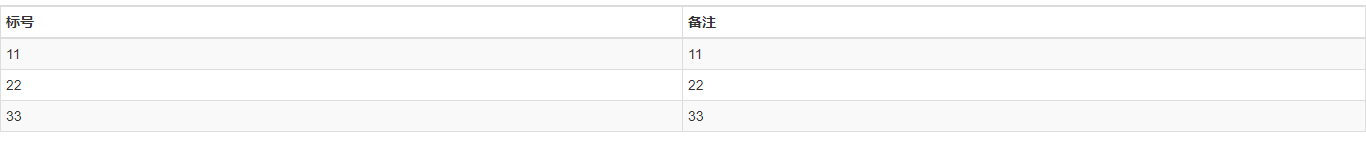
<!DOCTYPE html>
<html lang="en">
<head>
<meta charset="UTF-8">
<meta http-equiv="X-UA-Compatible" content="IE=edge">
<meta name="viewport" content="width=device-width, initial-scale=1">
<!-- 上述3个meta标签*必须*放在最前面,任何其他内容都*必须*跟随其后! -->
<title>首页</title>
<link href="assets/plugins/bootstrap/css/bootstrap.min.css" type="text/css" rel="stylesheet">
<link href="assets/plugins/bootstrap/css/bootstrap-theme.min.css" type="text/css" rel="stylesheet">
</head>
<body>
<!--调用bootstrap中的table样式-->
<table class="table table-striped table-bordered table-hover table-condensed">
<thead>
<tr>
<th>标号</th>
<th>备注</th>
</tr>
</thead>
<tbody>
<tr>
<td>11</td>
<td>11</td>
</tr>
<tr>
<td>22</td>
<td>22</td>
</tr>
<tr>
<td>33</td>
<td>33</td>
</tr>
</tbody>
<tfoot></tfoot>
</table>
<!-- HTML5 shim 和 Respond.js 是为了让 IE8 支持 HTML5 元素和媒体查询(media queries)功能 -->
<!-- 警告:通过 file:// 协议(就是直接将 html 页面拖拽到浏览器中)访问页面时 Respond.js 不起作用 -->
<!--[if lt IE 9]>
<script src="https://cdn.jsdelivr.net/npm/html5shiv@3.7.3/dist/html5shiv.min.js"></script>
<script src="https://cdn.jsdelivr.net/npm/respond.js@1.4.2/dest/respond.min.js"></script>
<![endif]-->
<script src="assets/plugins/bootstrap/js/bootstrap.min.js"></script>
<script src="assets/plugins/jquery-3.3.1.js"></script>
</body>
</html>