
https://l7.antv.vision/zh/docs/api/map
MapBox类中的Style
能不能在Style里设置切片
第一种:
//mapbox const scene = new L7.Scene({ id: 'map', map: new L7.Mapbox({ style: 'dark', center: [113.586, 24.803], pitch: 4.00000000000001, zoom: 12.210275860702593, rotation: 19.313180925794313, token: 'pk.xxx', }), });
第二种:
mapboxgl.accessToken = 'pk.eyJ1IjoibHp4dWUiLCJhIjoiYnhfTURyRSJ9.Ugm314vAKPHBzcPmY1p4KQ'; const map = new mapboxgl.Map({ container: 'map', // container id style: 'mapbox://styles/mapbox/streets-v11', // stylesheet location center: [113.586, 24.803], // starting position [lng, lat] zoom: 12, // starting zoom });
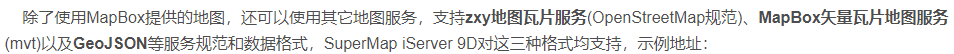
https://blog.csdn.net/supermapsupport/article/details/78343391
【视频教程】用 Mapbox GL JS 制作 3D 地图:https://v.qq.com/x/page/y0853smkpl6.html
https://docs.mapbox.com/mapbox-gl-js/example/3d-buildings/
https://blog.csdn.net/dyt_1314/article/details/82998652
MapBox GL 在线例子:https://docs.mapbox.com/mapbox-gl-js/example/
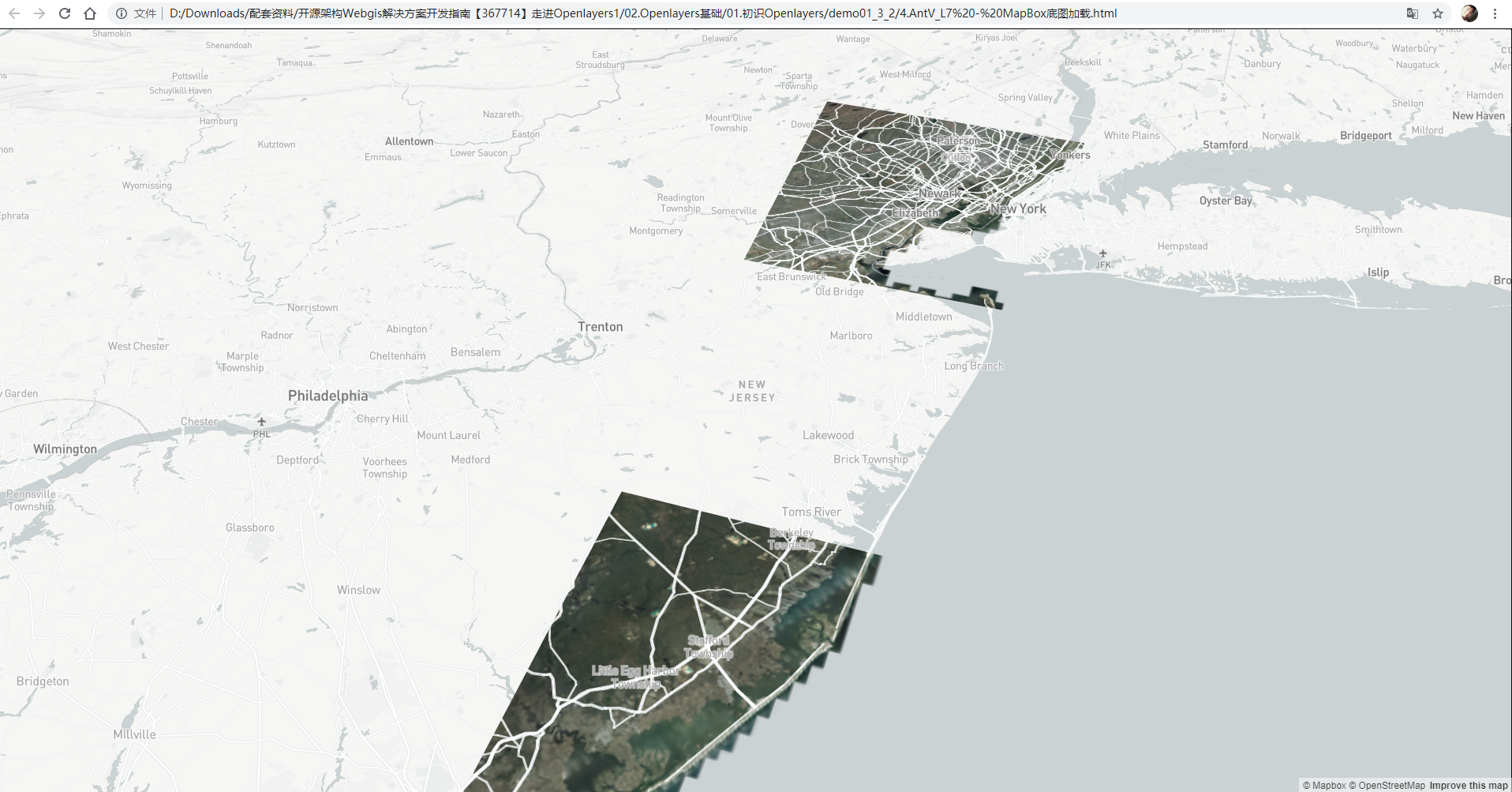
Mapbox 加载百度切片:https://blog.csdn.net/qq_33460928/article/details/108264466