首先来回顾一下jdbc
@Test
public void testJdbc(){
Connection connection=null;
PreparedStatement prepareStatement=null;
ResultSet resultSet=null;
try {
//加载驱动
Class.forName("com.mysql.jdbc.Driver");
//建立连接
connection = DriverManager.getConnection("jdbc:mysql://localhost:3306/ssm?characterEncoding=utf-8","root", "root");
//创建sql语句并执行
String sql="select * from user ";
prepareStatement = connection.prepareStatement(sql);
//prepareStatement.setString(1, "王五");
resultSet = prepareStatement.executeQuery();
//返回结果集并处理
while (resultSet.next()) {
System.out.println(resultSet.getString("id")+"------>"+resultSet.getString("userName"));
}
} catch (Exception e) {
e.printStackTrace();
}finally {
if(resultSet!=null){
try {
resultSet.close();
} catch (SQLException e) {
e.printStackTrace();
}
}
if(prepareStatement!=null){
try {
prepareStatement.close();
} catch (SQLException e) {
e.printStackTrace();
}
}
if(connection!=null){
try {
connection.close();
} catch (SQLException e) {
e.printStackTrace();
}
}
}
}
最基础的xml开发
然后再来看看mybatis
建立maven工程
file--new--project---maven--maven project--next
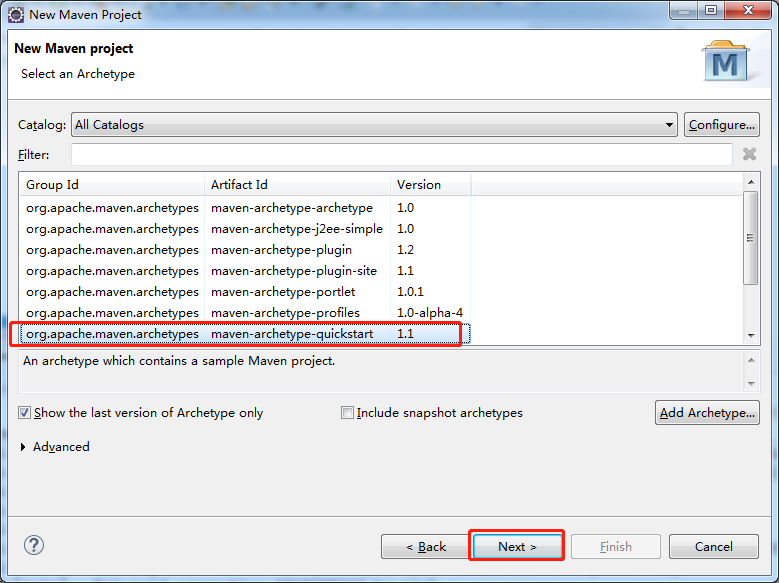
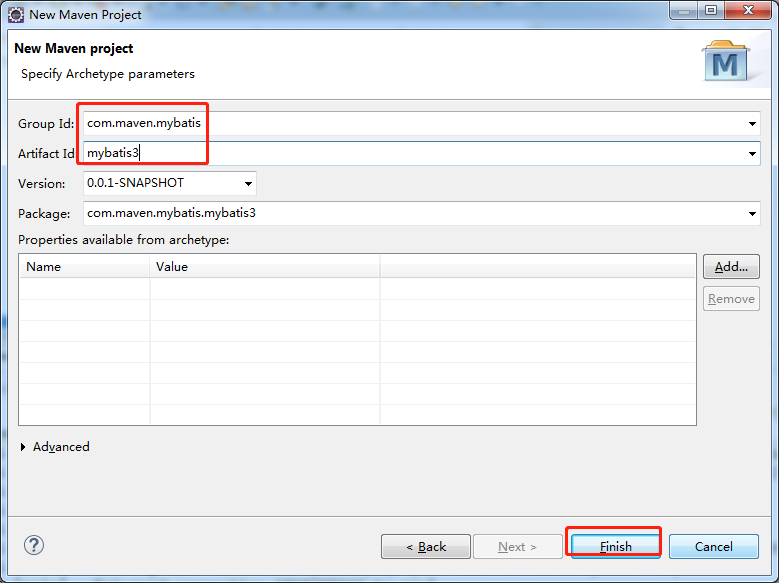
然后在pom中添加依赖
<dependencies> <!-- mybatis依赖 --> <dependency> <groupId>org.mybatis</groupId> <artifactId>mybatis</artifactId> <version>3.4.6</version> </dependency> <!-- mysql依赖 --> <dependency> <groupId>mysql</groupId> <artifactId>mysql-connector-java</artifactId> <version>5.1.35</version> </dependency> <dependency> <groupId>log4j</groupId> <artifactId>log4j</artifactId> <version>1.2.17</version> </dependency> <!-- 单元测试 --> <dependency> <groupId>junit</groupId> <artifactId>junit</artifactId> <version>4.12</version> </dependency> </dependencies>
建立pojo类
public class User {
private int id;
private String userId;
private String userName;
private String birthday;
private String gender;
private String address;
private String tel;
public int getId() {
return id;
}
public void setId(int id) {
this.id = id;
}
public String getUserId() {
return userId;
}
public void setUserId(String userId) {
this.userId = userId;
}
public String getUserName() {
return userName;
}
public void setUserName(String userName) {
this.userName = userName;
}
public String getBirthday() {
return birthday;
}
public void setBirthday(String birthday) {
this.birthday = birthday;
}
public String getGender() {
return gender;
}
public void setGender(String gender) {
this.gender = gender;
}
public String getAddress() {
return address;
}
public void setAddress(String address) {
this.address = address;
}
public String getTel() {
return tel;
}
public void setTel(String tel) {
this.tel = tel;
}
@Override
public String toString() {
return "User [id=" + id + ", userId=" + userId + ", userName=" + userName + ", birthday=" + birthday
+ ", gender=" + gender + ", address=" + address + ", tel=" + tel + "]";
}
}
dao接口以及实现类daoImpl
public interface UserDao {
public User findUserById(int id) ;
public void insertUser(User user) ;
}
public class UserDaoImpl implements UserDao {
// 注入SqlSessionFactory
public UserDaoImpl(SqlSessionFactory sqlSessionFactory) {
this.sqlSessionFactory = sqlSessionFactory;
}
private SqlSessionFactory sqlSessionFactory;
@Override
public User findUserById(int id) {
SqlSession session = sqlSessionFactory.openSession();
User user = null;
try {
// 通过sqlsession调用selectOne方法获取一条结果集
// 参数1:指定定义的statement的id,参数2:指定向statement中传递的参数
user = session.selectOne("test.findUserById", id);
System.out.println(user);
} finally {
session.close();
}
return user;
}
@Override
public void insertUser(User user) {
SqlSession sqlSession = sqlSessionFactory.openSession();
try {
sqlSession.insert("insertUser", user);
sqlSession.commit();
} finally {
sqlSession.close();
}
}
}
关键是配置文件
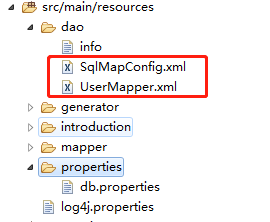
全局配置
<?xml version="1.0" encoding="UTF-8" ?>
<!DOCTYPE configuration
PUBLIC "-//mybatis.org//DTD Config 3.0//EN"
"http://mybatis.org/dtd/mybatis-3-config.dtd">
<configuration>
<!-- 读取properties 配置文件 -->
<properties resource="properties/db.properties"></properties>
<!-- 配置数据源 -->
<environments default="development">
<environment id="development">
<!-- 事务管理:采用的是JDBC的事务管理 -->
<transactionManager type="JDBC" />
<!-- 配置数据源连接池: POOLED使用的是Mybatis自己的连接池 -->
<dataSource type="POOLED">
<property name="driver" value="${db.driver}" />
<property name="url" value="${db.url}" />
<property name="username" value="${db.username}" />
<property name="password" value="${db.password}" />
</dataSource>
</environment>
</environments>
<!-- 读取mapper映射文件 -->
<mappers>
<mapper resource="dao/UserMapper.xml" />
</mappers>
</configuration>
映射文件xml
<?xml version="1.0" encoding="UTF-8" ?>
<!DOCTYPE mapper
PUBLIC "-//mybatis.org//DTD Mapper 3.0//EN"
"http://mybatis.org/dtd/mybatis-3-mapper.dtd">
<mapper namespace="test">
<select id="findUserById" parameterType="int"
resultType="com.kkb.mybatis.dao.po.User">
SELECT *
FROM user
WHERE id = #{id}
</select>
<insert id="insertUser"
parameterType="com.kkb.mybatis.dao.po.User" useGeneratedKeys="true">
INSERT
INTO user (username,gender,birthday,address)
VALUES (#{userName},#{gender},#{birthday},#{address})
</insert>
</mapper>
db.properties
db.driver=com.mysql.jdbc.Driver db.url=jdbc:mysql://localhost:3306/ssm?characterEncoding=utf-8 db.username=root db.password=root
log4j.properties
# Global logging configuration log4j.rootLogger=DEBUG, stdout # MyBatis logging configuration... log4j.logger.com.kkb.mybatis.mapper=DEBUG # Console output... log4j.appender.stdout=org.apache.log4j.ConsoleAppender log4j.appender.stdout.layout=org.apache.log4j.PatternLayout log4j.appender.stdout.layout.ConversionPattern=%5p [%t] - %m%n
测试
public class UserDaoTest {
private SqlSessionFactory sqlSessionFactory;
@Before
public void before() {
try {
// 指定全局配置文件路径
String resource = "dao/SqlMapConfig.xml";
// 加载资源文件(全局配置文件和映射文件)
InputStream inputStream = Resources.getResourceAsStream(resource);
// 还有构建者模式,去创建SqlSessionFactory对象
sqlSessionFactory = new SqlSessionFactoryBuilder().build(inputStream);
} catch (IOException e) {
e.printStackTrace();
}
}
@Test
public void testFindUserById() {
UserDao dao = new UserDaoImpl(sqlSessionFactory);
User user = dao.findUserById(2);
System.out.println(user);
}
@Test
public void testInsertUser() {
UserDao dao = new UserDaoImpl(sqlSessionFactory);
User user = new User();
user.setUserName("lucas");
user.setGender("男");
user.setAddress("上海");
// 调用dao的添加用户操作
dao.insertUser(user);
// 打印通过主键返回策略生成的ID
System.out.println(user.getId());
}
}
控制台信息
DEBUG [main] - Logging initialized using 'class org.apache.ibatis.logging.log4j.Log4jImpl' adapter. DEBUG [main] - PooledDataSource forcefully closed/removed all connections. DEBUG [main] - PooledDataSource forcefully closed/removed all connections. DEBUG [main] - PooledDataSource forcefully closed/removed all connections. DEBUG [main] - PooledDataSource forcefully closed/removed all connections. DEBUG [main] - Opening JDBC Connection DEBUG [main] - Created connection 813656972. DEBUG [main] - Setting autocommit to false on JDBC Connection [com.mysql.jdbc.JDBC4Connection@307f6b8c] DEBUG [main] - ==> Preparing: SELECT * FROM user WHERE id = ? DEBUG [main] - ==> Parameters: 2(Integer) DEBUG [main] - <== Total: 1 User [id=2, userId=001, userName=王五, birthday=2019-05-17, gender=男, address=上海, tel=110] DEBUG [main] - Resetting autocommit to true on JDBC Connection [com.mysql.jdbc.JDBC4Connection@307f6b8c] DEBUG [main] - Closing JDBC Connection [com.mysql.jdbc.JDBC4Connection@307f6b8c] DEBUG [main] - Returned connection 813656972 to pool. User [id=2, userId=001, userName=王五, birthday=2019-05-17, gender=男, address=上海, tel=110]