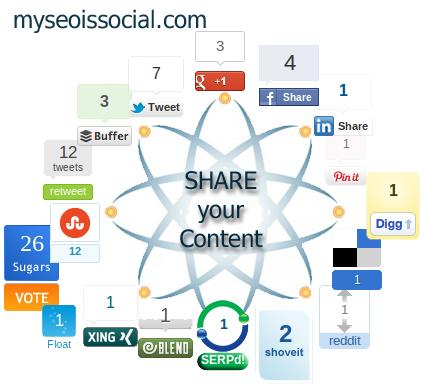社交分享按钮几乎成了网页的标配。我在这里分享一些我从网上收集的社交分享按钮的代码片段。我相信,一切取自网络的,必须回馈给网络。
<!-- Place this tag where you want the share button to render. -->
<a href="https://twitter.com/share" class="twitter-share-button">Tweet</a>
<!-- Place this tag after the last share tag -->
<script>!function(d,s,id){var js,fjs=d.getElementsByTagName(s)[0],p=/^http:/.test(d.location)?'http':'https';if(!d.getElementById(id)){js=d.createElement(s);js.id=id;js.src=p+'://platform.twitter.com/widgets.js';fjs.parentNode.insertBefore(js,fjs);}}(document, 'script', 'twitter-wjs');</script>
Google Plus
<!-- Place this tag where you want the share button to render. -->
<div class="g-plus" data-action="share"></div>
<!-- Place this tag after the last share tag. -->
<script type="text/javascript">
(function() {
var po = document.createElement('script'); po.type = 'text/javascript'; po.async = true;
po.src = 'https://apis.google.com/js/plusone.js';
var s = document.getElementsByTagName('script')[0]; s.parentNode.insertBefore(po, s);
})();
</script>
Facebook Like
<!--Place the code for your plugin wherever you want the plugin to appear on your page. -->
<div class="fb-like" data-href="http://developers.facebook.com/docs/reference/plugins/like" data-send="true" data-width="450" data-show-faces="true"></div>
<!-- Include the JavaScript SDK on your page once, ideally right after the opening <body> tag. -->
<div id="fb-root"></div>
<script>(function(d, s, id) {
var js, fjs = d.getElementsByTagName(s)[0];
if (d.getElementById(id)) return;
js = d.createElement(s); js.id = id;
js.src = "//connect.facebook.net/en_US/all.js#xfbml=1";
fjs.parentNode.insertBefore(js, fjs);
}(document, 'script', 'facebook-jssdk'));</script>
Hacker News
<!-- Place this tag where you want the share button to render. -->
<a href="http://news.ycombinator.com/submit" class="hn-share-button">Vote on HN</a>
<!-- Place this tag after the last share tag -->
<script>
(function(d, t) {
var g = d.createElement(t),
s = d.getElementsByTagName(t)[0];
g.src = '//hnbutton.appspot.com/static/hn.min.js';
s.parentNode.insertBefore(g, s);
}(document, 'script'));
</script>
a href="http://www.reddit.com/submit" onclick="window.location = 'http://www.reddit.com/submit?url=' + encodeURIComponent(window.location); return false"> <img src="http://www.reddit.com/static/spreddit7.gif" alt="submit to reddit" border="0" /> </a>
如果你希望带上Reddit数目:
<script type="text/javascript" src="http://www.reddit.com/buttonlite.js?i=1"></script>
Kippt
我喜欢在Kippt上收藏站点。给同样喜欢Kippt的用户:
<a href="https://kippt.com/save" class="kippt-save-button" data-url="https://kippt.com/karrisaarinen/" data-title="Karri Saarinen on Kippt" data-source="example.com">Save to Kippt</a>
<script>(function(d,s,id){var js,fjs=d.getElementsByTagName(s)[0];if(!d.getElementById(id)){js=d.createElement(s);js.id=id;js.src="http://addons.kippt.com/widgets.js";fjs.parentNode.insertBefore(js,fjs);}}(document,"script","kippt-wjs"));</script>
<script src="//platform.linkedin.com/in.js" type="text/javascript">
lang: en_US
</script>
<script type="IN/Share" data-counter="right"></script>