1.文本
color 文字颜色
预设值:定义好的单词,如red blue
光学的三原色(红,绿,蓝),如 rgb(32,45,255)
HEX十六进制,如#008CFF(#112233可以简写为#123)
text-align 对齐方式
值:center居中 right居右 justify每一行被展开为宽度相等,左,右外边距是对齐(如杂志和报纸)。
text-decoration 文本修饰
值:none 无,主要用来去掉链接下划线 overline 这种效果 line-through 这种效果 underline 这种效果
text-transform 文本转换
值:uppercase 大写字母 lowercase 小写字母 capitalize 首字母大写
text-indent 文本首行缩进

2.背景
background-color 元素背景颜色
background-image 背景图像 body {background-image:url('paper.gif');}
background-repeat 水平或垂直平铺 background-repeat:repeat-x;
background-position 设置定位 background-position:right top;
background-attachment 设置背景图像是否固定(不随滚轮上下滑动)background-attachment:fixed;
简写:
body {background:#ffffff url('img_tree.png') no-repeat right top;}
3.字体(必须用户电脑中有安装设置的字体才有效)
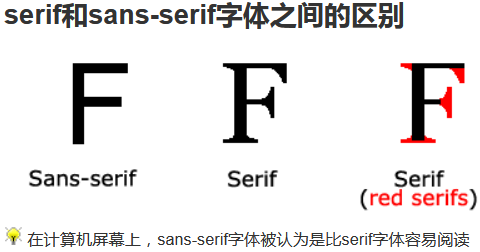 (打印出来的用serif好看一些)
(打印出来的用serif好看一些)

font-family:宋体,Georgia,serif; 可以设置多个字体以防止用户浏览器不识别
font-size 文字尺寸
px:像素,绝对单位
em:相对单位,相对于父元素的大小,如2em就是2倍于父元素字体大小,如果父元素没有字体大小则以浏览器基准字号为准。
font-weight 文字粗细程度
值:bold 加粗 相当于700,也可以自定义数字大小
font-style 字体样式
值:normal 正常的 italic 斜体
简写:font:italic bold 12px/30px Georgia,serif;
4.link 链接样式