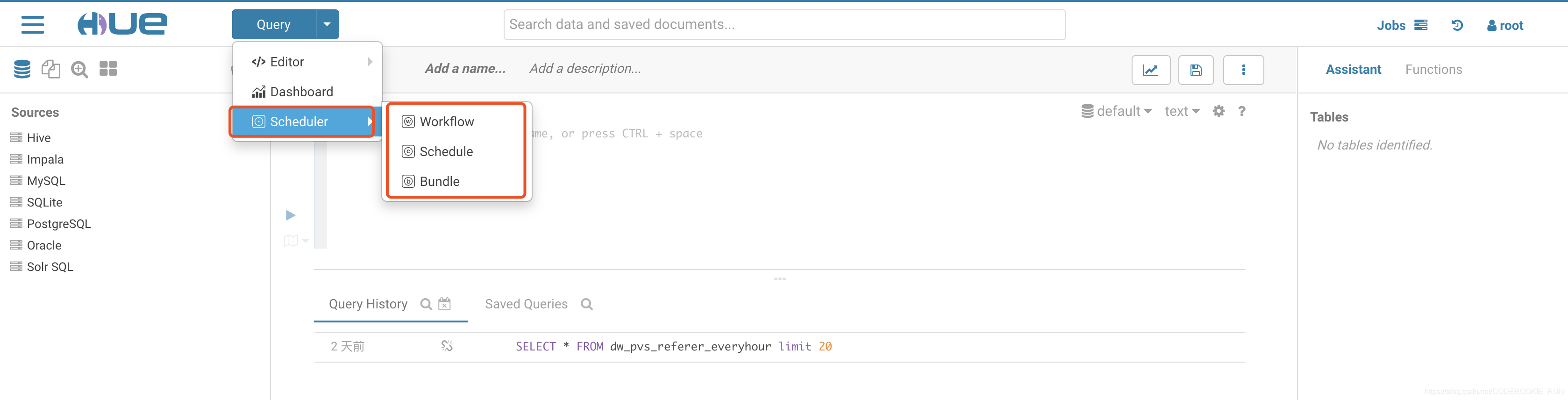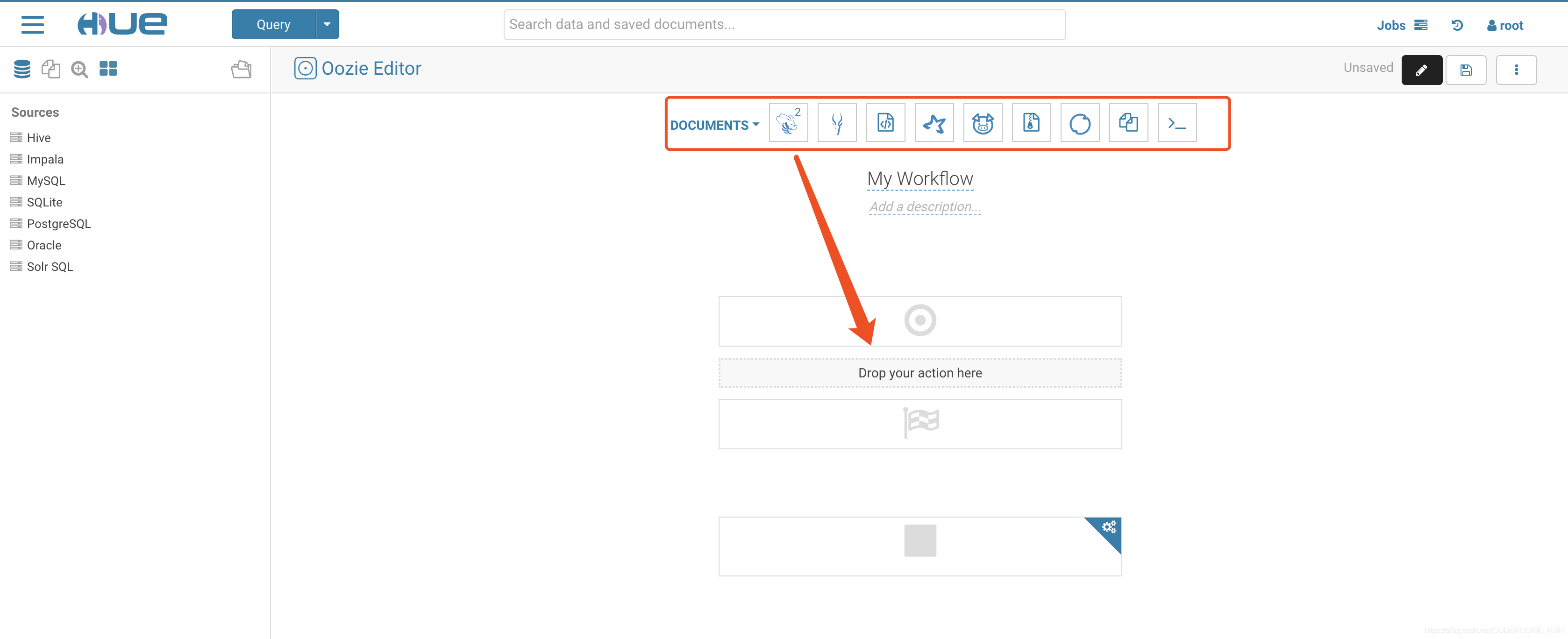-
1.停止oozie与hue的进程
bin/oozied.sh stop -
2.修改oozie的配置文件
(老版本的bug,新版本已经不需要了)这一步我们都不需要做了
修改oozie-site.xml<property> <name>oozie.service.WorkflowAppService.system.libpath</name> <value>/user/oozie/share/lib</value> </property> <property> <name>oozie.use.system.libpath</name> <value>true</value> </property>重新上传所有的jar包到hdfs的/user/oozie/share/lib路径下去
cd /export/servers/oozie-4.1.0-cdh5.14.0 bin/oozie-setup.sh sharelib create -fs hdfs://node01:8020 -locallib oozie-sharelib-4.1.0-cdh5.14.0-yarn.tar.gz -
3.修改hue的配置文件
vim hue.ini[liboozie] # The URL where the Oozie service runs on. This is required in order for # users to submit jobs. Empty value disables the config check. oozie_url=http://node03.hadoop.com:11000/oozie # Requires FQDN in oozie_url if enabled ## security_enabled=false # Location on HDFS where the workflows/coordinator are deployed when submitted. remote_deployement_dir=/user/root/oozie_works 修改oozie的配置文件大概在1151行左右的样子 [oozie] # Location on local FS where the examples are stored. # local_data_dir=/export/servers/oozie-4.1.0-cdh5.14.0/examples/apps # Location on local FS where the data for the examples is stored. # sample_data_dir=/export/servers/oozie-4.1.0-cdh5.14.0/examples/input-data # Location on HDFS where the oozie examples and workflows are stored. # Parameters are $TIME and $USER, e.g. /user/$USER/hue/workspaces/workflow-$TIME # remote_data_dir=/user/root/oozie_works/examples/apps # Maximum of Oozie workflows or coodinators to retrieve in one API call. oozie_jobs_count=100 # Use Cron format for defining the frequency of a Coordinator instead of the old frequency number/unit. enable_cron_scheduling=true # Flag to enable the saved Editor queries to be dragged and dropped into a workflow. enable_document_action=true # Flag to enable Oozie backend filtering instead of doing it at the page level in Javascript. Requires Oozie 4.3+. enable_oozie_backend_filtering=true # Flag to enable the Impala action. enable_impala_action=true [filebrowser] # Location on local filesystem where the uploaded archives are temporary stored. archive_upload_tempdir=/tmp # Show Download Button for HDFS file browser. show_download_button=true # Show Upload Button for HDFS file browser. show_upload_button=true # Flag to enable the extraction of a uploaded archive in HDFS. enable_extract_uploaded_archive=true -
4.启动hue与oozie的进程
启动hue进程
cd /export/servers/hue-3.9.0-cdh5.14.0 build/env/bin/supervisor启动oozie进程
cd /export/servers/oozie-4.1.0-cdh5.14.0 bin/oozied.sh start -
5.页面访问hue