爬虫五大核心组件
组件的作用:
引擎(Scrapy)
用来处理整个系统的数据流处理, 触发事务(框架核心)
调度器(Scheduler)
用来接受引擎发过来的请求, 压入队列中, 并在引擎再次请求的时候返回. 可以想像成一个URL(抓取网页的网址或者说是链接)的优先队列, 由它来决定下一个要抓取的网址是什么, 同时去除重复的网址
下载器(Downloader)
用于下载网页内容, 并将网页内容返回给蜘蛛(Scrapy下载器是建立在twisted这个高效的异步模型上的)
爬虫(Spiders)
爬虫是主要干活的, 用于从特定的网页中提取自己需要的信息, 即所谓的实体(Item)。用户也可以从中提取出链接,让Scrapy继续抓取下一个页面
项目管道(Pipeline)
负责处理爬虫从网页中抽取的实体,主要的功能是持久化实体、验证实体的有效性、清除不需要的信息。当页面被爬虫解析后,将被发送到项目管道,并经过几个特定的次序处理数据。
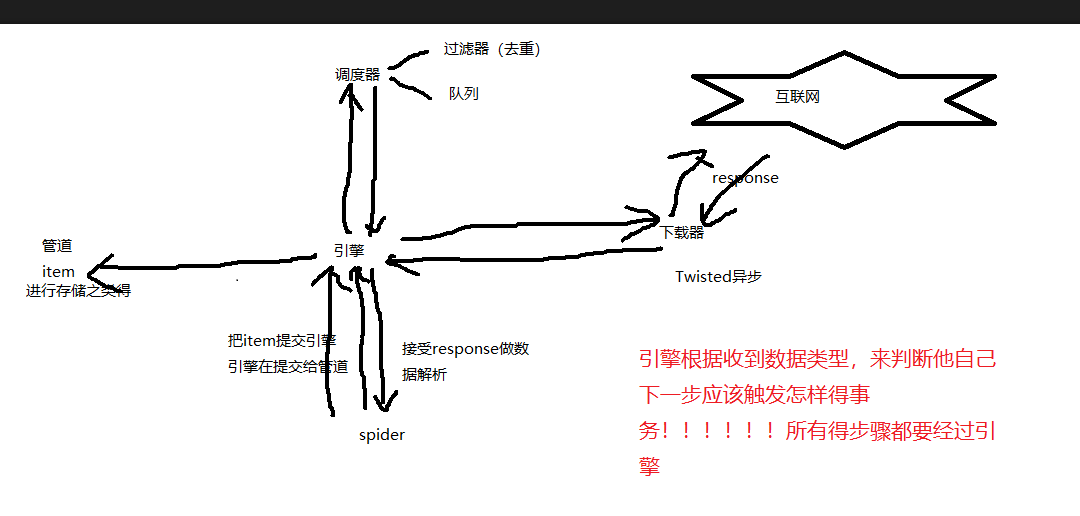
请求传参的实现深度爬取
请求传参实现的深度爬取
- 深度爬取:爬取的数据没有在同一张页面中(首页数据+详情页数据)
- 在scrapy中如果没有请求传参我们是无法持久化存储数据
- 实现方式:
- scrapy.Request(url,callback,meta)
- meta是一个字典,可以将meta传递给callback
- callback取出meta:
- response.meta
代码实现:
# -*- coding: utf-8 -*-
import scrapy
from movie.items import MovieItem
class MovieTestSpider(scrapy.Spider):
name = 'movie_test'
# allowed_domains = ['www.xxxxx.com']
start_urls = ['https://www.4567kan.com/index.php/vod/show/id/5.html']
url ="https://www.4567kan.com/index.php/vod/show/id/5/page/{}.html"
page = 2
def parse(self, response):
li_list = response.xpath("/html/body/div[1]/div/div/div/div[2]/ul/li")
for li in li_list:
titile = li.xpath("./div/a/@title").extract_first()
src = "https://www.4567kan.com"+li.xpath("./div/a/@href").extract_first()
item = MovieItem()
item["title"] = titile
yield scrapy.Request(url = src,callback=self.parse_movie,meta={"item":item})
if self.page<5:
new_url = self.url.format(self.page)
self.page+=1
yield scrapy.Request(url = new_url,callback=self.parse)
def parse_movie(self,response):
print(response)
item = response.meta["item"]
desc = response.xpath('/html/body/div[1]/div/div/div/div[2]/p[5]/span[2]/text()').extract_first()
item["desc"] = desc
yield item
中间件
-
作用:批量拦截请求和响应
-
爬虫中间件(暂时未讲)
-
下载中间件(推荐)
- 拦截请求:
- 篡改请求Url
- 伪装请求头信息
- UA
- cookie
- 设置请求代理(重点)
- 拦截响应
- 篡改响应数据
- 代理操作必须使用中间件才可以实现
- process_exception:
- request.meta["proxy"] = "http:// ip:port"
- process_exception:
- 拦截请求:
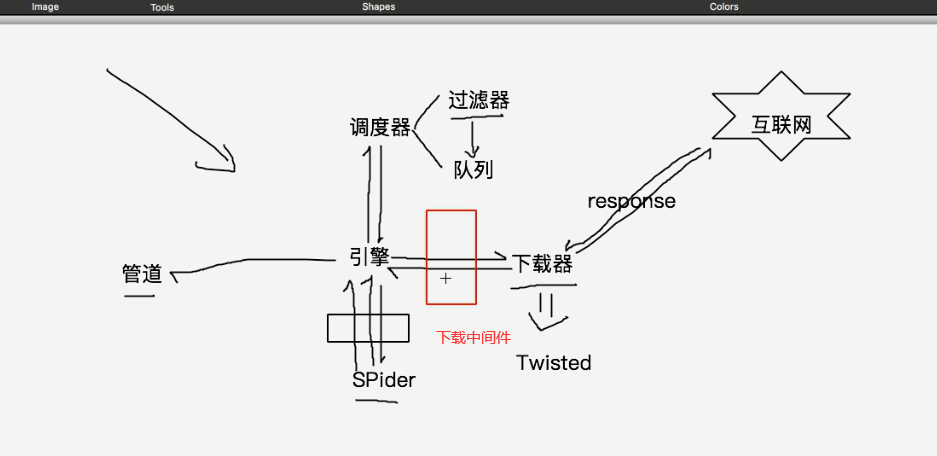
middlewares.py代码
class MiddleproDownloaderMiddleware(object):
#拦截所有的请求(正常和异常的都算上)
def process_request(self,request,spider):
print("process_request()")
request.headers["User-Agent"] = "xxxx"
request.headers["Cookie"] = "xxxxx" #但是平常我们不会这么做,因为settings中有cookie配置,scrapy每次请求会带这cook
return None #或者request
#拦截所有响应的对象
#参数:response拦截到的响应对象,request响应对象对应的请求对象
def process_exception(self,request,response,spider):
print("process_response()")
return response
#拦截异常的请求
#参数:request就是拦截到的发生异常的请求
#作用:想要将异常的请求进行修正,将其变成正常的请求,然后对其重新发送
def process_exception(self.request,exception,spider):
#请求的ip被禁掉,该请求就会变成一个异常的请求
#这里的meta跟请求传参一样。都是Request
request.meta["proxy"] = "http://ip:port" #设置代理
print("process_exception()")
return request #将异常的请求修正后将其重新发送
在settings中
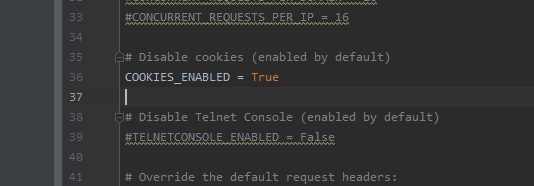
打开这个配置,每次请求都会带这cookie,不需要咱们去添加!
下载图片的爬取
大文件下载:大文件数据是在管道中请求到的
-
下属管道类是scrapy封装好的我们直接用即可:
-
from scrapy.pipelines.images import ImagesPipeline #提供了数据下载功能
重写该管道类的三个方法:
- get_media_requests
- 对图片地址发起请求
- file_path
- 返回图片名称即可
- item_copleted
- 返回item,将其返回给下一个即将被执行的管道类
- 在配置文件中添加:
- IMAGES_STORE = 'dirName'
- get_media_requests
img.py
import scrapy
from imgPro.items import ImgproItem
class ImgSpider(scrapy.Spider):
name = 'img'
# allowed_domains = ['www.xxx.com']
start_urls = ['http://www.521609.com/daxuexiaohua/']
def parse(self, response):
#解析图片地址和图片名称
li_list = response.xpath('//*[@id="content"]/div[2]/div[2]/ul/li')
for li in li_list:
img_src = 'http://www.521609.com'+li.xpath('./a[1]/img/@src').extract_first()
img_name = li.xpath('./a[1]/img/@alt').extract_first()+'.jpg'
item = ImgproItem()
item['name'] = img_name
item['src'] = img_src
yield item
items.py
import scrapy
class ImgproItem(scrapy.Item):
# define the fields for your item here like:
name = scrapy.Field()
src = scrapy.Field()
pipelines.py
#该默认管道无法帮助我们请求图片数据,因此该管道我们就不用
# class ImgproPipeline(object):
# def process_item(self, item, spider):
# return item
#管道需要接受item中的图片地址和名称,然后再管道中请求到图片的数据对其进行持久化存储
from scrapy.pipelines.images import ImagesPipeline #提供了数据下载功能
from scrapy.pipelines.media import MediaPipeline
from scrapy.pipelines.files import FilesPipeline
import scrapy
class ImgsPipiLine(ImagesPipeline):
#根据图片地址发起请求
def get_media_requests(self, item, info):
# print(item)
yield scrapy.Request(url=item['src'],meta={'item':item})
#返回图片名称即可
def file_path(self, request, response=None, info=None):
#通过request获取meta
item = request.meta['item']
filePath = item['name']
return filePath #只需要返回图片名称
#将item传递给下一个即将被执行的管道类
def item_completed(self, results, item, info):
return item
settings.py
ITEM_PIPELINES = {
'imgPro.pipelines.ImgsPipiLine': 300,
}
IMAGES_STORE = './imgLibs'